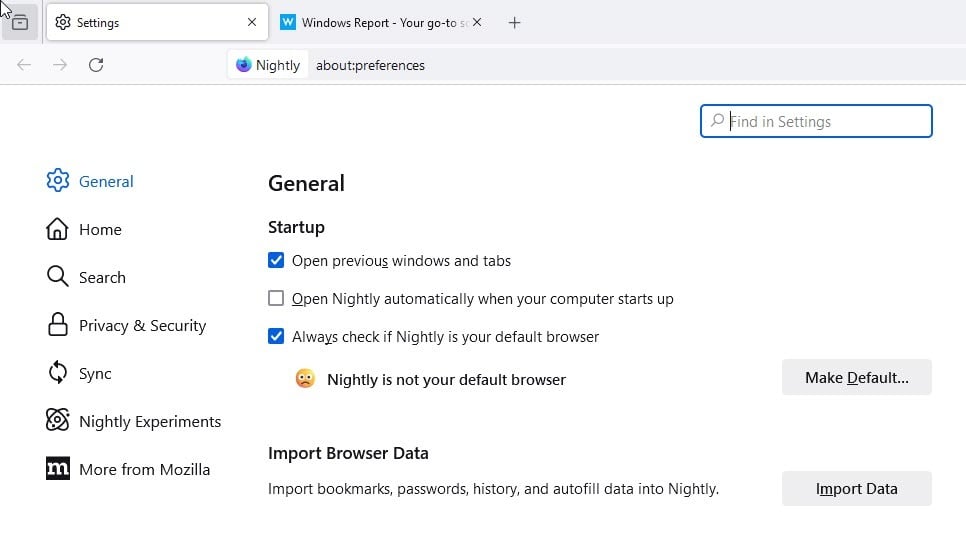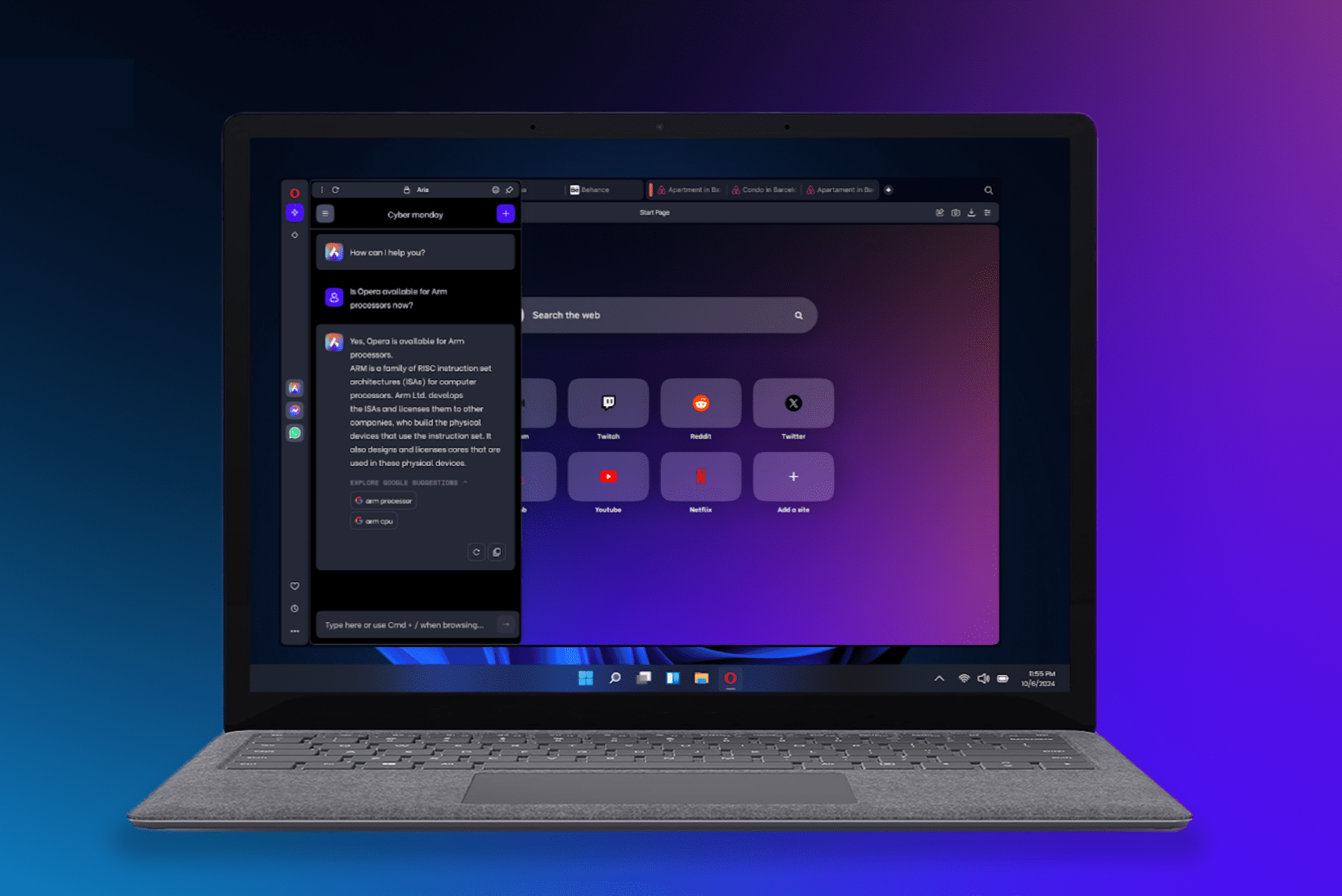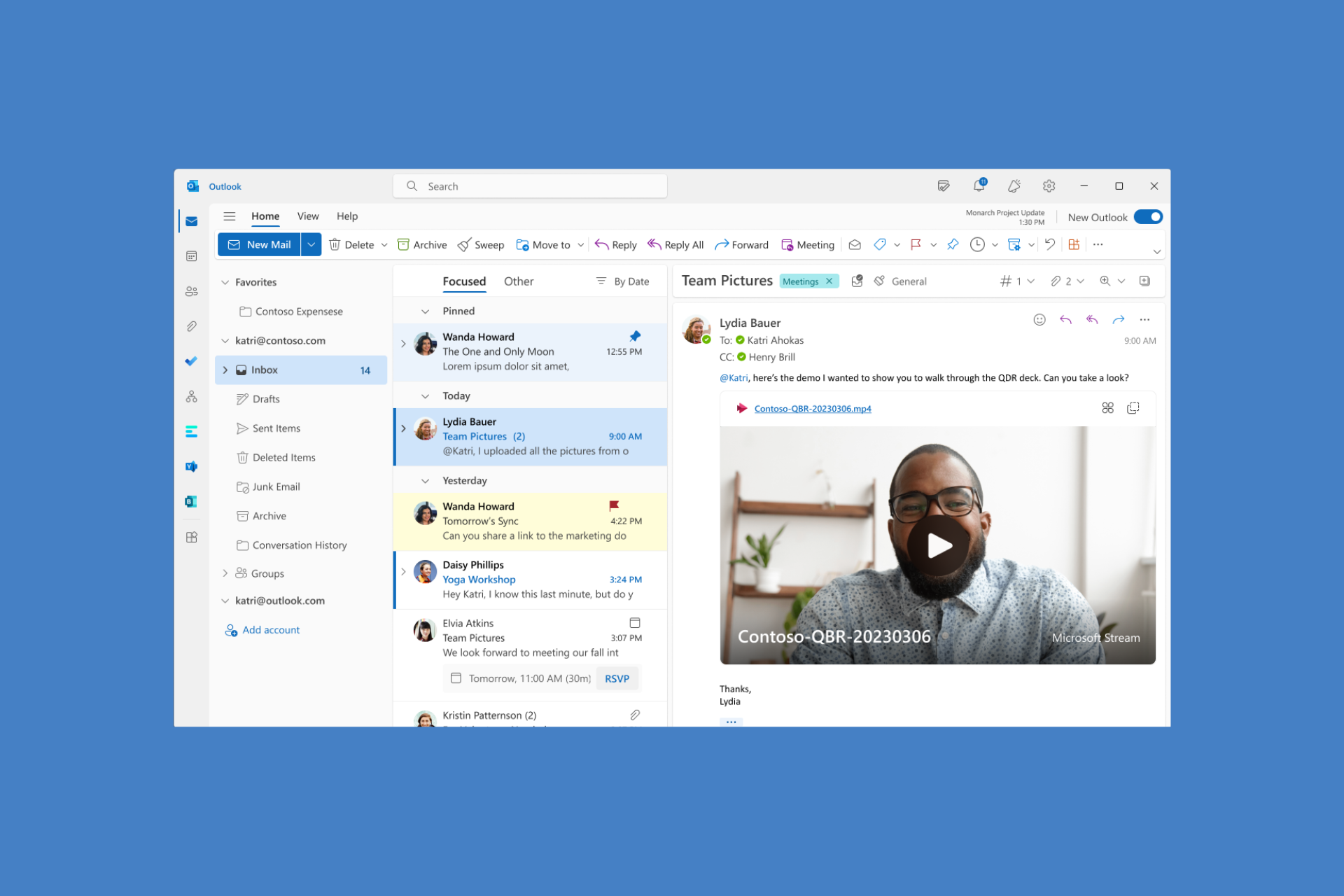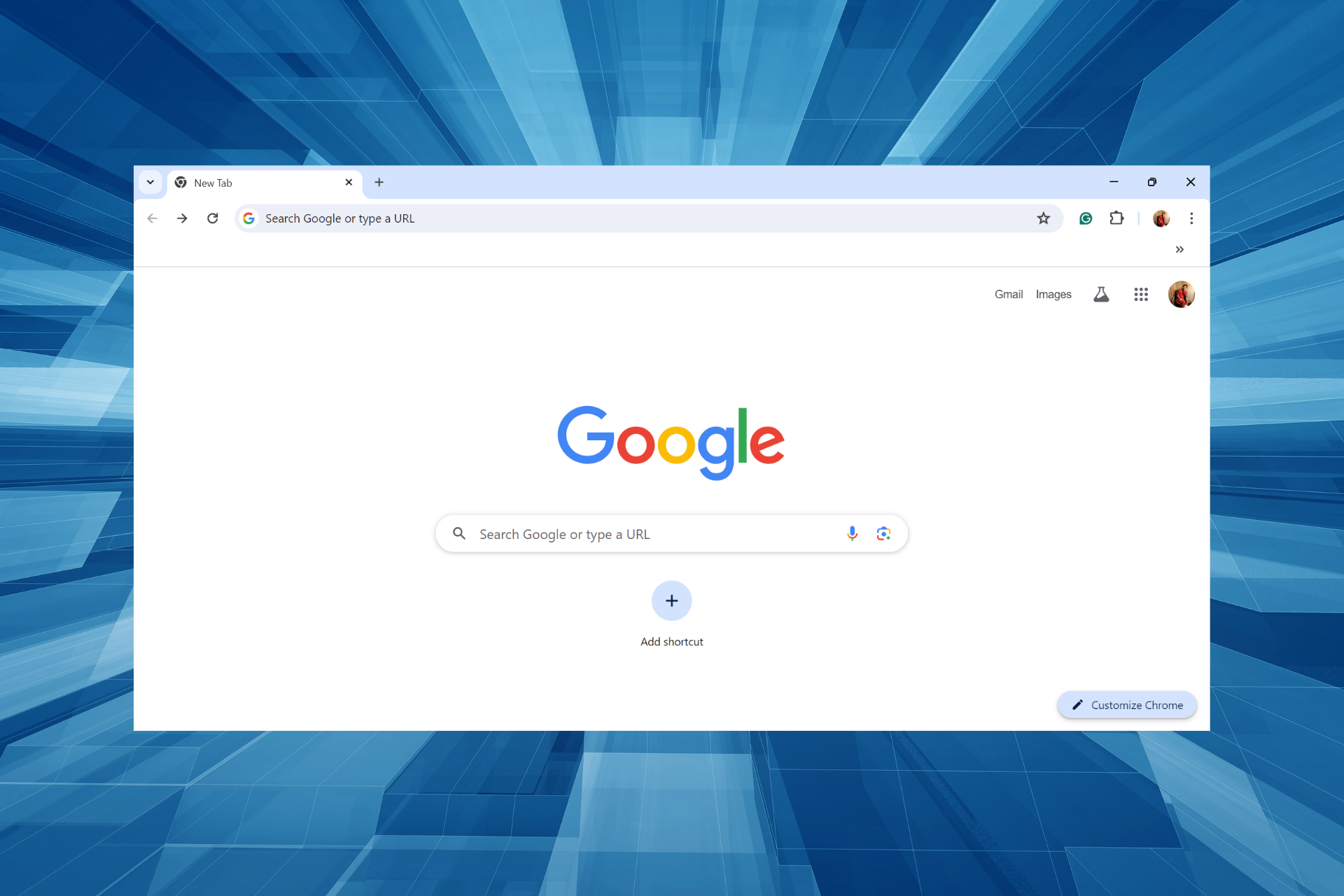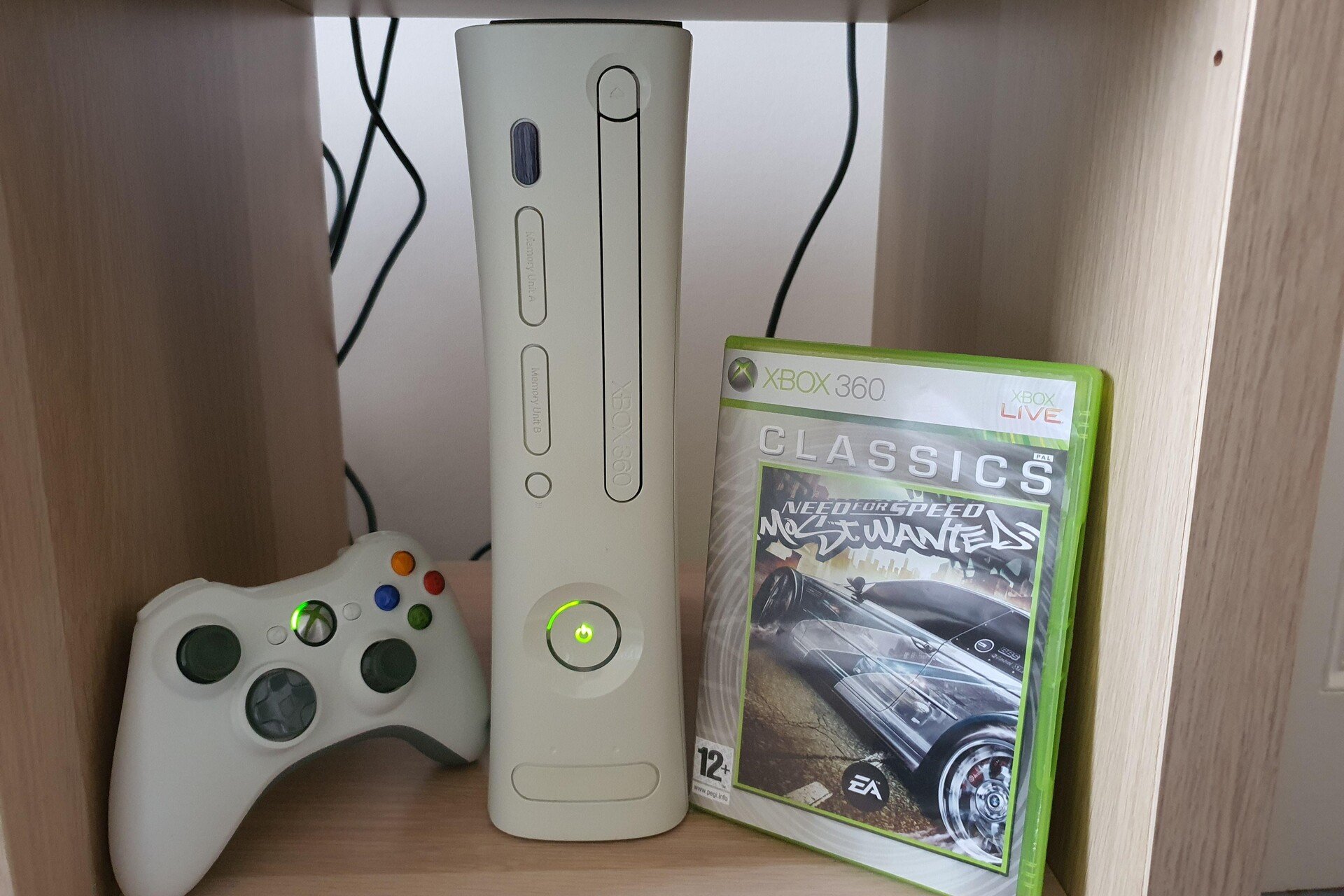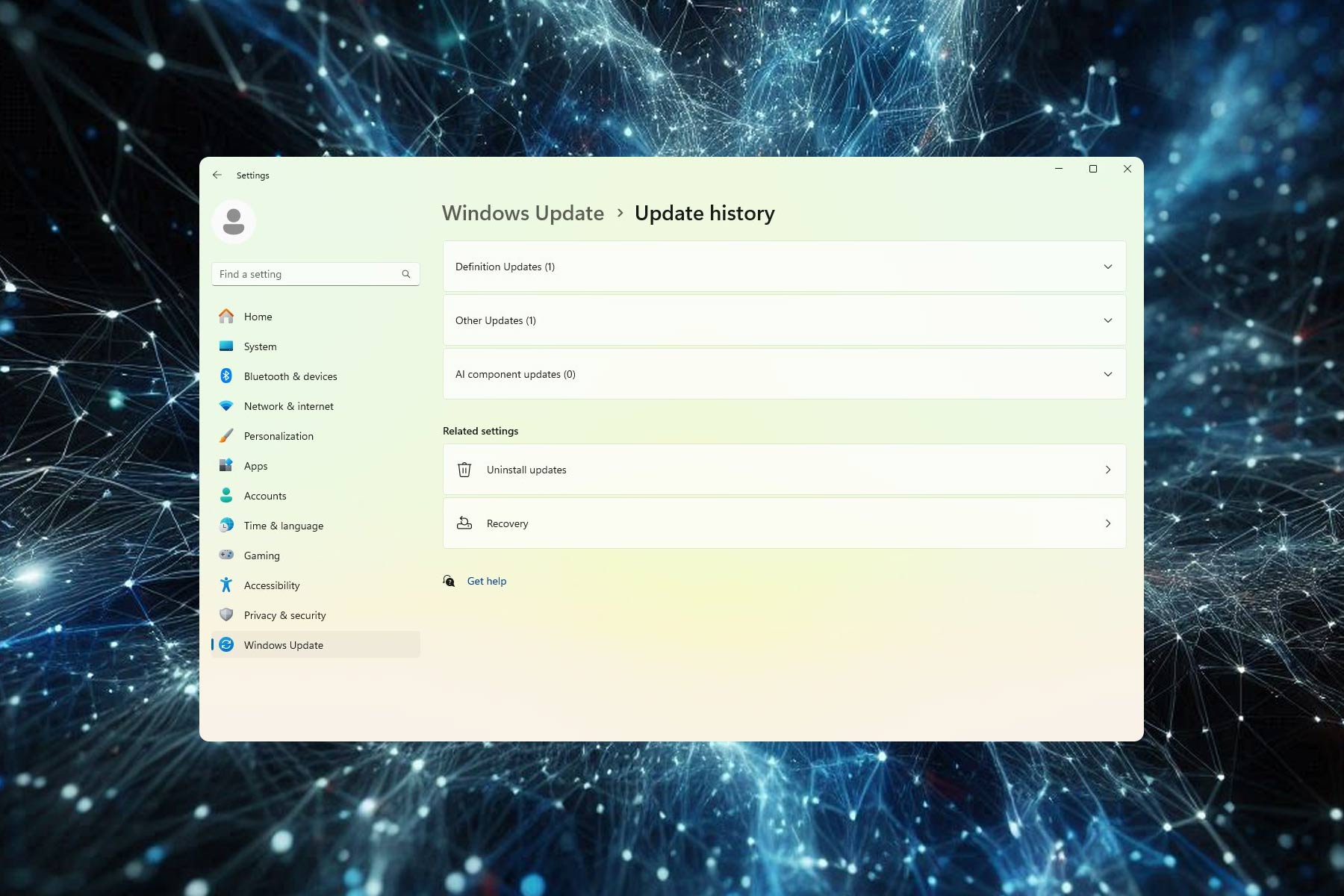Firefox 127 introduces duplicate tab management, Windows auto-start, and selective text translation
All these features are currently available in the Nightly version for testing
3 min. read
Published on
Read our disclosure page to find out how can you help Windows Report sustain the editorial team Read more
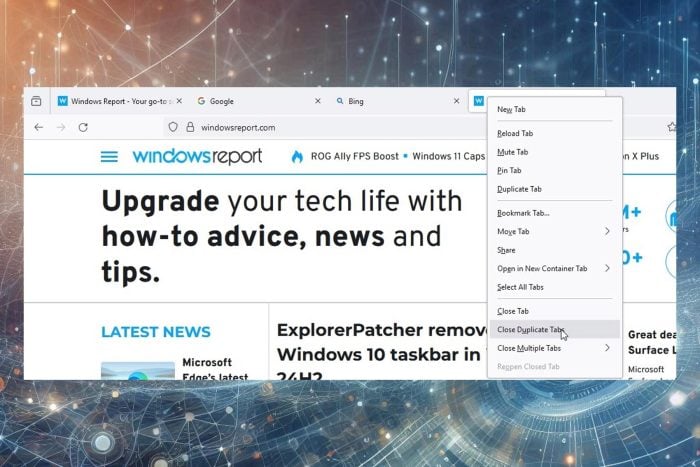
Firefox is one of the most popular alternatives to Chromium browsers, and Mozilla is constantly working on it and bringing new features.
Speaking of which, the upcoming version of Firefox will introduce improved tab management, the ability to start with Windows, and more.
Upcoming features in Firefox 127: Closing of duplicated tabs, auto startup, and selective text translation
Say goodbye to duplicated tabs
The most anticipated feature is the ability to close duplicated tabs, and it’s no surprise to see this feature since Brave and Opera can close duplicated tabs.
Google has been quiet as Chrome still doesn’t have this functionality. As for Firefox, users will no longer have to use third-party extensions as the Close Duplicate Tabs option is now available in the context menu.
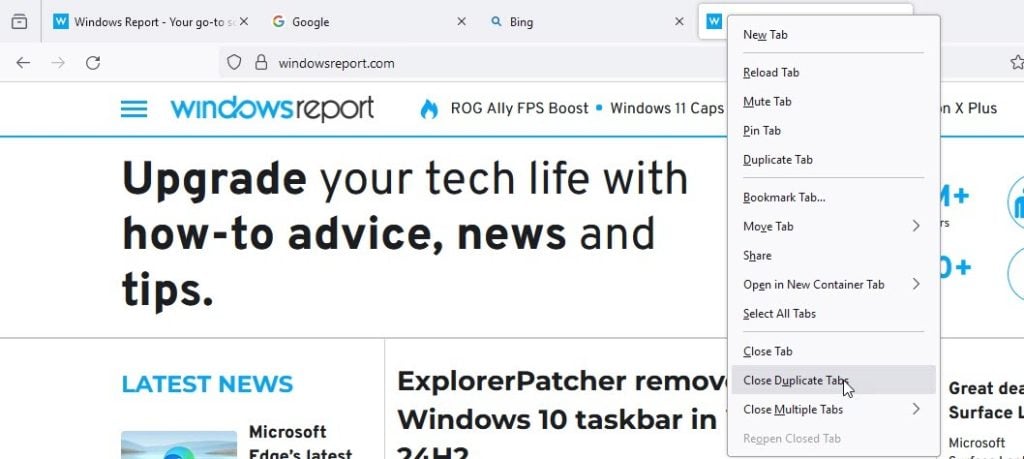
Simply right-click the page that you assume is a duplicate and choose Close Duplicate Tabs from the context menu. This feature is currently available for testing in Firefox 127 Nightly and enabled by default.
While this feature is useful, it only appears if you right-click a duplicated tab, so you’ll need to manually find the tab before closing all of its instances.
Starting Firefox with Windows was never easier
Another new feature is the ability to start Firefox along with Windows. Mozilla has added a new setting that allows you to do that, and you can activate it by doing the following:
- Open Firefox.
- Select Menu and choose Settings.
- Navigate to General and enable Open Firefox automatically when your computer starts up.
In case you don’t want to use this feature, you can easily disable it. Starting the browser with Windows has the following benefits according to Mozilla:
You can now set Firefox to automatically launch whenever you start or restart your Windows computer. Setting Firefox to auto-launch optimizes efficiency in our browser-centric digital routines, eliminating manual startup delays and facilitating immediate web access.
Translate any selected text with a single click
Lastly, the translation feature has been improved, and if you didn’t know, Firefox unlike other browsers, translates text locally thus protecting both your privacy and data.
In the past, Firefox could translate entire pages, but now it can translate selected text just as easily. Simply select the desired text, right-click it, and choose Translate Selection into English.
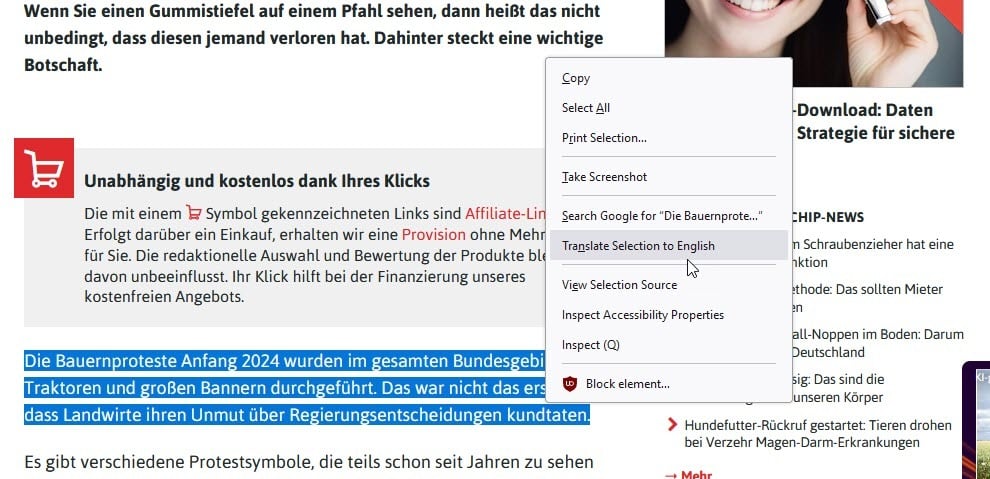
You’ll get a translated text in a box near the selection, while also having the option to translate the entire page.
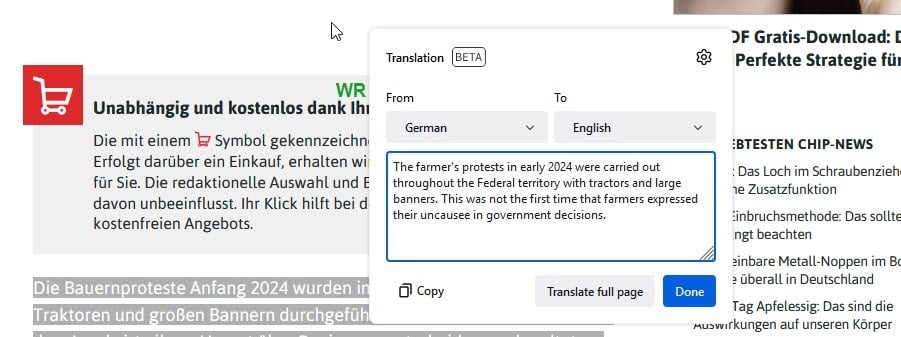
All of these features are being tested in the Nightly version of Firefox 127. Although Firefox 127 is scheduled to be released to the stable channel on June 11th, these features aren’t guaranteed to ship with that version.
On the other hand, Firefox 126 beta is here, and we expect to see the final version available in a couple of weeks.