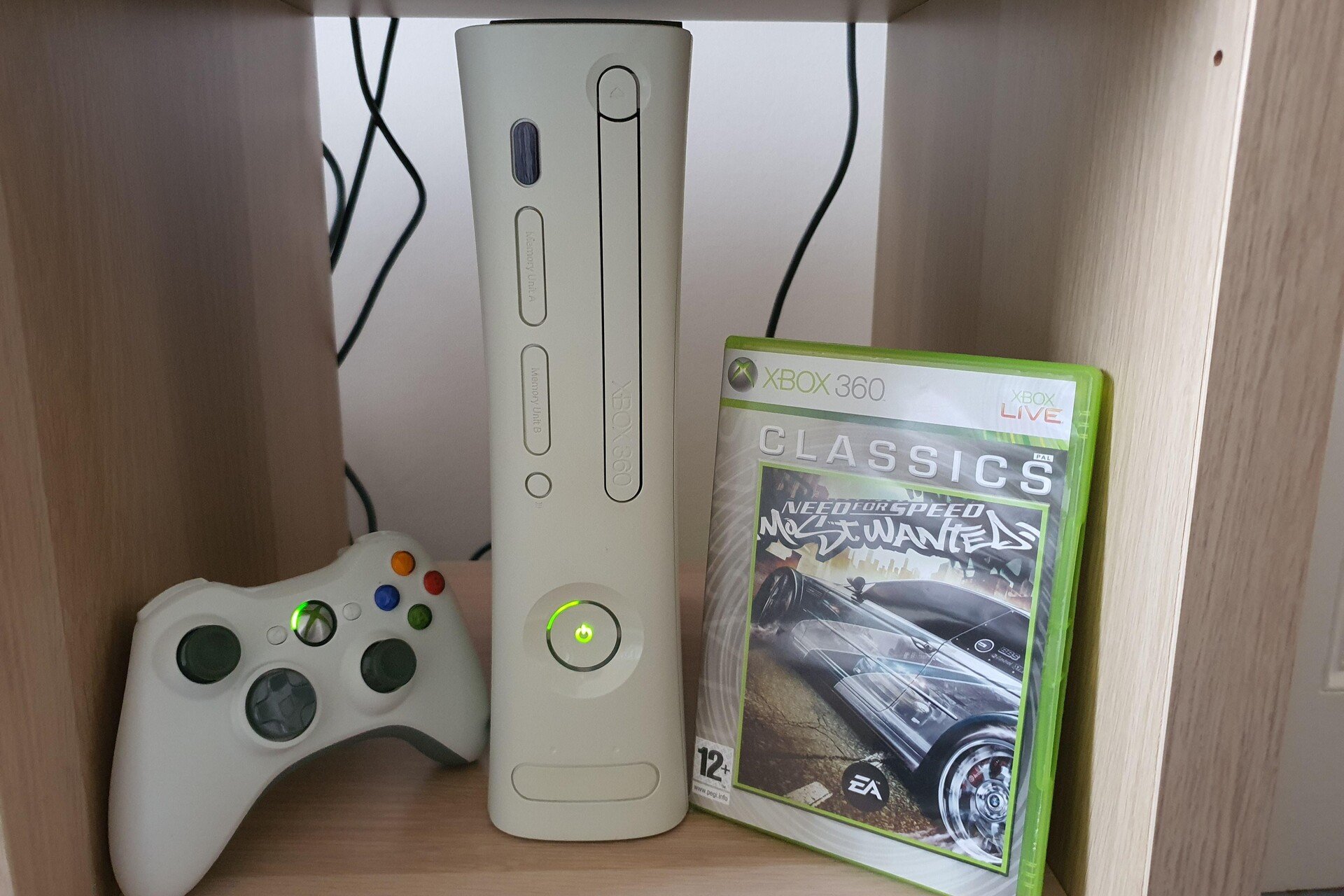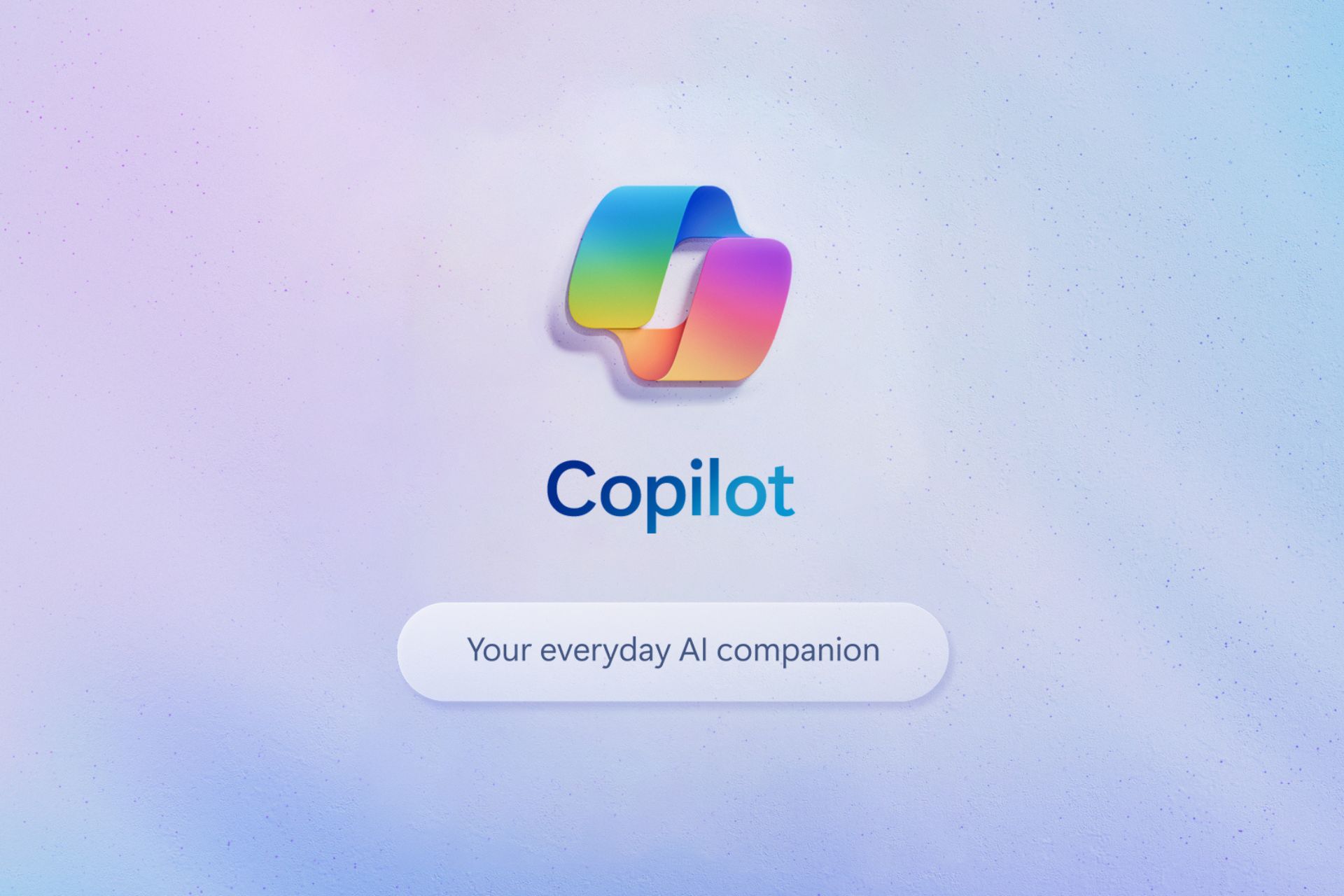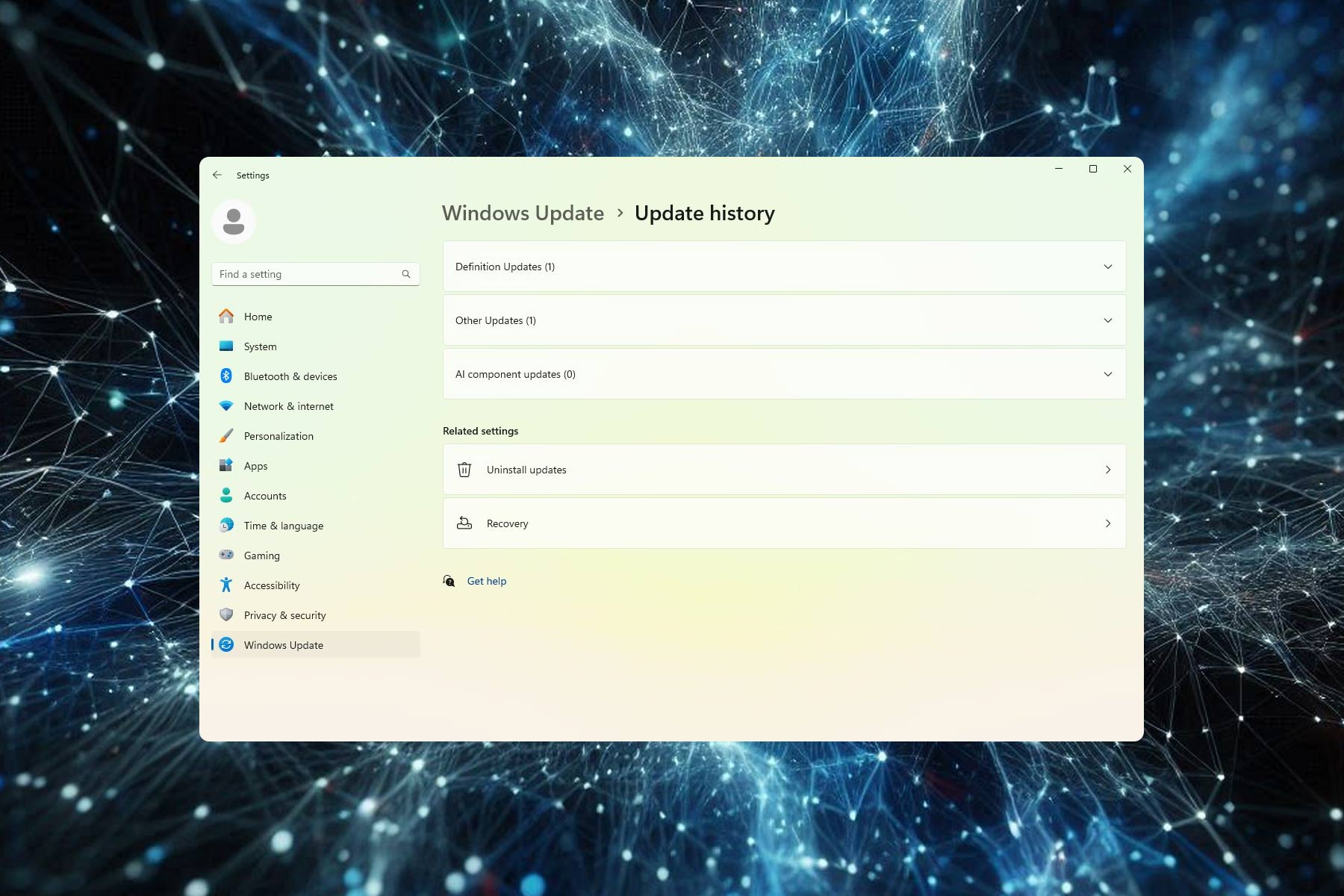Brave and Opera can now natively handle duplicate tabs problem, while Chrome doesn't
Opera has a duplicate tab indicator, while Brave also offers a Close duplicate tabs option
2 min. read
Published on
Read our disclosure page to find out how can you help Windows Report sustain the editorial team Read more

We all have dozens of tabs open in our browsers at any time, and sometimes managing them can get a bit cumbersome.
Luckily for users, some Chromium browsers can now detect and deal with duplicated tabs, thus making tab management much easier.
Brave and Opera have a native feature for dealing with duplicated tabs
If you are a heavy multitasker, you probably have several duplicated tabs open by accident. Good news if you are an Opera or Brave user because the two browsers just got the ability to detect and close duplicated tabs.
Surprisingly, Chrome doesn’t have this feature yet, and it needs to utilize third-party extensions to achieve this.
If you’re not familiar with Brave, it’s an open-source Chromium browser focused on privacy. It achieves this by blocking third-party ads, trackers, and cookies by default. It also has a built-in AI Assistant, called Leo.
Opera is also based on the Chromium engine, and it comes with powerful UI and features such as VPN, ad blocker, crypto wallet, Tab Islands, and built-in messenger support.
In Brave, to use this feature simply right-click the duplicated tab and choose Close duplicate tabs from the menu. Keep in mind that this feature requires you to find and right-click the duplicated tab to close all of its instances.
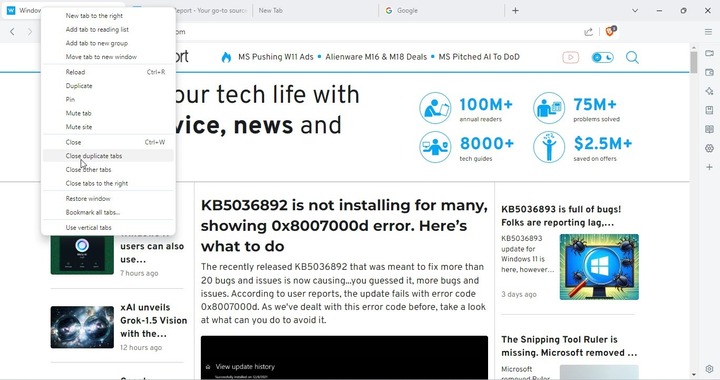
Opera handles this a bit differently, and duplicated tabs will have an underline below them when you hover over them.
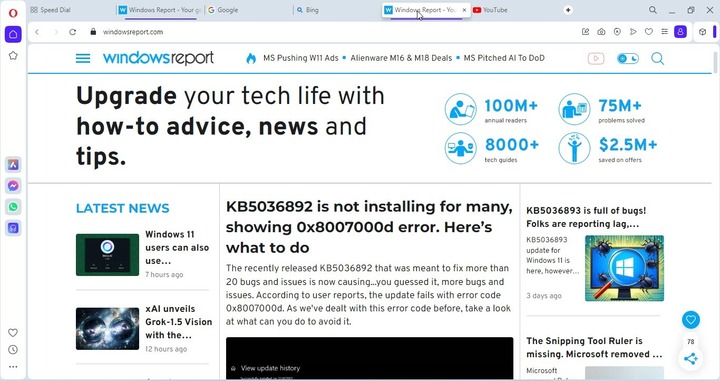
By doing this, you can easily identify duplicated tabs at a glance and use the Close duplicate tabs option to close them.
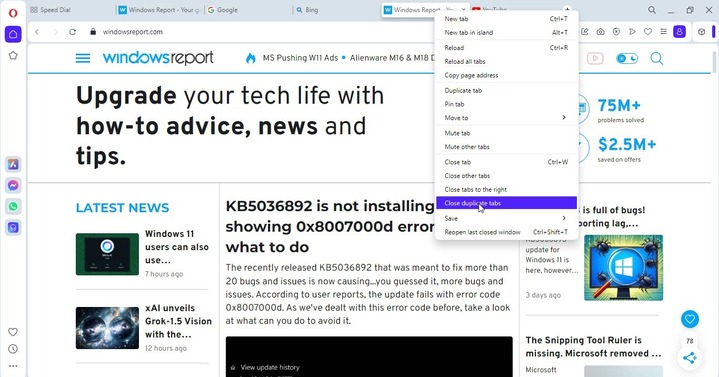
As you can see, Opera’s approach is more intuitive, allowing you to easily find duplicated tabs compared to Brave.
Regarding the availability, this feature is available in the beta version of Brave and the stable version of Opera 109 or newer.
Google doesn’t seem to be focused on this feature at the moment, and it tends to focus on more essential features instead, so you’ll have to rely on extensions for this functionality.
As for Chrome, the browser will get the ability to detect symbolic links and Google is currently testing Tab Groups improvements for better tab management.