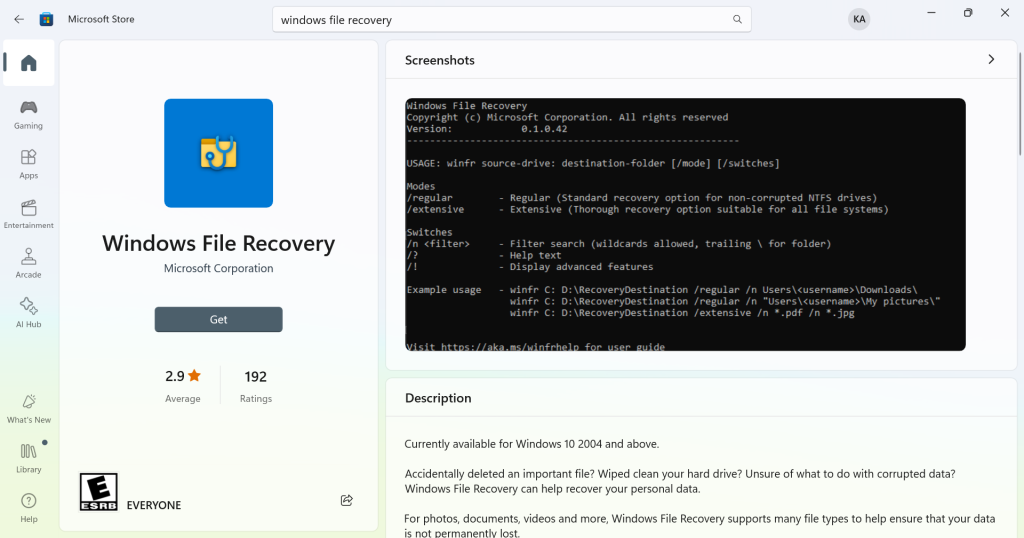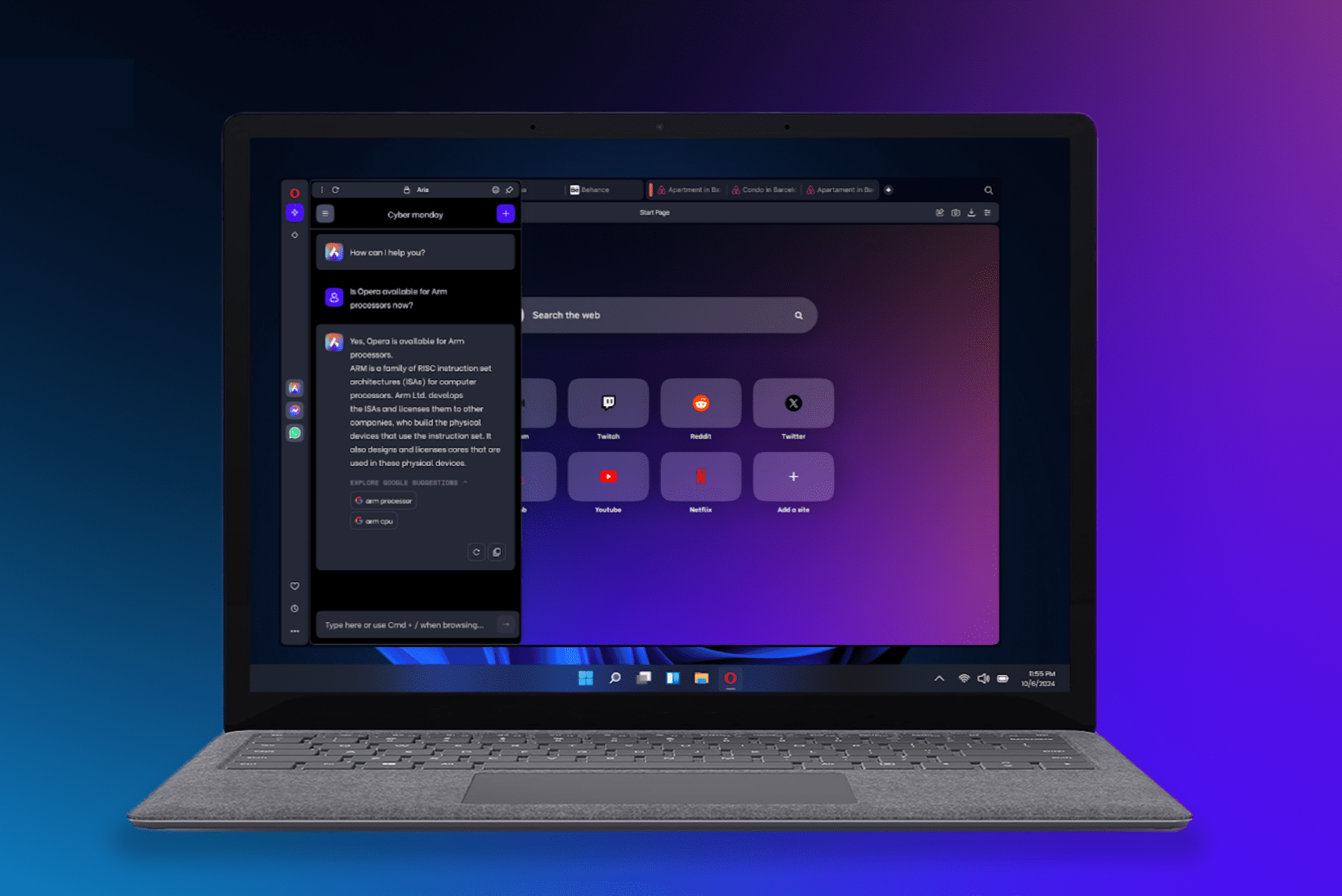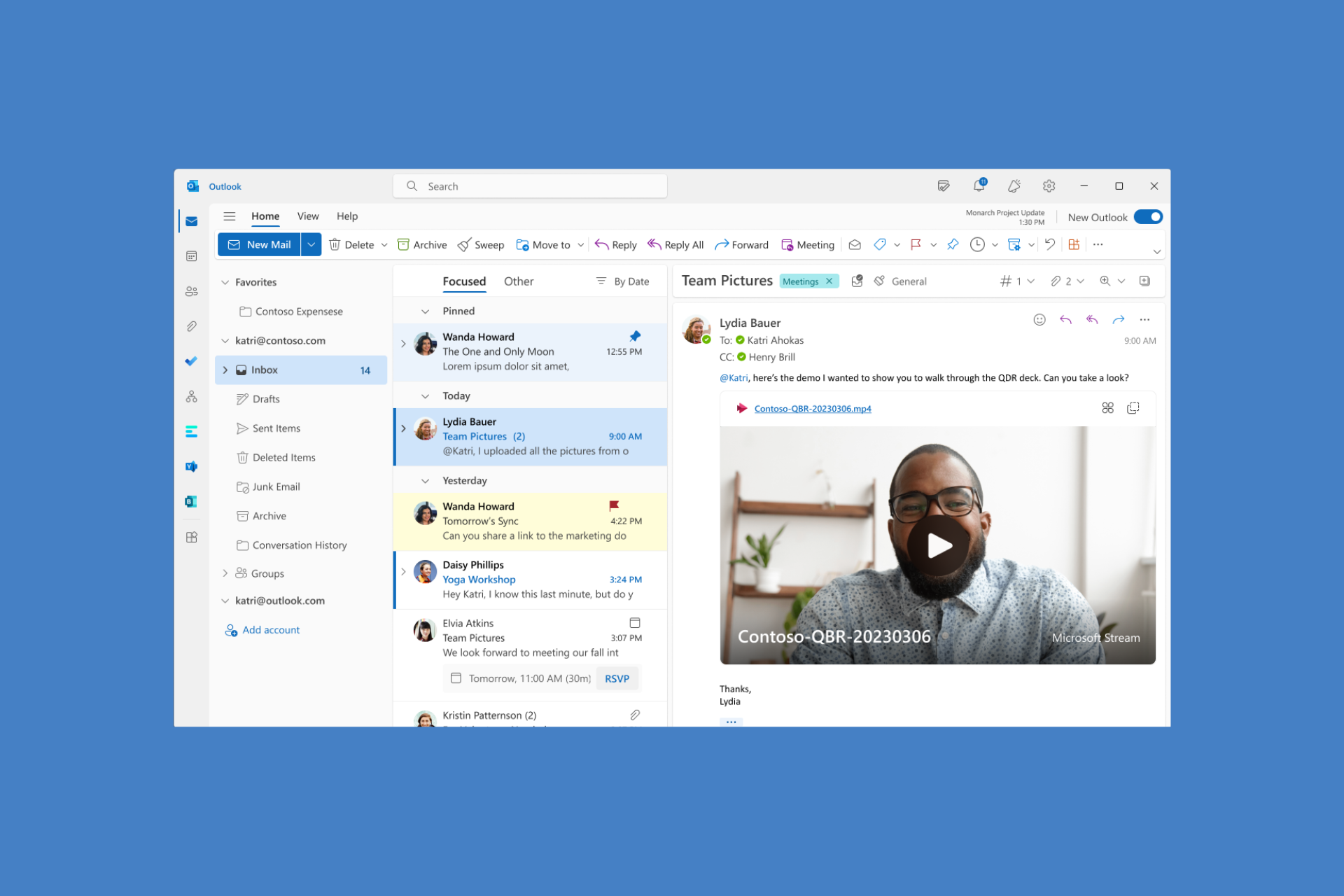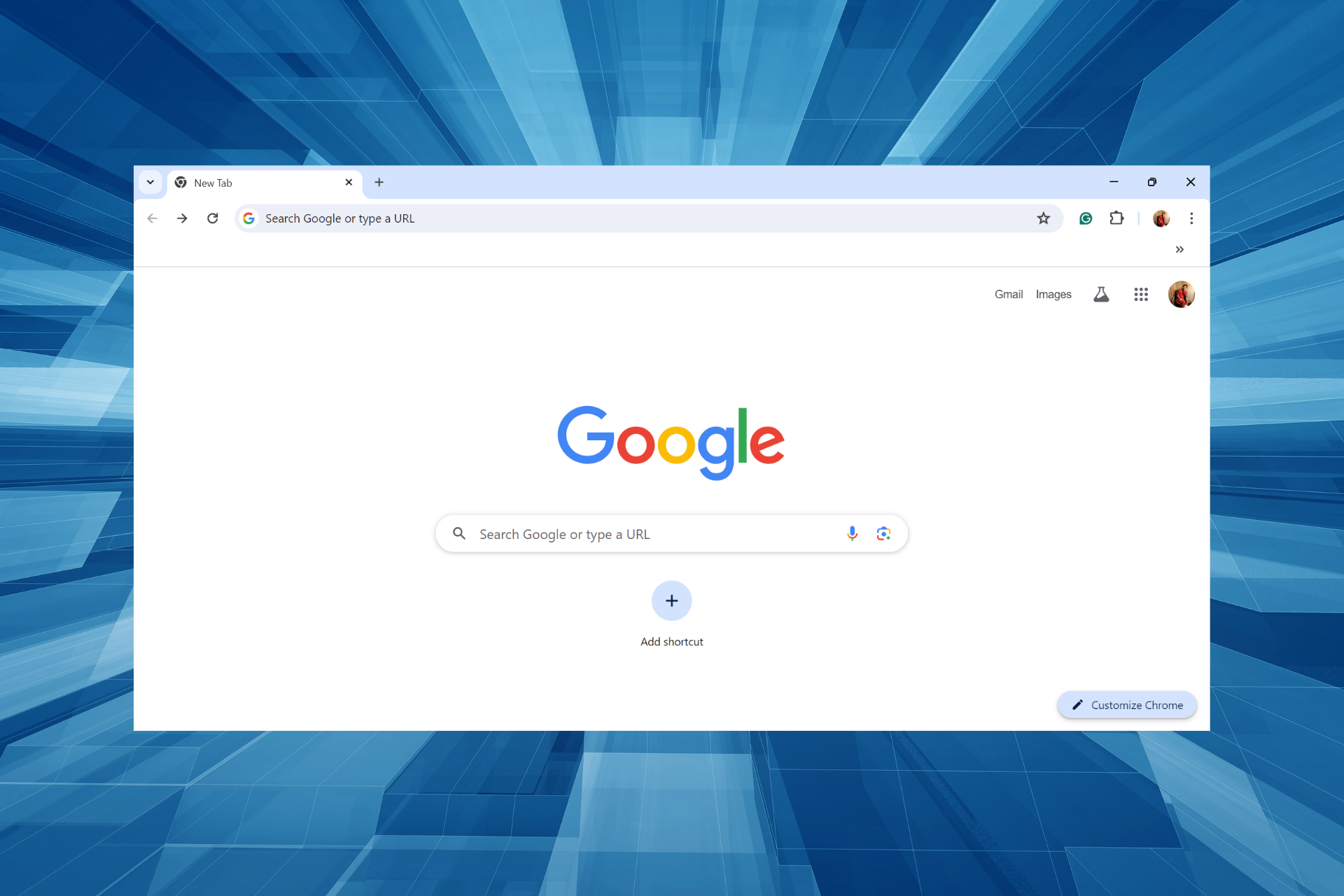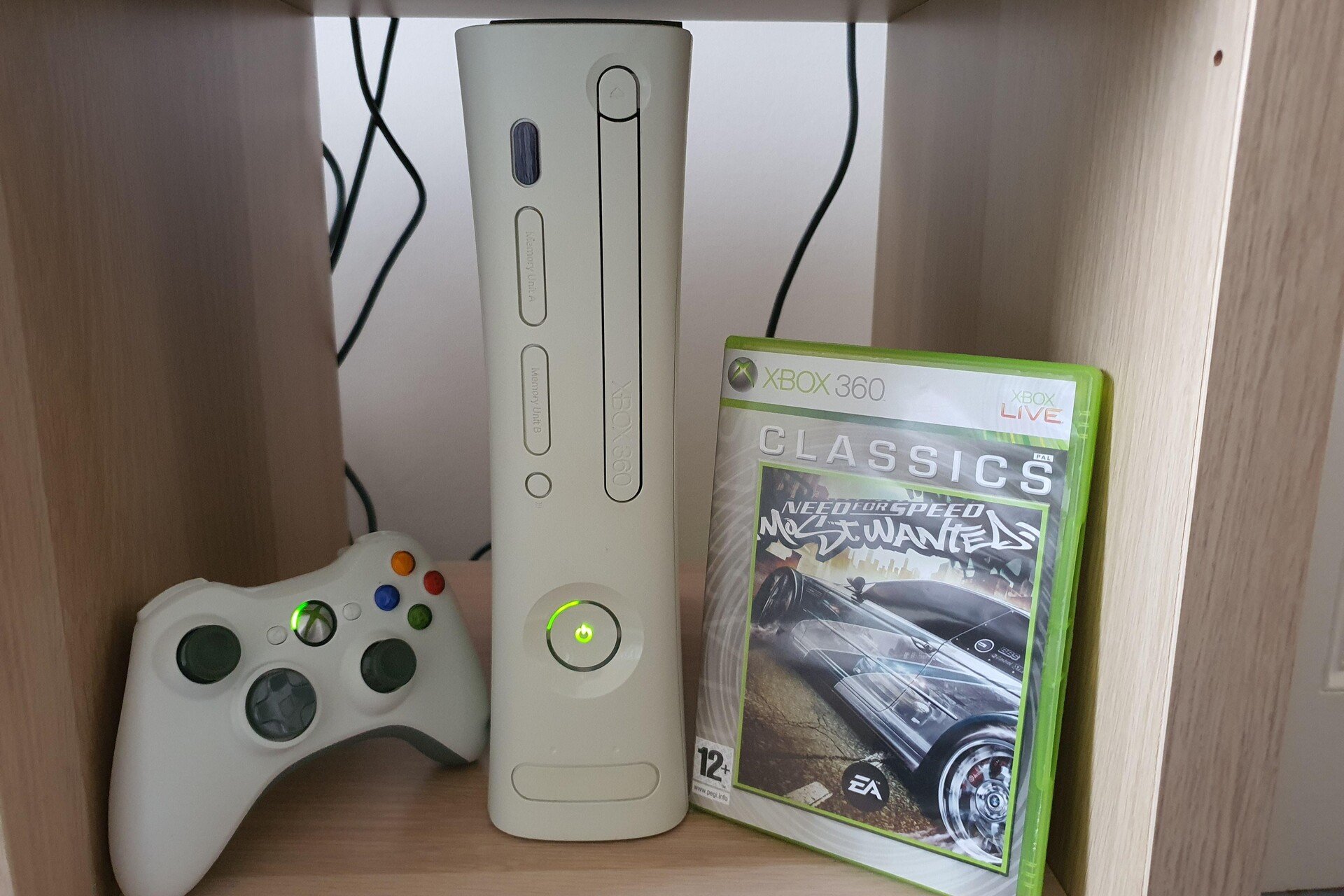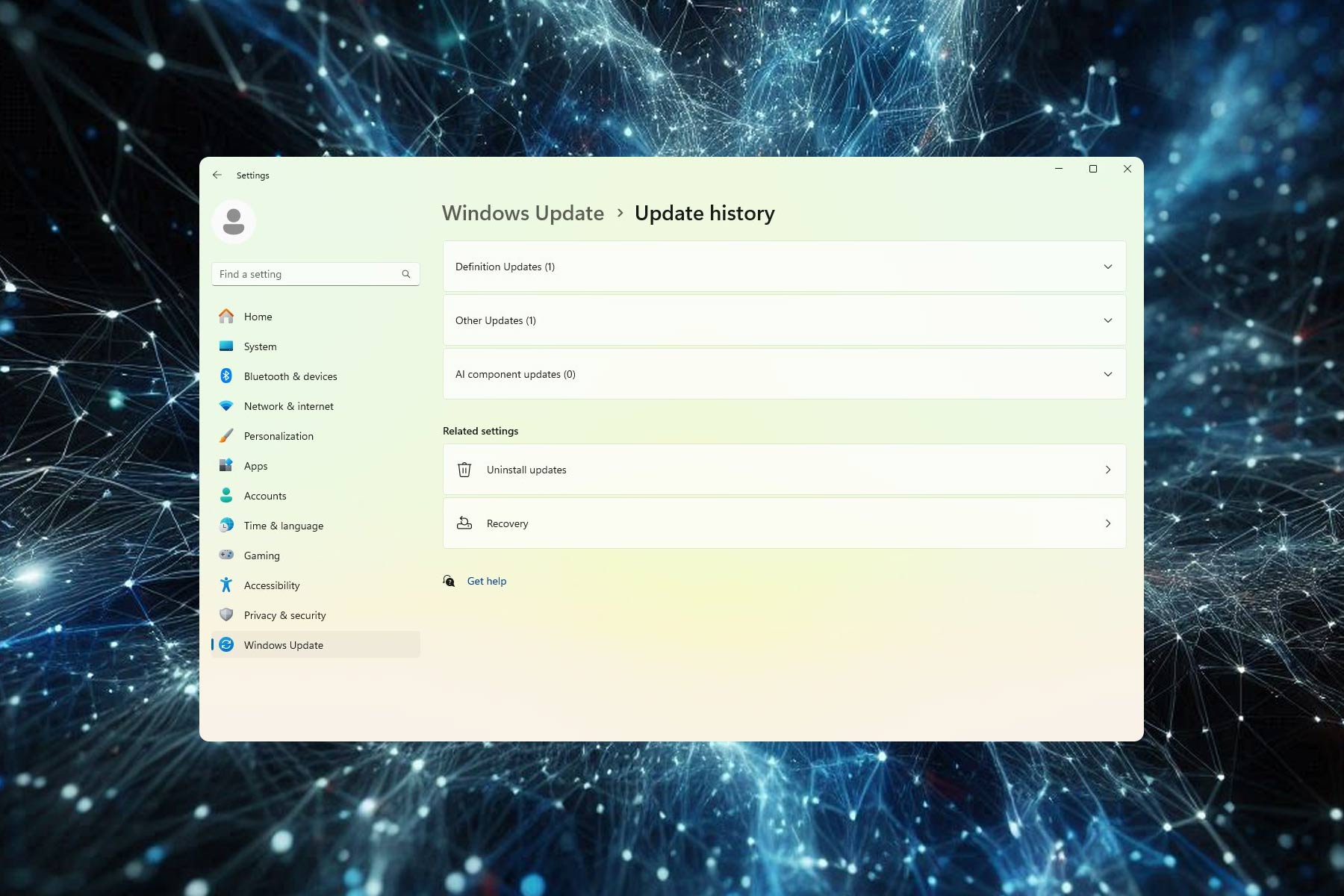Microsoft Store is throwing a "Retrieving information" error, preventing folks from downloading anything
The issue appeared towards the end of April'24
3 min. read
Published on
Read our disclosure page to find out how can you help Windows Report sustain the editorial team Read more
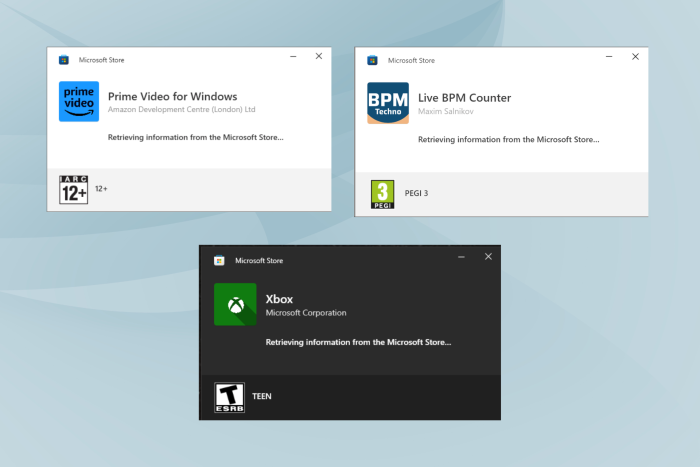
Microsoft Store is the one-stop solution for most of us when downloading apps. I prefer it due to the pre-installation compatibility checks and seamless installation. But lately, I have been getting a weird issue. Whenever I try to install an app, it reads Retrieving information from the Microsoft Store.
The frustrating part is that it stays the same for hours, i.e., the information never gets retrieved!
This happens when I first download the app’s installer from the Microsoft Store website and then try installing the app using the setup.
At first, I thought it was a PC or account-related issue. But signing out and then signing back in or clearing the Microsoft Store cache didn’t work. Then I realized that it’s not just me!
Several reports emerge of the Retrieving information error in Microsoft Store
Upon checking the dedicated Microsoft forum, I found countless reports of users facing the same error. And it wasn’t just one app. Be it Xbox, Prime Video, Bluemail, or Windows File Recovery, none moved past the Retrieving information screen in Microsoft Store.
Im trying to use windows file recovery because I have lost some important files through my carelessness.
When I have tried downloading the program it has been stuck on “Retrieving Information from the Microsoft Store”
When I attempt to install the Apple Devices app on Win10, it never gets past the initial splash screen with message, “Retrieving Information from the Microsoft Store…”.
I cannot install any apps from the Microsoft Store. I can only download installers but they all open up and will not get past the following message: Retrieving information from the Microsoft Store.
This happens to ALL apps. I have also opened the appropriate ports on my router to allow communication with the store.
I am facing this issue for Prime Videos for Windows. This app has stuckforever on this page.
Download the app from within Microsoft Store
I did manage to find an easy workaround to get rid of the Retrieving information error in Microsoft Store. All you have to do is launch the PC version of Microsoft Store and install the app directly from there instead of downloading the setup from the web version.
Another option is to use the offline installer for the Microsoft Store app. Just get the app’s web link and then download the offline installer from the Adguard website.
The error, most likely, arises due to an issue with Microsoft Store, given the high number of reports on both Windows 10 and Windows 11. We will have more information as soon as Microsoft acknowledges the bug and starts working on a fix.
Until then, you will have to keep installing apps directly from the PC version of Microsoft Store or use the offline installer!
If you go with the former, discover our top-rated tips to speed up app downloads on Microsoft Store.
Drop a comment and let us know if our workarounds for the Retrieving information error in the Microsoft Store worked for you.