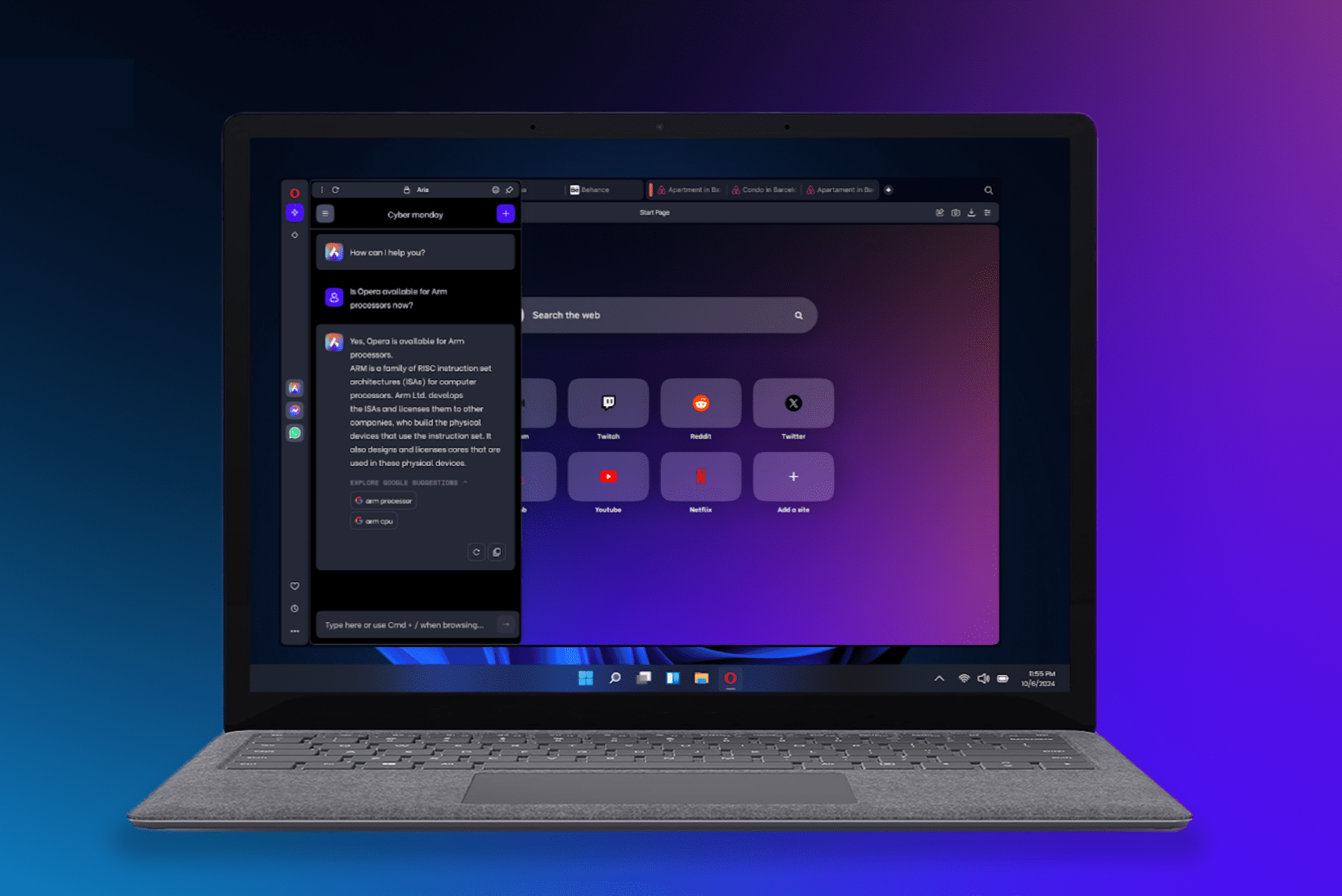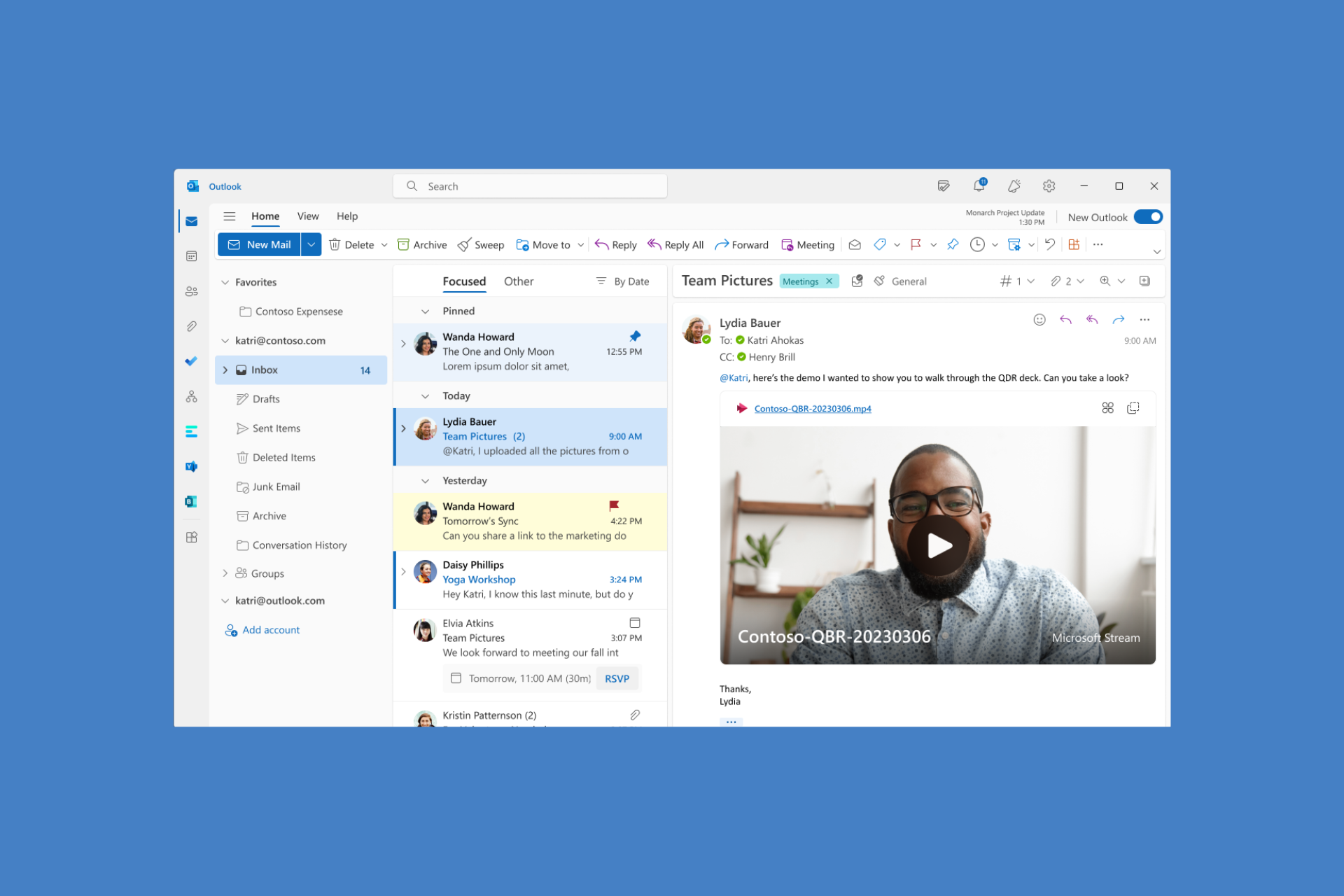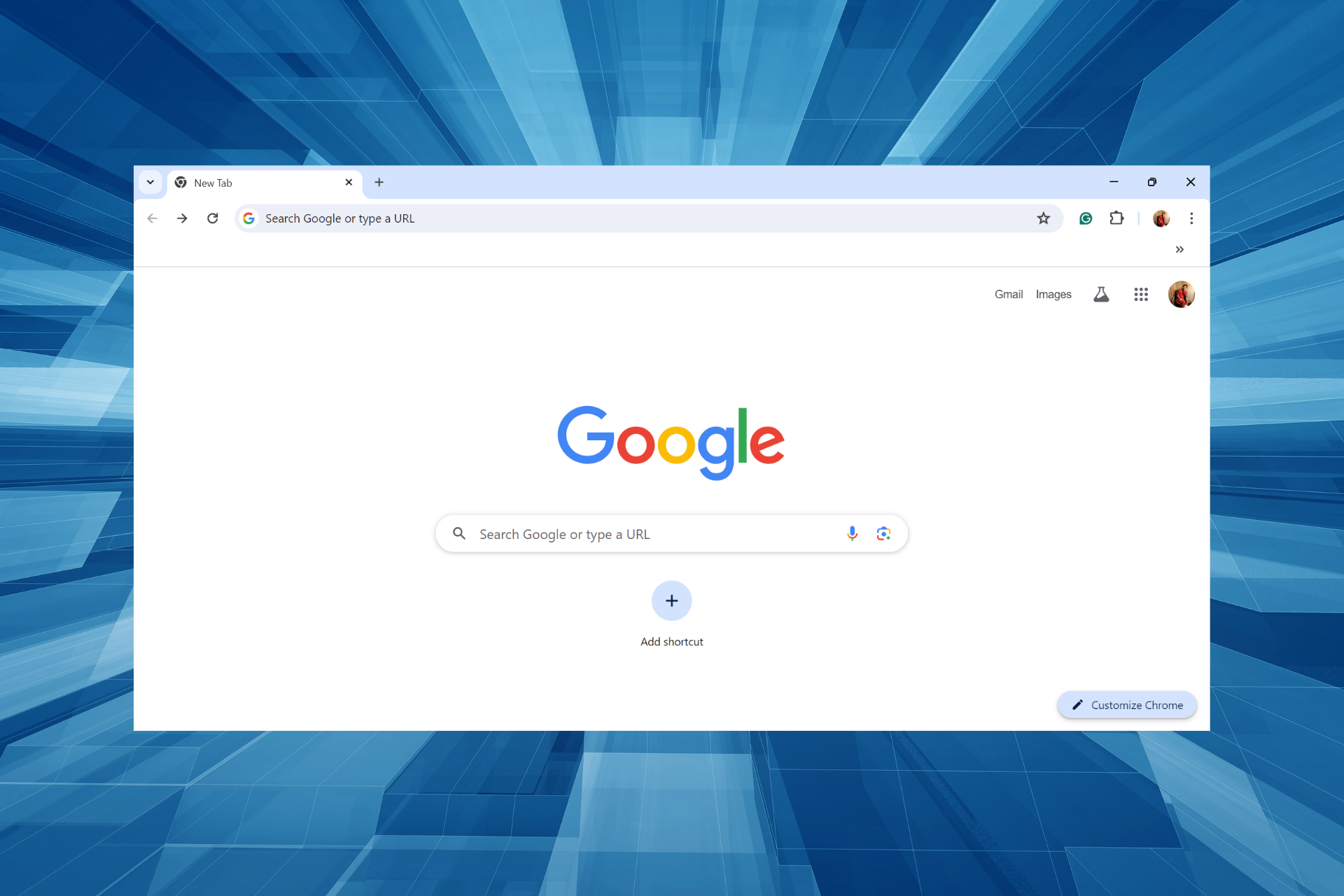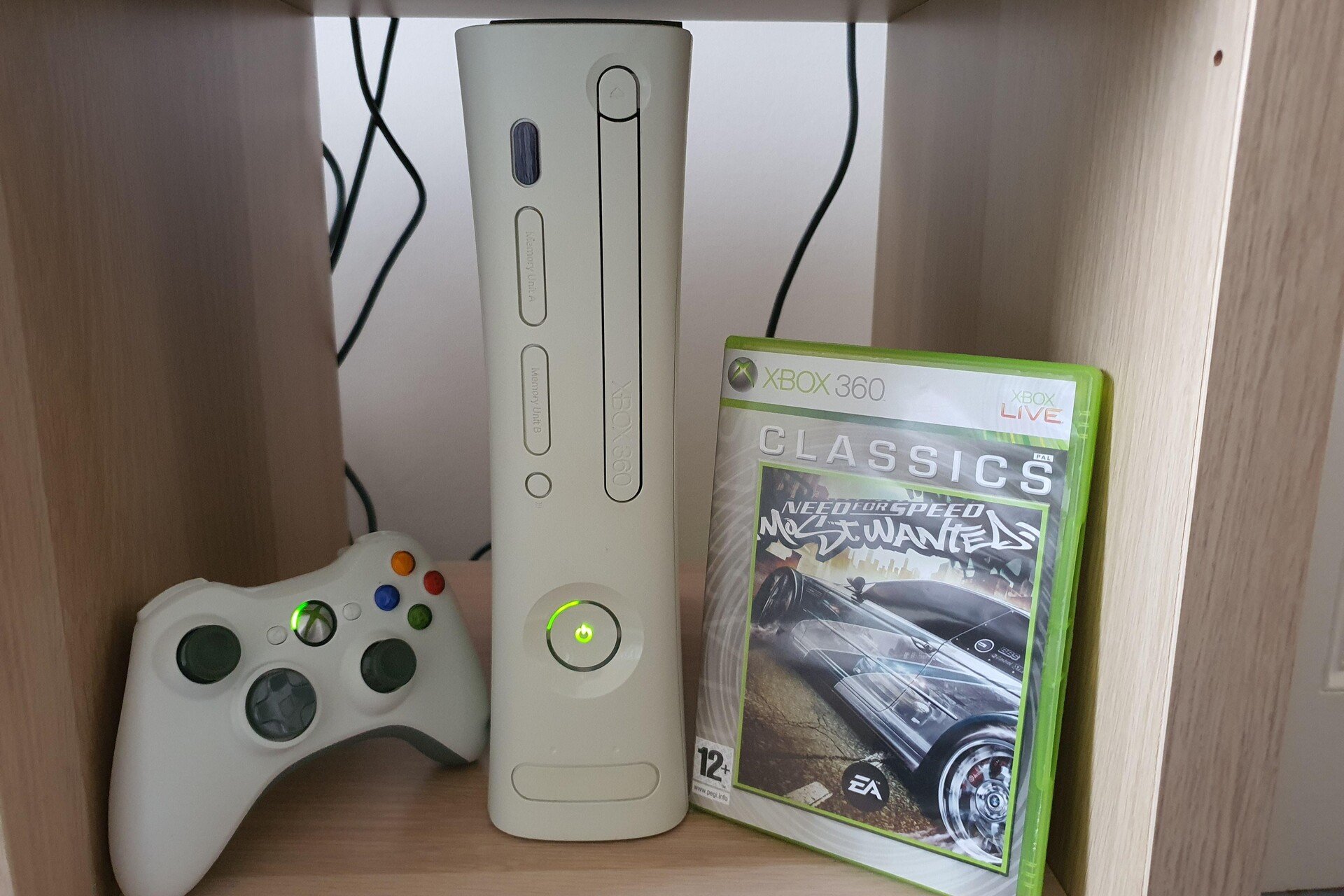Microsoft releases a firmware update for Surface Pro 7 to fix overheating issues
You can install it from Settings app or from the official website manually
2 min. read
Published on
Read our disclosure page to find out how can you help Windows Report sustain the editorial team Read more

Microsoft released a firmware update for the Surface Pro 7, a 12.3-inch touchscreen notebook. The May update, dated May 14, 2024, update includes security updates, addresses overheating issues, and enhances energy efficiency.
Here is what the release notes say:
- Addresses a potential security vulnerability related to Intel® Security Advisories:
- INTEL-SA-00923 – Uncontrolled resource consumption for some Intel® SPS firmware versions may allow a privileged user to potentially enable denial of service via network access.
- INTEL-SA-00929 – Race condition in BIOS firmware for some Intel(R) Processors may allow a privileged user to potentially enable escalation of privilege via local access.
- INTEL-SA-00950 – Sequence of processor instructions leads to unexpected behavior for some Intel(R) Processors may allow an authenticated user to potentially enable escalation of privilege and/or information disclosure and/or denial of service via local access.
- Prevents overheating and maintains energy efficiency of the device.
Here is the list of new drivers added:
| Windows Update Name | Device Manager |
|---|---|
| Intel – System – 8.7.10802.26924 | Intel(R) Dynamic Tuning Processor Participant – System Devices |
| Intel – System – 8.7.10802.26924 | Intel(R) Dynamic Tuning Battery Participant – System Devices |
To install this update, you need Windows 10 version 21H2 and higher or Windows 11 version 21H2 and newer.
You can install the latest firmware update from Settings> Windows Update. However, if you want to download it manually, go to the official website, select the version compatible with your device’s OS, and download it. Once done, double-click the file to initiate the installation. The update size is 680MB.
Have you installed this firmware update for Surface Pro 7? If so, share your experience with us in the comments below.