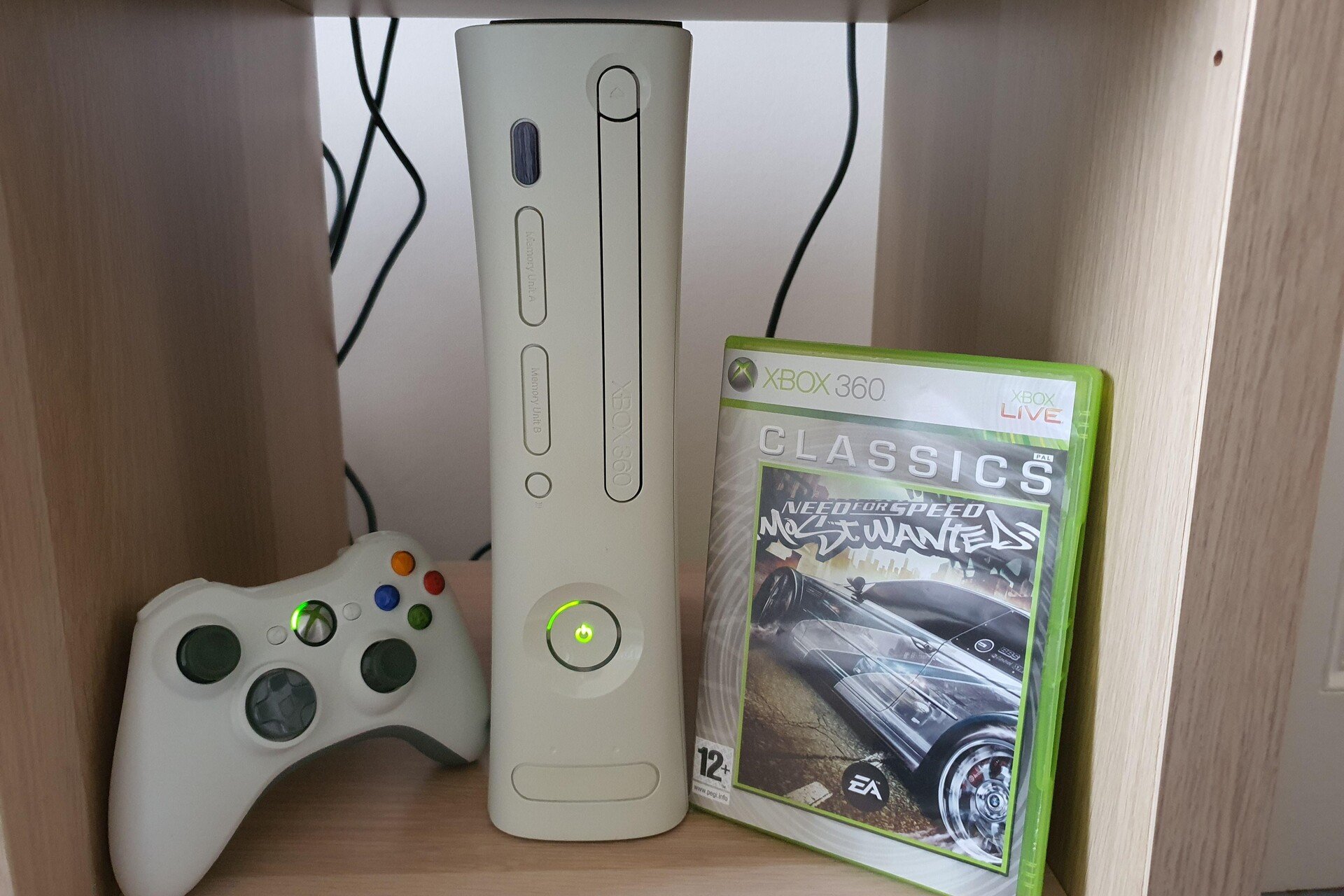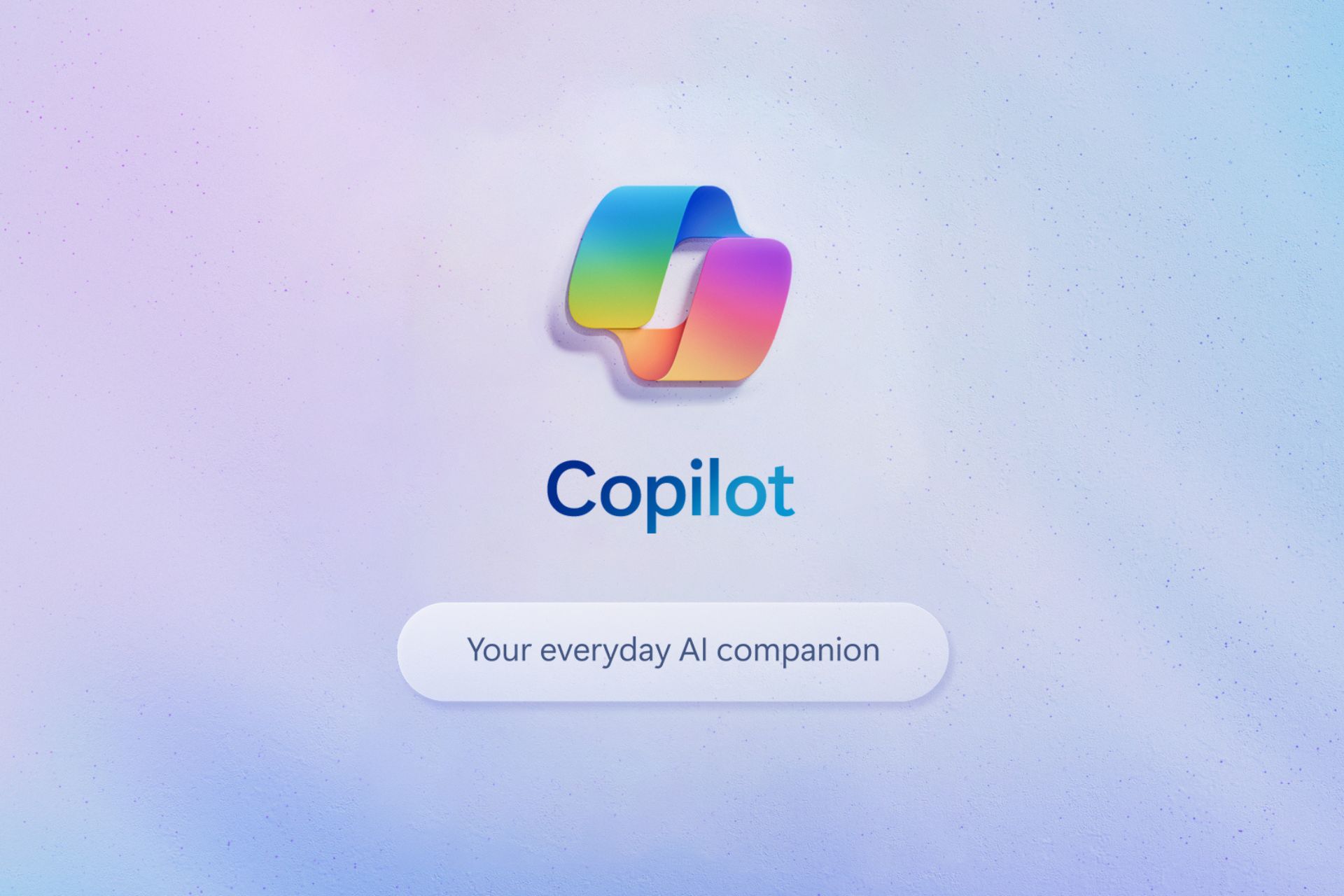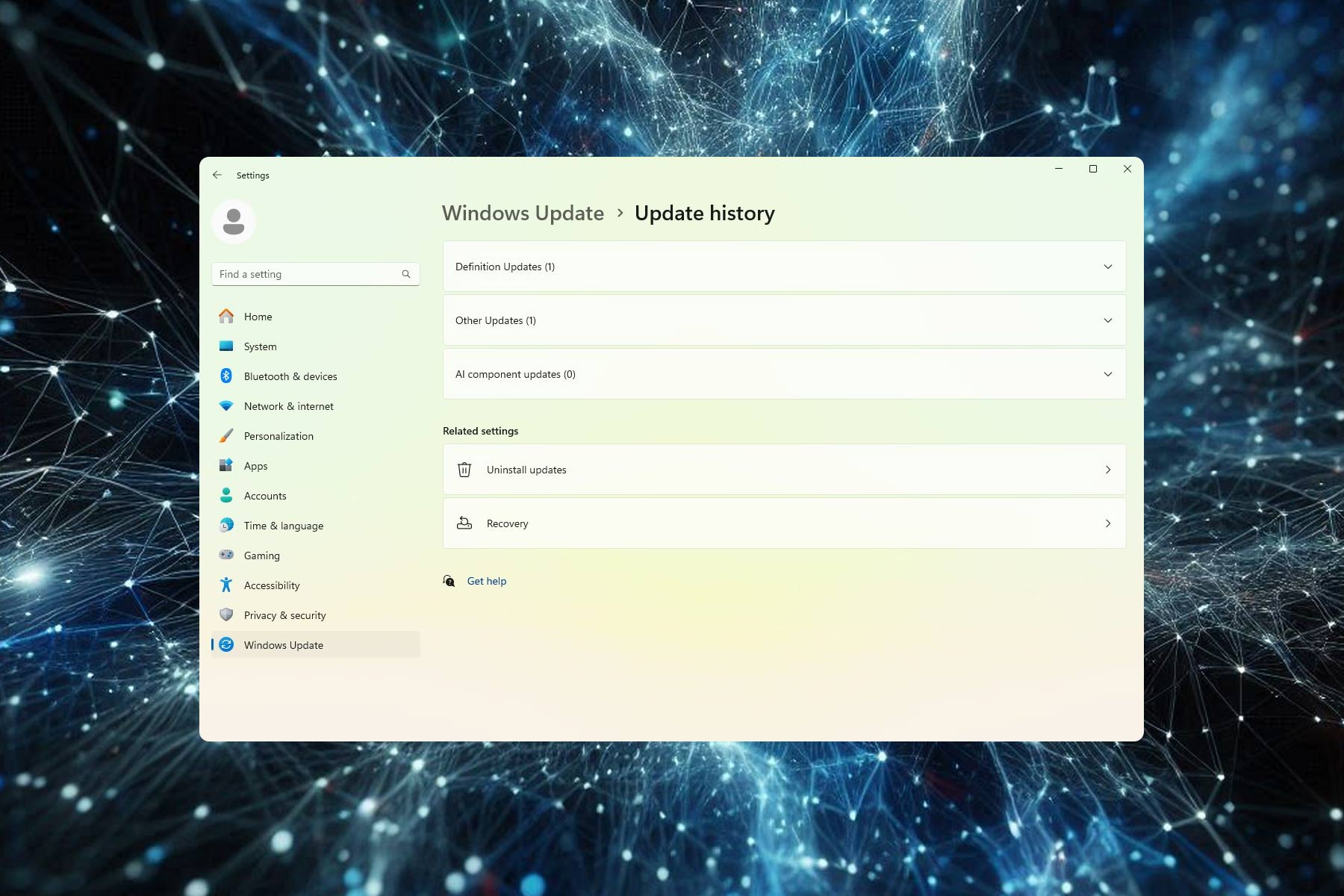A new unofficial tool 'Oh Freak Go Back' lets you remove Windows 11's ads
The tool is developed by a programmer as well as Linux user named Maddy
3 min. read
Published on
Read our disclosure page to find out how can you help Windows Report sustain the editorial team Read more
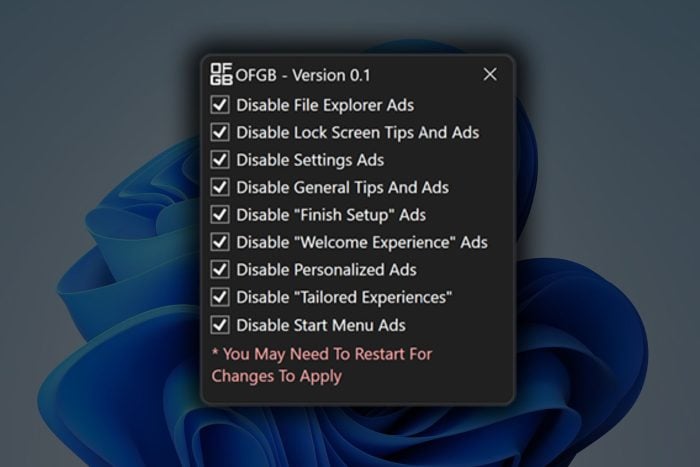
A Linux user has created a handy tool that removes annoying ads in Windows 11. Yes, you can also turn off ads in the Start menu of the operating system, too. So, if you also feel betrayed by Microsoft’s decision to add Start menu ads on Windows 11, it is great news.
For those unaware, with the KB5037000 update, the company started showing app recommendations in the Start menu. Users and former Microsoft employees criticized the decision to add ads in Windows 11’s Start menu.
‘Oh Frick Go Back’ is the new unofficial tool that allows removing different types of ads in Windows 11
However, the new Oh Frick Go Back (OFGB) tool has changed the same. It allows users to disable different types of ads in Windows 11 with a click of the mouse. Yes, it’s that easy.
Tom’s Hardware reports Maddy who goes by the username @xMaddy on GitHub developed the OFGB tool. The user happens to be a programmer who uses Arch Linux instead of Windows.
Using the OFGB tool is pretty straightforward. The Oh Frick Go Back tool offers you a simple checklist of all locations Windows 11 can show ads. As a user, all you have to do is checkmark/uncheckmark the listed types of ads. And, based on that the tool disables the ads in Windows 11.
The tool is good and easy to use. With the help of the Oh Frick Go Back tool, you can simply remove ads in Windows 11 without replacing the entire part of your OS. It won’t be wrong to say that Maddy’s tool surely takes you to a different era when ads in Windows 11 were not a thing.
Maddy, who created the tool, says seeing ads here and there was quite annoying for her
In a recent interview with Tom’s Hardware, Maddy says that she is pleased that people are using the Oh Frick Go Back tool. And, more importantly, it makes disabling ads in Windows 11 a breeze.
Talking more about the tool, Madds says:
I think the most important thing the tool has done is getting people to talk about ads and their place in paid software like Windows. is getting people to consider taking a look at alternative software like Linux. Remember, competition is good for consumers. I only made this after Windows gave me an error when I ran ‘sudo pacman -R ads.
Maddy also replies to a question on why she developed a tool for Windows 11 despite being a Linux user. She adds:
I was getting more and more annoyed by ads in random places and decided to try to find an easy fix. After coming across a .reg file by Shawn Brink, I found my answer. After thinking more about it, I figured it may be accessible to more people if there was a GUI so that less tech-savvy people could easily set the registry keys without needing any knowledge of the registry.
Courtesy of Maddy’s Oh Frick Go Back tool, now all Windows 11 users have a way to remove ads. You can now find the latest OFGB version 0.3 on GitHub.
Despite the tool offers an unofficial way of removing ads in Windows 11, it is getting great reception from users.
Ads are not the only thing Microsoft has messed up with. More recently, it confirmed that the April update breaks VPN in Windows 10 and 11.