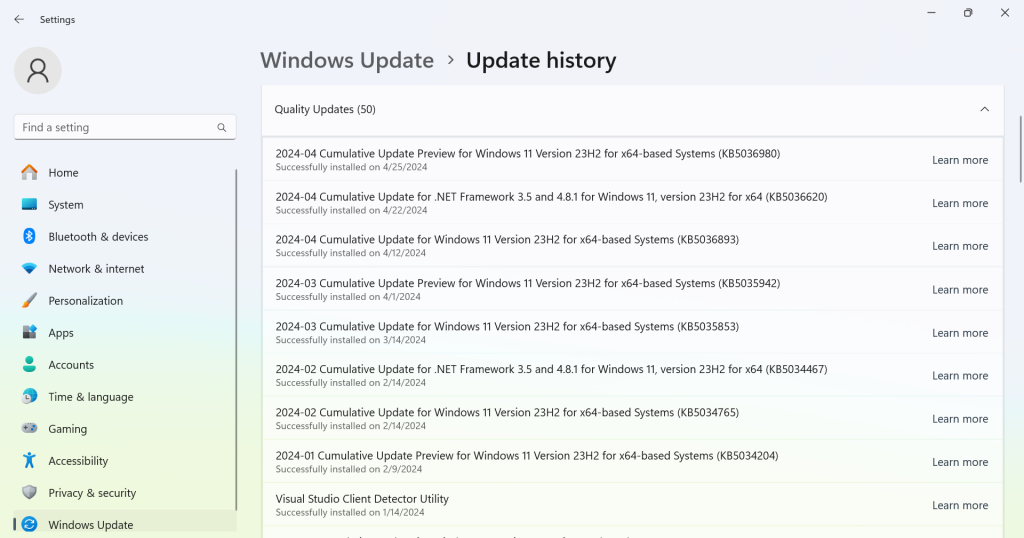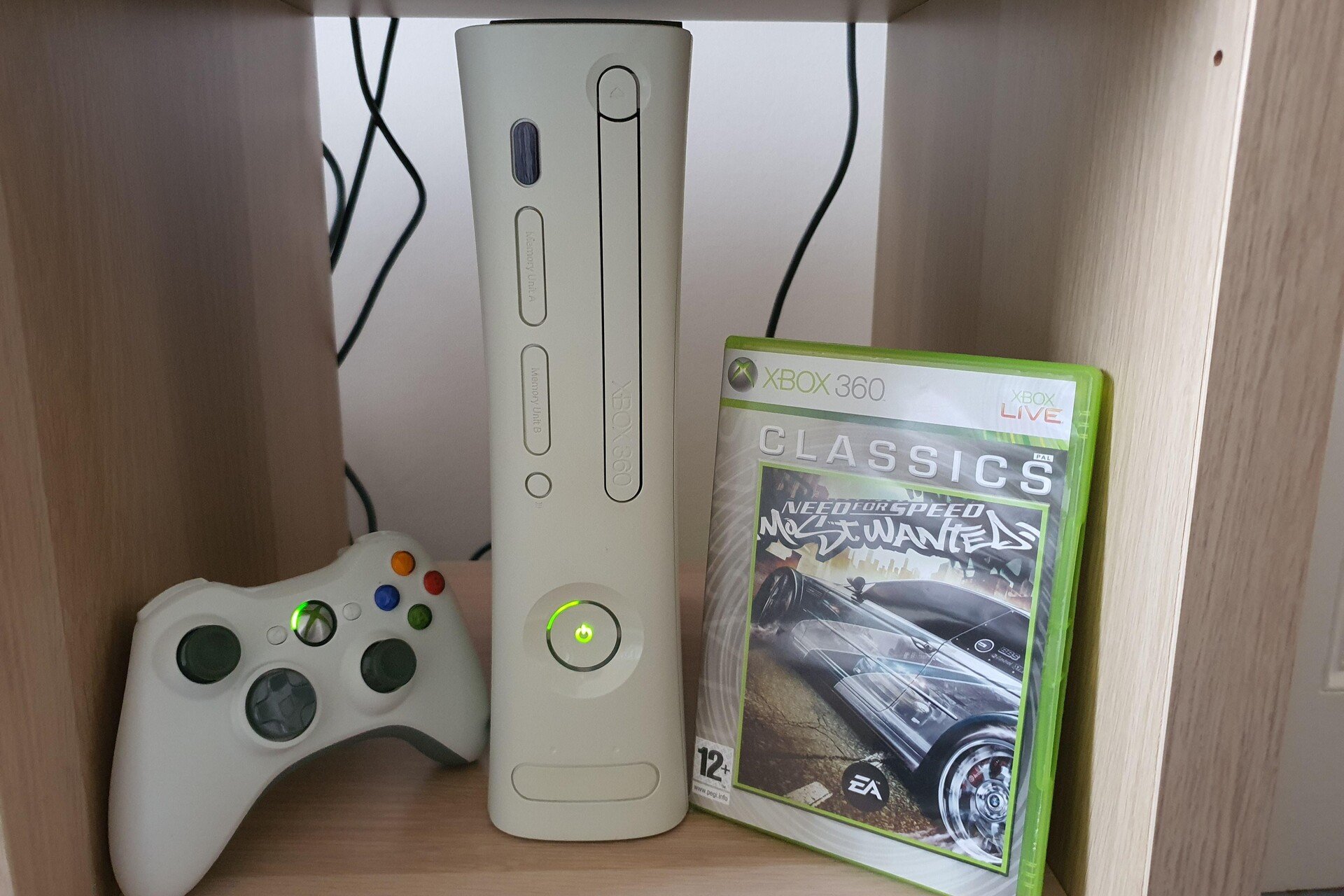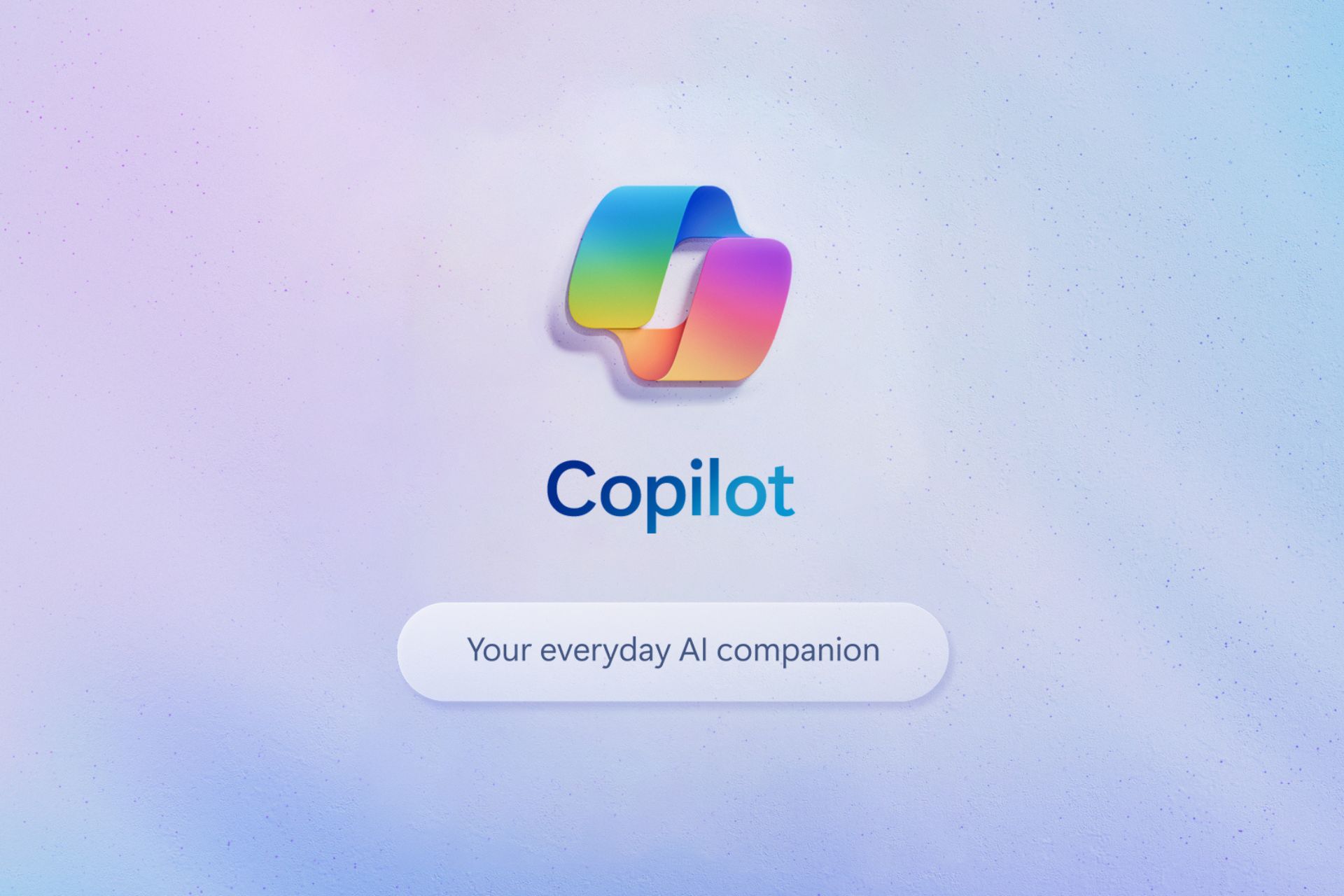Microsoft confirms April update breaks VPN, Windows 10, 11, & Server affected
A new bug every month, we are not even surprised anymore
3 min. read
Published on
Read our disclosure page to find out how can you help Windows Report sustain the editorial team Read more
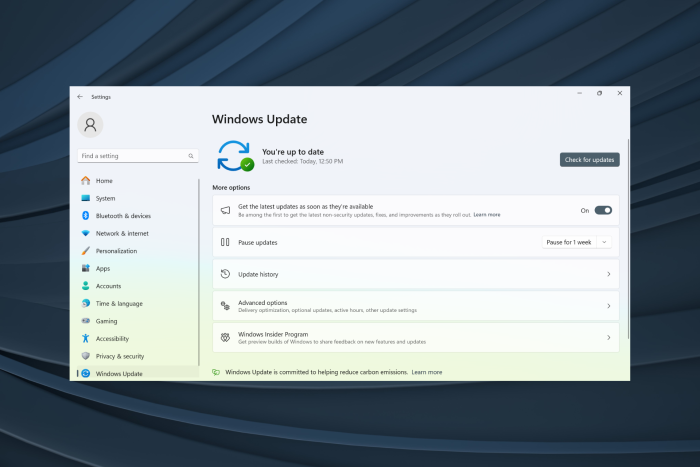
Windows updates, though meant to enhance the feature set and boost security, often become the reason for broken functionality. And it has happened yet again. This time, it’s the Windows’ April KB5036893 update to blame for issues with the VPN!
Microsoft has acknowledged the issue on its official website. The description reads,
Windows devices might face VPN connection failures after installing the April 2024 security update (KB5036893) or the April 2024 non-security preview update.
According to Microsoft, the affected versions/iterations include,
Client: Windows 11, version 23H2; Windows 11, version 22H2, Windows 11, version 21H2, Windows 10, version 22H2, Windows 10, version 21H2.
Server: Windows Server 2022, Windows Server 2019, Windows Server 2016, Windows Server 2012 R2, Windows Server 2012, Windows Server 2008 R2, Windows Server 2008.
At this point, Microsoft hasn’t shared a resolution for the VPN connection failures after installing the KB5036893 Windows update, and an investigation is still underway.
I can confirm that the KB5036893 update is not affecting every device. It’s installed on my Windows 11 PC, and the device shows no signs of lags or throws a blue screen error, let alone trigger the VPN certificate validation error.
So, the issue might have to do with some local configuration incompatibility or third-party software conflict. Although, it’s best that we wait for Microsoft’s investigation report.
How do I get rid of VPN issues caused by the KB5036893 Windows update?
- Uninstall the update: Press Windows + I to open Settings > go to Windows Update from the left pane > select Update history > choose Uninstall updates from the bottom > click Uninstall next to KB5036893 > confirm the change > restart the PC.
- Disable Windows updates: If you haven’t yet installed the update or removed it, make sure to disable the automatic installation of updates. Simply go to Windows Update settings and choose between 2-4 weeks from the Pause updates dropdown menu.
Since it’s a critical Windows update, we don’t recommend uninstalling KB5036893. The action will leave your PC vulnerable to threats patched in the update!
Also, if it’s been a while since you installed KB5036893, the Uninstall option could be missing. But you can always use advanced ways to uninstall Windows updates.
We had previously reported how the KB5036893 update is causing lags and BSOD errors. Countless reports emerged within days of Microsoft releasing the update. Let’s hope everything is patched in the next release!
Did you face VPN issues with the Windows’ April update? Let us know in the comments section.