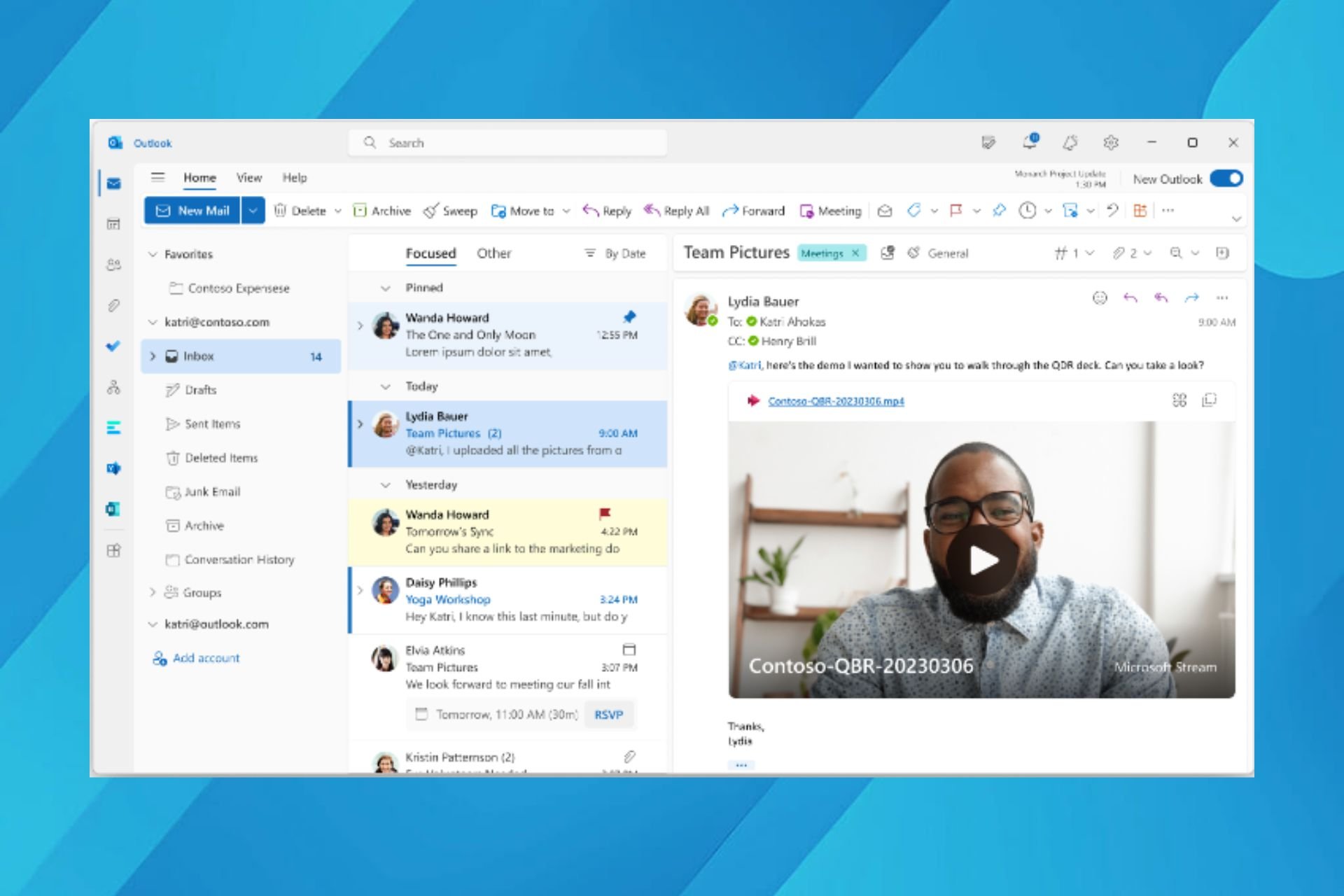Microsoft's enterprise Facebook-clone Viva Engage gains long form formatting
2 min. read
Published on
Read our disclosure page to find out how can you help Windows Report sustain the editorial team Read more
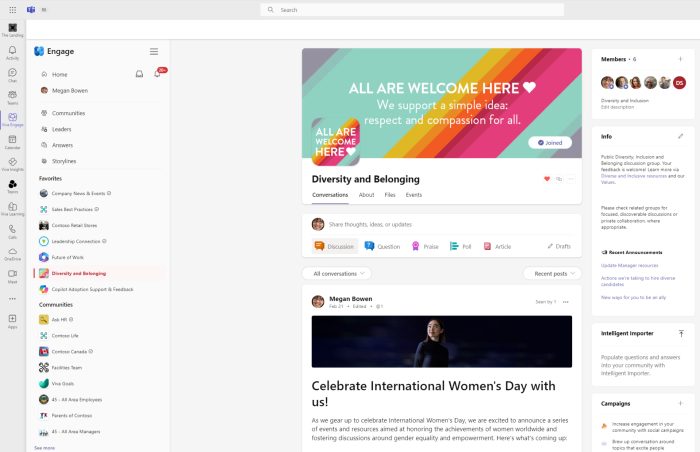
A year after evolving from Yammer to Viva Engage, Microsoft’s work-place social media solution gains the long-awaited ability for users to craft articles or long-form pieces that adhere to company formatting and design requirements.
Enterprise customers with Microsoft Viva or Employee Communications and Communities licenses will now be able to view, react, and respond to shared Articles posted by other employees or executives within Viva Engage.
While many admins may be reluctant to roll out Articles access given support for SharePoint news is already a thing, Microsoft encourages the use of Articles for anyone who wants more granular analytics on how engaging a post has become.
Another benefit of using Articles is the additional controls over how each post is formatted and designed including the inclusion of quotes, rich media, and code inserts.
Other features of Articles in Viva Engage include:
- Simple to start publishing content without the need for technical expertise
- Focus on the content creation instead of building a full site
- Design that can be easily viewed on mobile, teams or via email
- Draft and schedule content for a specific time
- Preview how the content looks before publishing
- Analytics available for the article
- Article content is fully interactive (view, like, react, respond, share) directly within Outlook and Teams
- Use Copilot to help you create, draft, and improve the content for the article
The average employee may never encounter Viva Engage, but the fact that Microsoft continues to show the platform love after Yammer’s stagnant existence signifies there is business there for the company and perhaps a funnel of experience and development that will surface in a service or product many do end up using regularly.