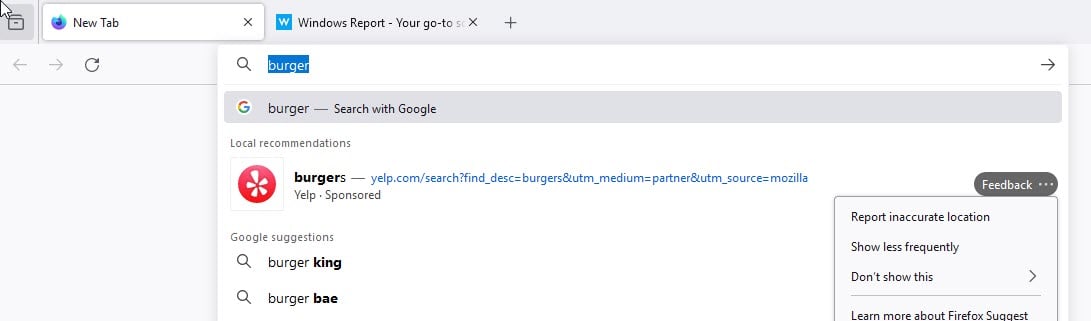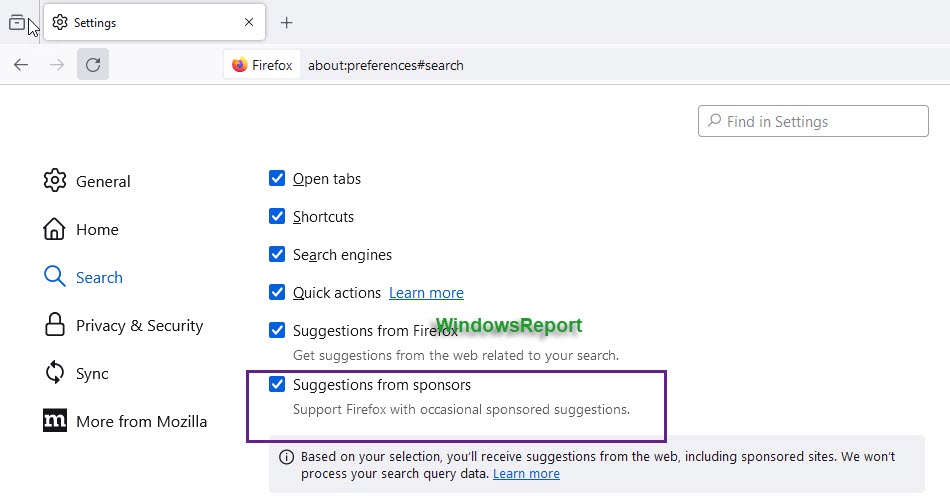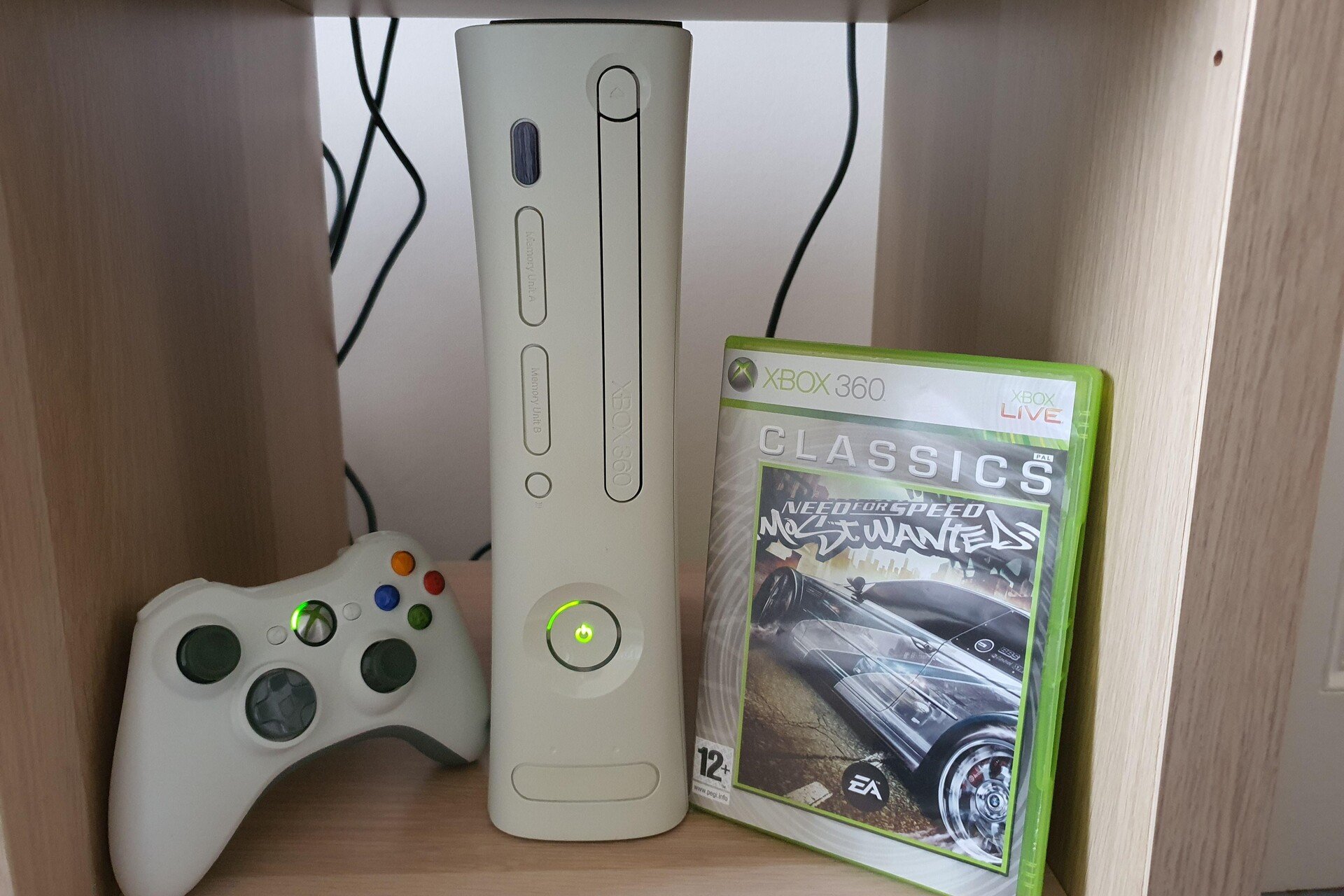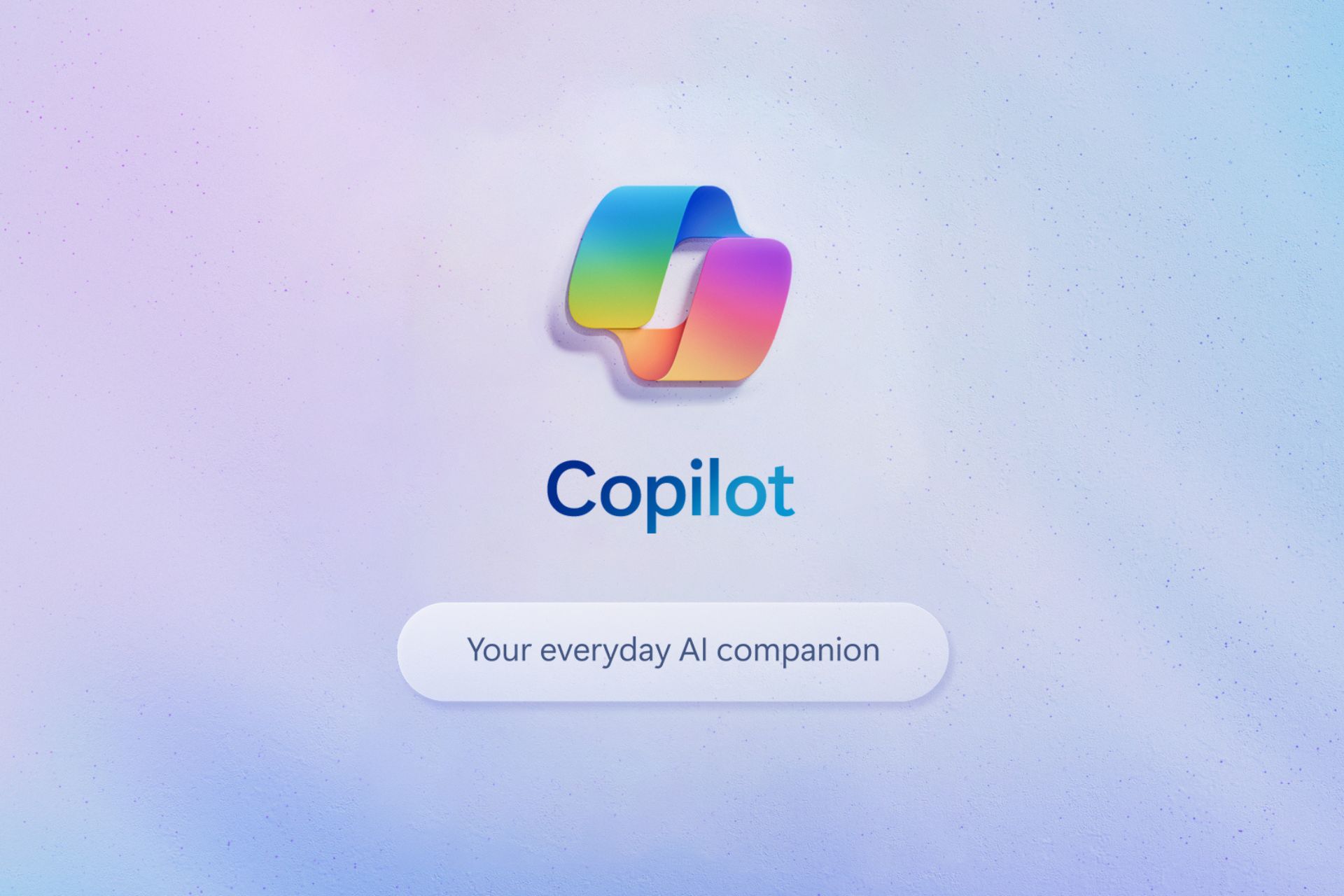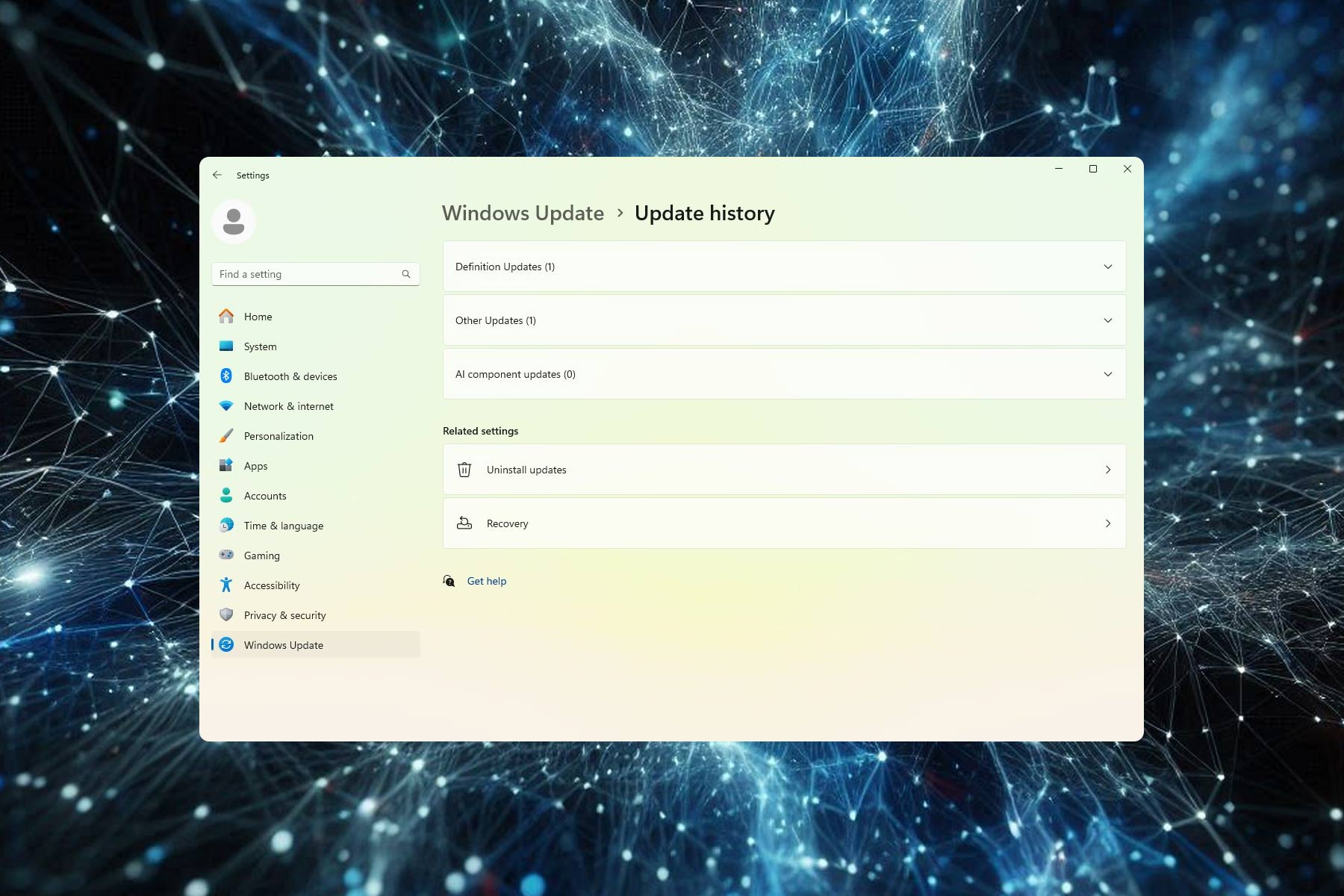Yelp is making Mozilla an extra buck through sponsored suggestions for Americans
Yelp suggestions being targeted for Firefox 124 in US
3 min. read
Published on
Read our disclosure page to find out how can you help Windows Report sustain the editorial team Read more
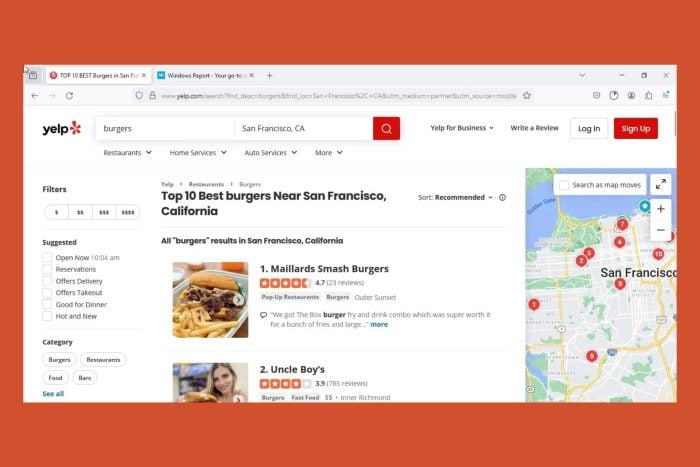
It seems Mozilla has partnered with Yelp and is experimenting with showing local business recommendations in the Firefox URL bar when you search for something Yelp can offer. Yelp suggestions are being targeted for Firefox version 124 in the US region.
Firefox allows you to show search suggestions for your queries from the default search engine, such as Google, which you choose based on your location. This is not new. Showing suggestions based on local business queries is new, and Yelp excels at this by letting you choose enterprises based on ratings and reviews. Firefox is now testing Yelp suggestions.
What are Yelp Suggestions in Firefox?
When you search for something in the Firefox URL bar, you might see local recommendations from Yelp. These suggestions can help you find nearby restaurants or other services.
Occasionally, Yelp suggestions may even appear as the top pick. Firefox ensures you can control these, just like any other sponsored suggestions.
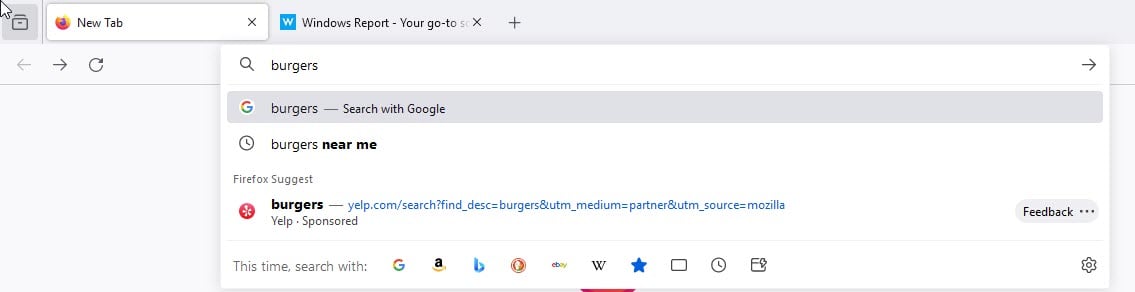
If you’re using Firefox, you’ll notice Yelp suggestions marked as sponsored when they appear as local recommendations.
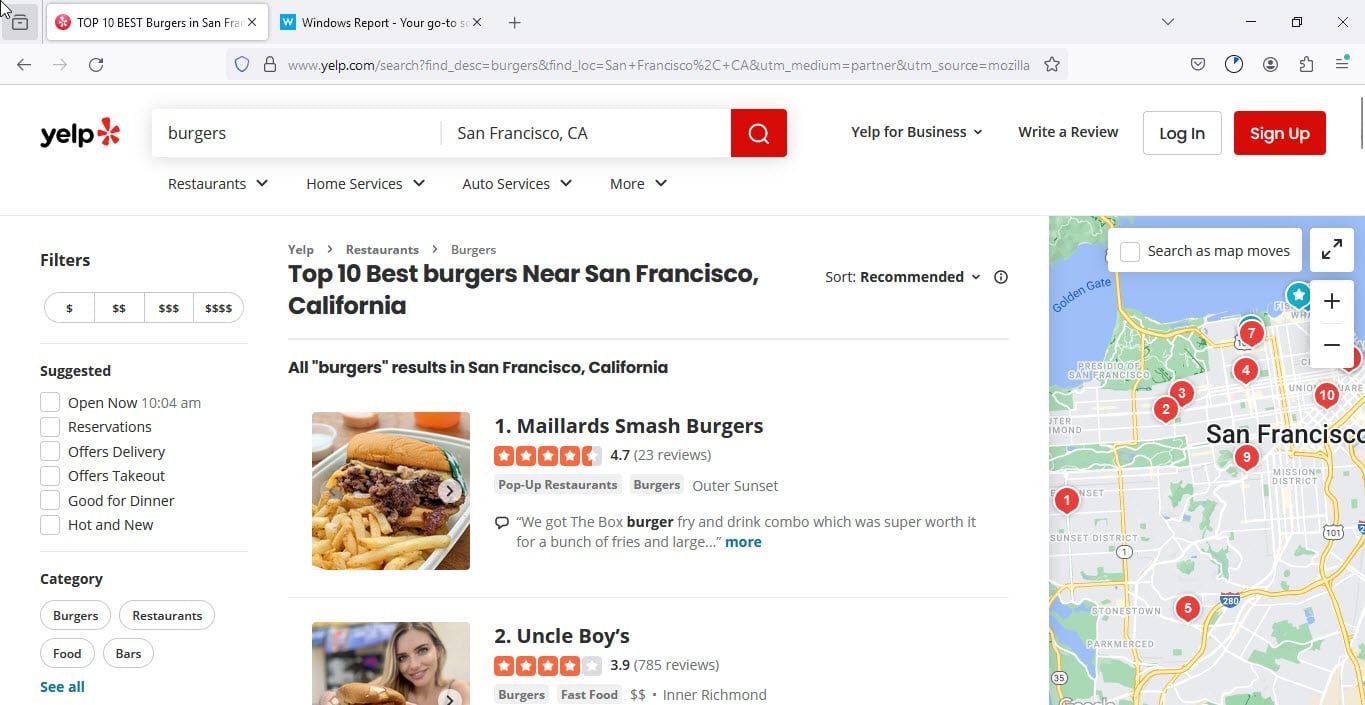
For instance, these Yelp suggestions may pop up when you search for sushi, pizza, or burgers.
If you find an inaccurate location or want to see Yelp recommendations less frequently, click the feedback button next to the suggestion. You can also choose to hide specific suggestions altogether.
When you click a suggestion, Yelp results for your query based on ratings and reviews open and appear in a new tab.
Mozilla aims to diversify its revenue sources beyond relying solely on search deals with Google. It is also earning money from subscription services such as Mozilla VPN and advertising. Sponsored suggestions are one of the revenue streams, and the non-profit organization also receives donations.
We don’t need a crystal ball to know that not all of you will enjoy these ads. So, if you’d like to completely turn off Sponsored suggestions, including those from Yelp, follow the steps below.
How do I disable Yelp suggestions in Firefox?
- Click on the Firefox menu and select Settings.
- Visit Search.
- Find Address Bar – Firefox Suggest.
- Uncheck Suggestions from Sponsors.
If you’re located in the US, you might see Yelp suggestions appear in the upcoming Firefox 124 update. What are your thoughts on this? Do you think Mozilla is prioritizing revenue over the future of Firefox as its market share declines? Let us know your thoughts in the comments below!
ICYDK, Firefox now supports Tab Previews and the Browser Android version is getting a Translation feature. Check out them if you’re interested.