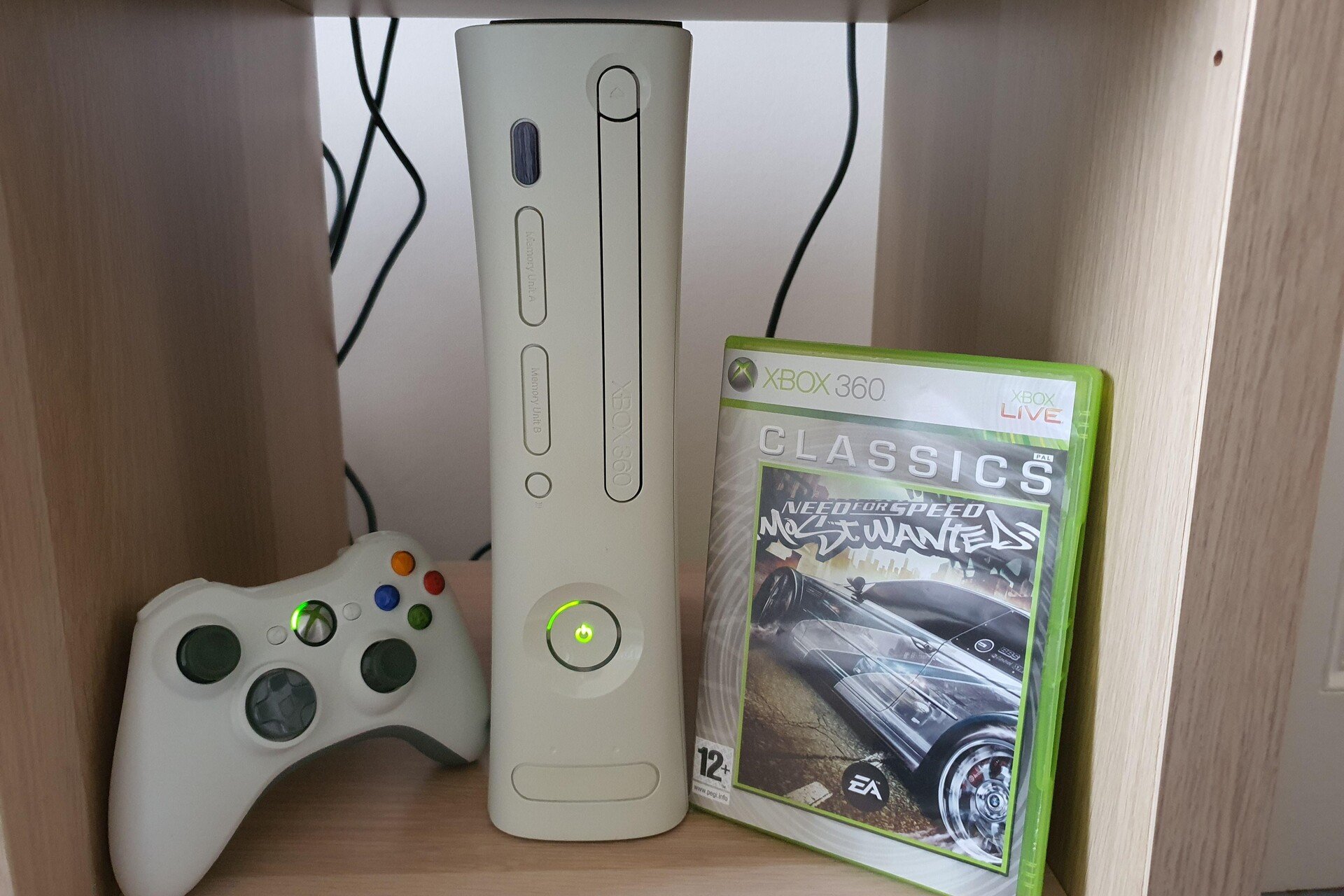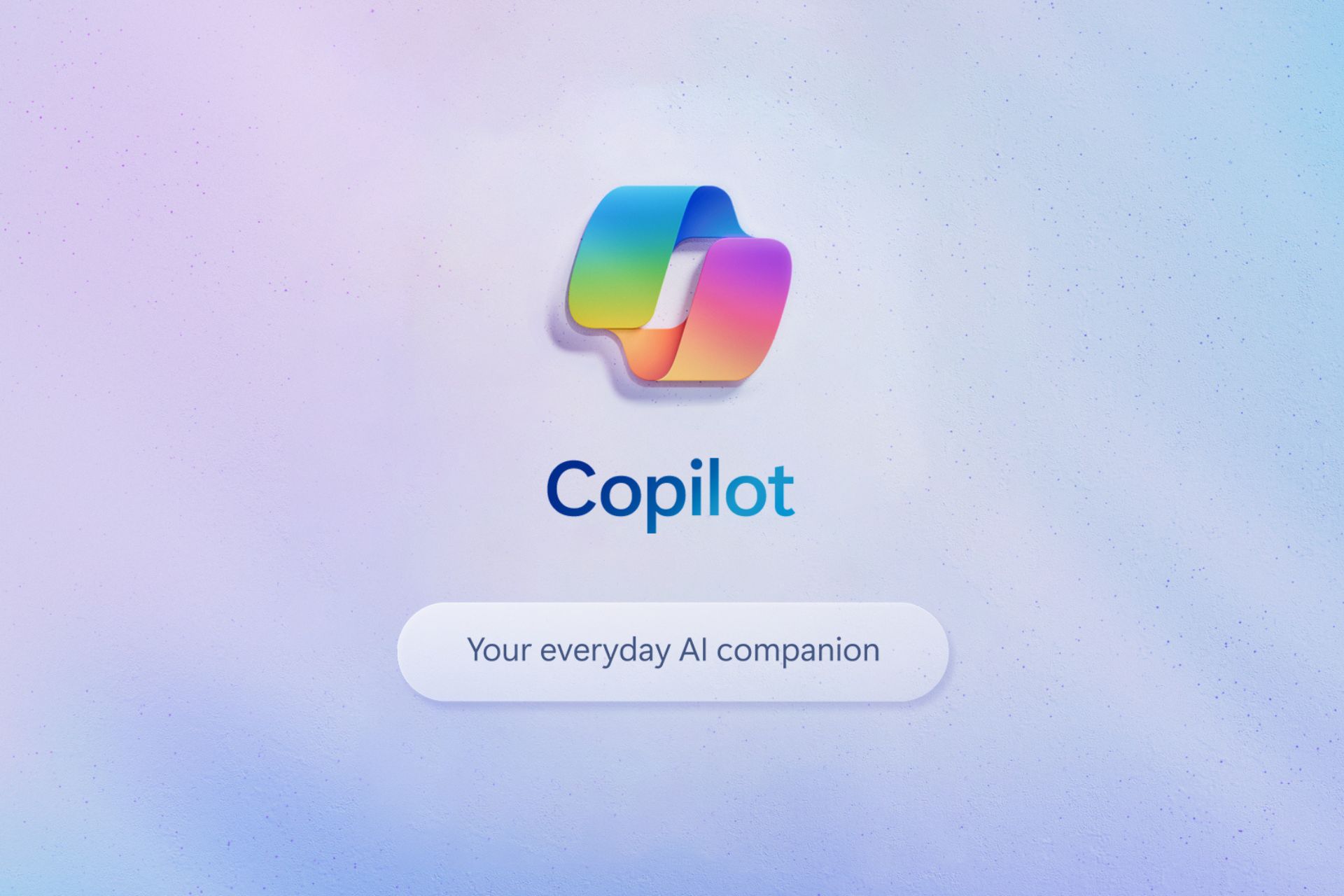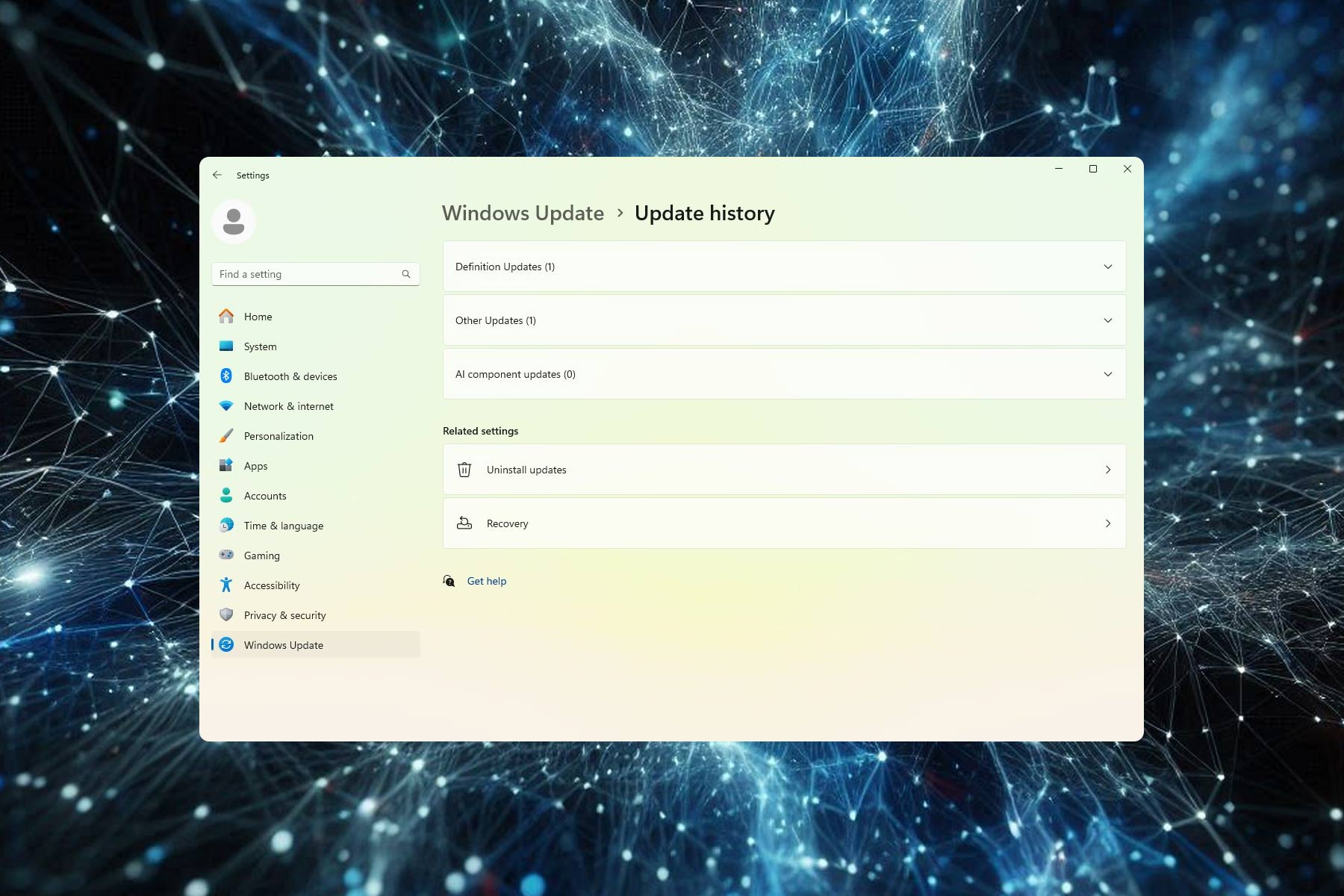Microsoft tests hiding full URL in Edge browser address bar
A click will show the URL hidden part in Edge
2 min. read
Updated on
Read our disclosure page to find out how can you help Windows Report sustain the editorial team Read more
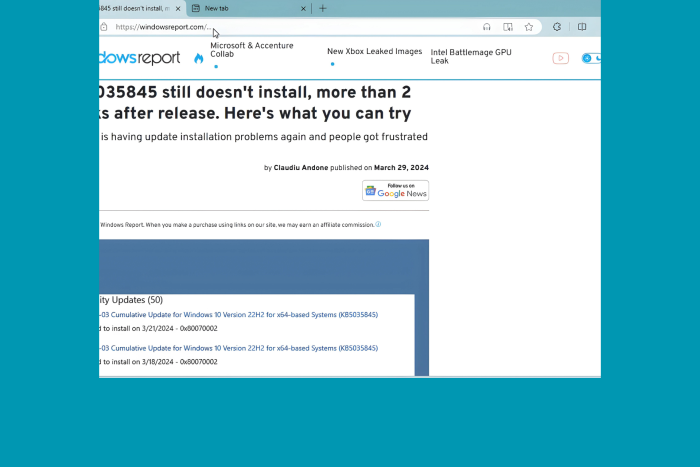
Microsoft Edge in the Canary version has begun showing only the full domain name by default in the address bar. The complete URL is revealed only when you click on it.
Microsoft Edge hides the Full URL and shows the domain only by default
This approach isn’t entirely new. Back in 2022, Google conducted a similar experiment in Chrome to raise user awareness of phishing attacks and scams by controlling URL visibility in the address bar. Similar to Edge’s current test, Chrome displayed only the domain name initially, revealing the full URL on hover. Additionally, Chrome offered a right-click option in the Omnibox to permanently display full URLs, addressing concerns for users who found the abbreviated version confusing.
Currently, Chrome hides the “HTTPS” and “WWW” prefixes in the address bar, showing only the remaining parts of the link. Users who prefer to see the full URL, including “HTTPS” and “WWW,” can enable the “Always show full URLs” option by right-clicking in the Omnibox. Since most websites utilize HTTPS for security, this shouldn’t be a significant issue for most users.
Following Google’s discontinued experiment, it seems Microsoft Edge is now testing a similar feature. Users within the Canary channel might observe the browser hiding a portion of the URL behind ellipses in the address bar. Clicking on the address bar reveals the complete URL.
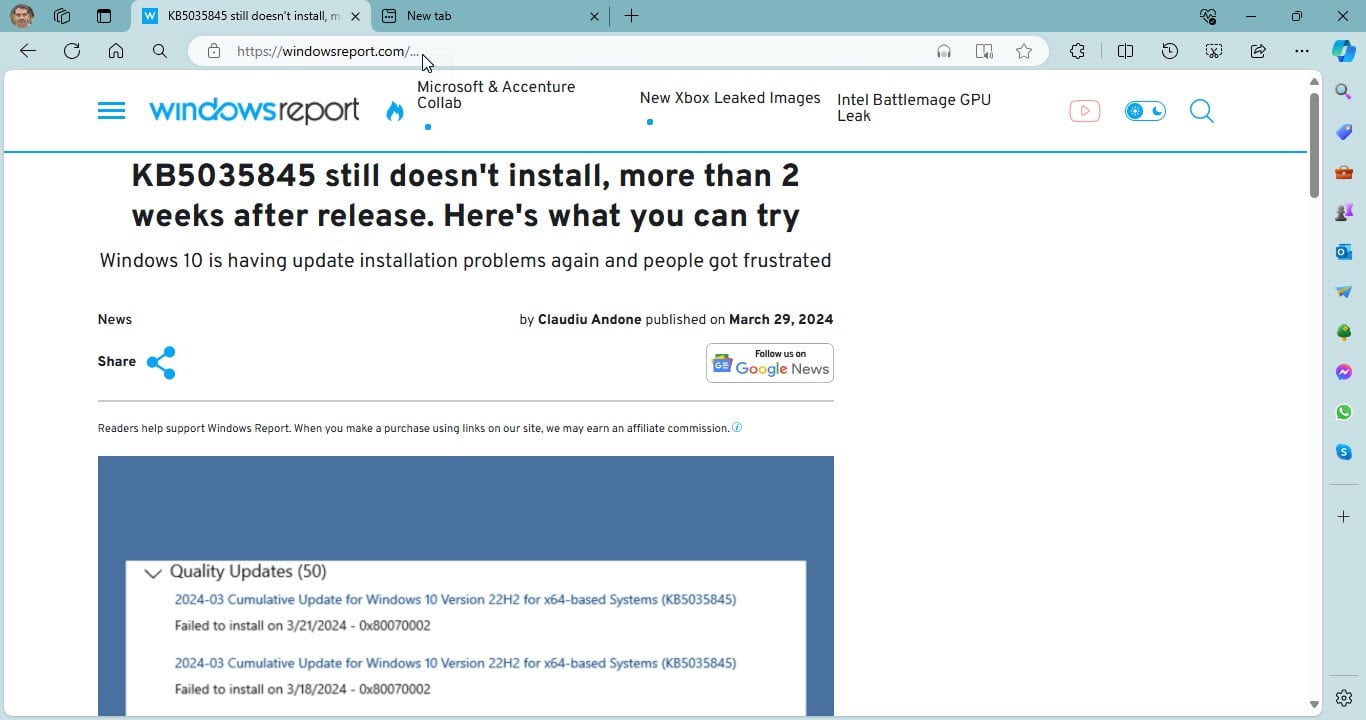
Microsoft hasn’t made any official announcements regarding this feature. It’s currently part of an ongoing experiment in the Canary version, which is unstable and prone to surprises. Canary users should expect unexpected features and changes.
There’s no guarantee that Microsoft will release this hidden URL functionality to the public. This applies to all features being tested in the Canary version.
If you intentionally want to hide the address bar entirely, you can utilize the F11 keyboard shortcut. This shortcut works across most modern browsers, including Microsoft Edge and Chrome, and hides the entire address bar, not just the URL.
If you’re an Edge user, you should be aware that Microsoft is testing a new Resource Controls feature, that allows users to select the amount of RAM their browser utilizes. Additionally, Edge has recently updated the First Run experience in beta.