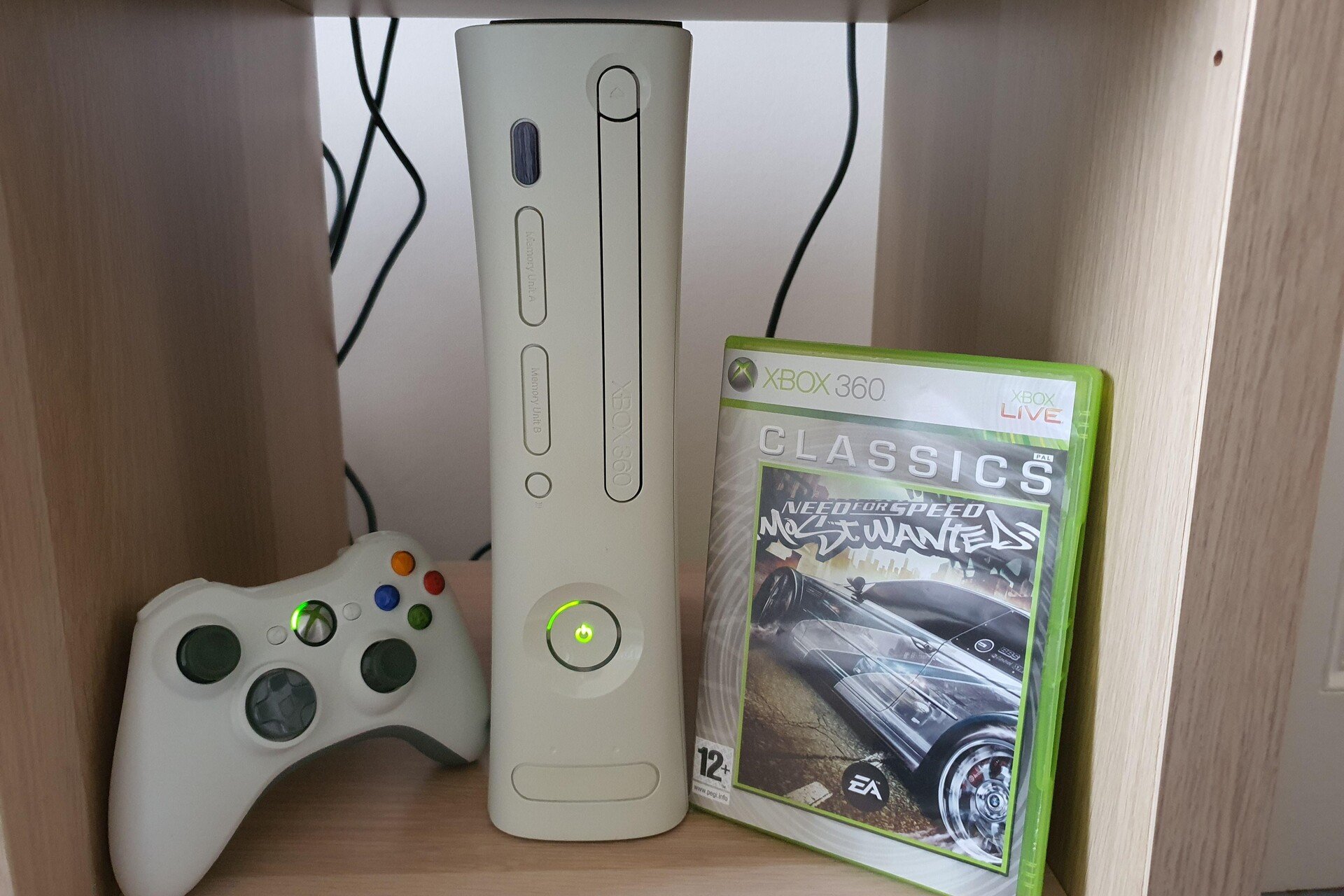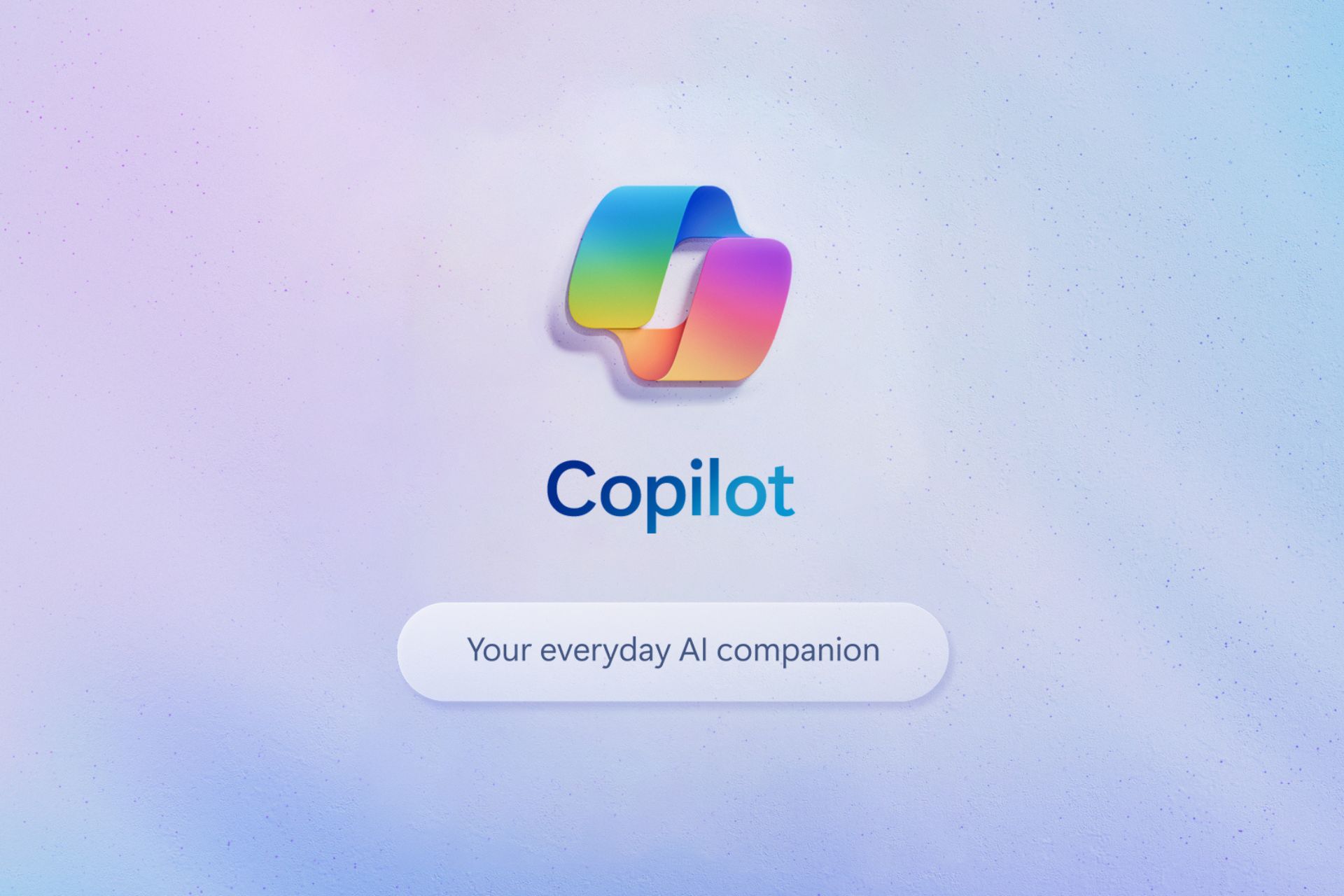Intel's latest driver adds support for Ghost of Tsushima Director's Cut and Homeworld 3
Support added in driver version 31.0.101.5518
2 min. read
Published on
Read our disclosure page to find out how can you help Windows Report sustain the editorial team Read more

If you are using an Intel GPU, the latest driver version, 31.0.101.5518 (non-WHQL), expands the support to Ghost of Tsushima Director’s Cut and Homeworld 3.
The official release notes read,
Intel® Game On Driver support on Intel® Arc™ A-series Graphics GPUs and Intel® Core™ Ultra with built-in Intel® Arc™ GPUs for:
1. Ghost of Tsushima DIRECTOR’S CUT
2. Homeworld 3
The latest driver supports all versions of Windows 11 (64-bit), including 21H2, 22H2, and 23H2, in addition to Windows 10 22H2 (64-bit).
As for the hardware support, the Intel driver version 31.0.101.5518 will work on the 11th, 12th, 13th, and 14th Gen Intel Core Processors, Intel Core Ultra Processors (Meteor Lake), Intel Iris Xe Dedicated Graphics, and Intel Arc Graphics family.
Besides the added game support, the new driver also fixes performance issues in Dragon’s Dogma 2 and Dead Space. So, no more lags or FPS drops while gaming on the PC.
Intel has confirmed that a series of issues exist in the latest driver version as highlighted in the release notes. Popular titles that might be affected include Suicide Squad: Kill the Justice League, Doom Eternal, Uncharted: Legacy of Thieves Collection, and Dragon Quest X Online, amongst others.
To install the latest driver, go to Intels’ official website > download the driver setup > run the gfx_win_101.5518.exe file > click Yes in the UAC prompt > follow the on-screen instructions to complete the installation.
Previously, in March’24, the Intel Game On driver added support for four new titles, besides boosting the performance. So, we expect more titles to receive support in the coming days!
Are you excited about the latest Intel driver? Share with our readers in the comments section.