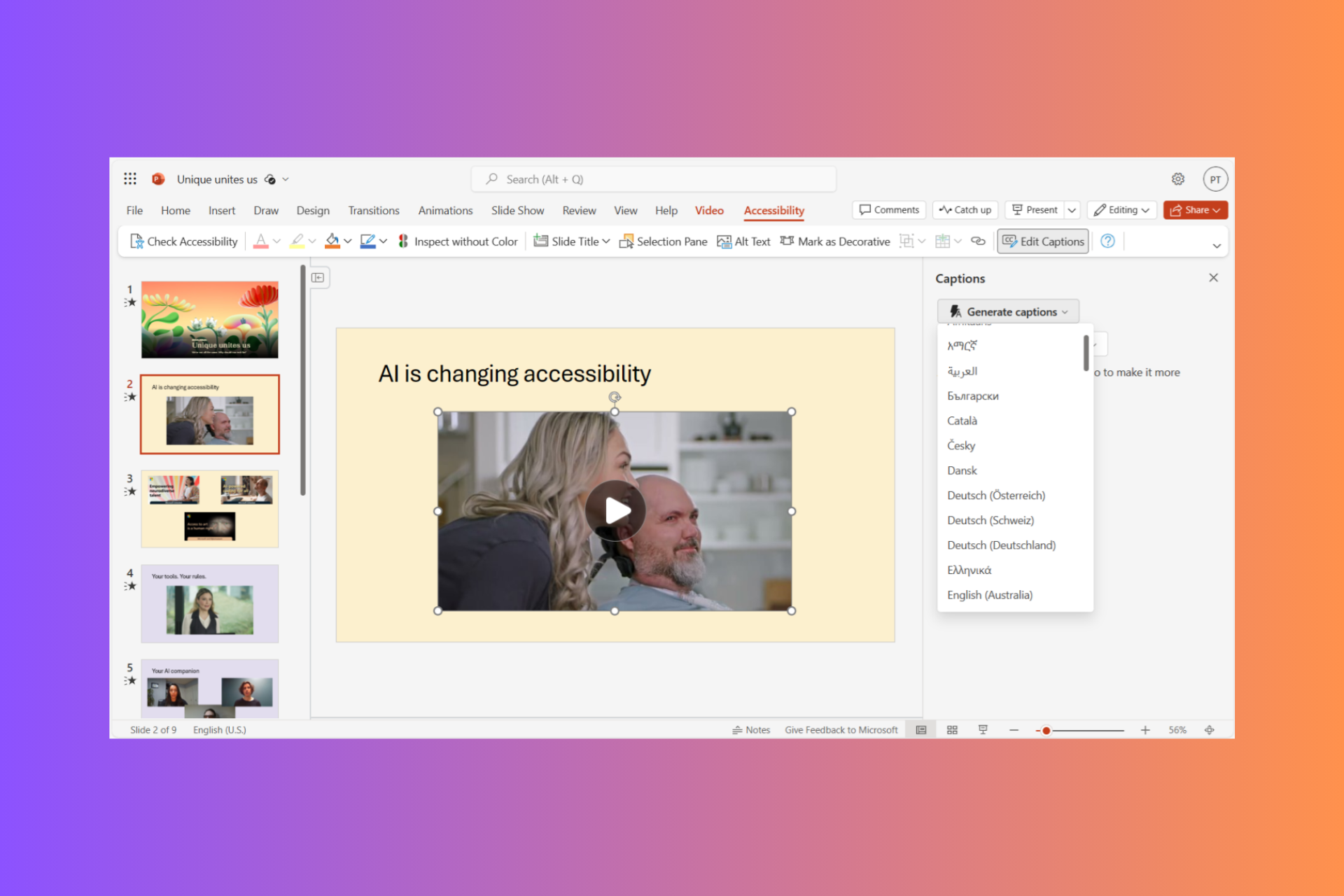The Elite Wireless Controller Series 2 paddles should be working on Xbox now
The permanent solution Microsoft promised, is finally here.
2 min. read
Published on
Read our disclosure page to find out how can you help Windows Report sustain the editorial team Read more

A couple of weeks ago, many Xbox users complained about an annoying bug that would cause the Elite Wireless Controller Series 2 paddles to malfunction. More specifically, the paddles would remain active when there were no active profiles, which proved to be quite frustrating for many.
Xbox acknowledged the issue, and it even offered some temporary workarounds until a more permanent solution would be released.
The workarounds were efficient, but many of them took time to be implemented. For instance, Xbox users would need to create a new profile every time they bumped into the issue.
Fortunately, it seems that Xbox now fixed the Elite Wireless Controller Series 2 paddles permanently. According to the latest builds to the Alpha and Alpha Skip-Ahead rings, Microsoft released the permanent fix for this annoying bug, stating:
Fixes to address the Xbox Elite Wireless Controller Series 2 paddles remaining active with the default profile.
Xbox
Xbox users will only need to update their consoles to the latest version, which will also install the latest updates for the controllers, once it is connected to the console.
In other news, the Alpha Skip-Ahead ring also introduced the ability to manage multiple wireless networks (finally), allowing Xbox users to remember up to 10 password-protected wireless networks.
This means you don’t need to disconnect the wireless network; instead, you can select another one from the available networks and then go back to your preferred network anytime from the list again.
To start, go to Settings > General > Network settings > Manage wireless networks. To remember your current wireless network, disconnect it first, then set up a wireless network, then choose your network again, and enter the password; you will get the option to remember it.
You can read the full changelog for the Alpha Skip-Ahead ring here. What do you think about these new fixes and capabilities coming to Xbox?