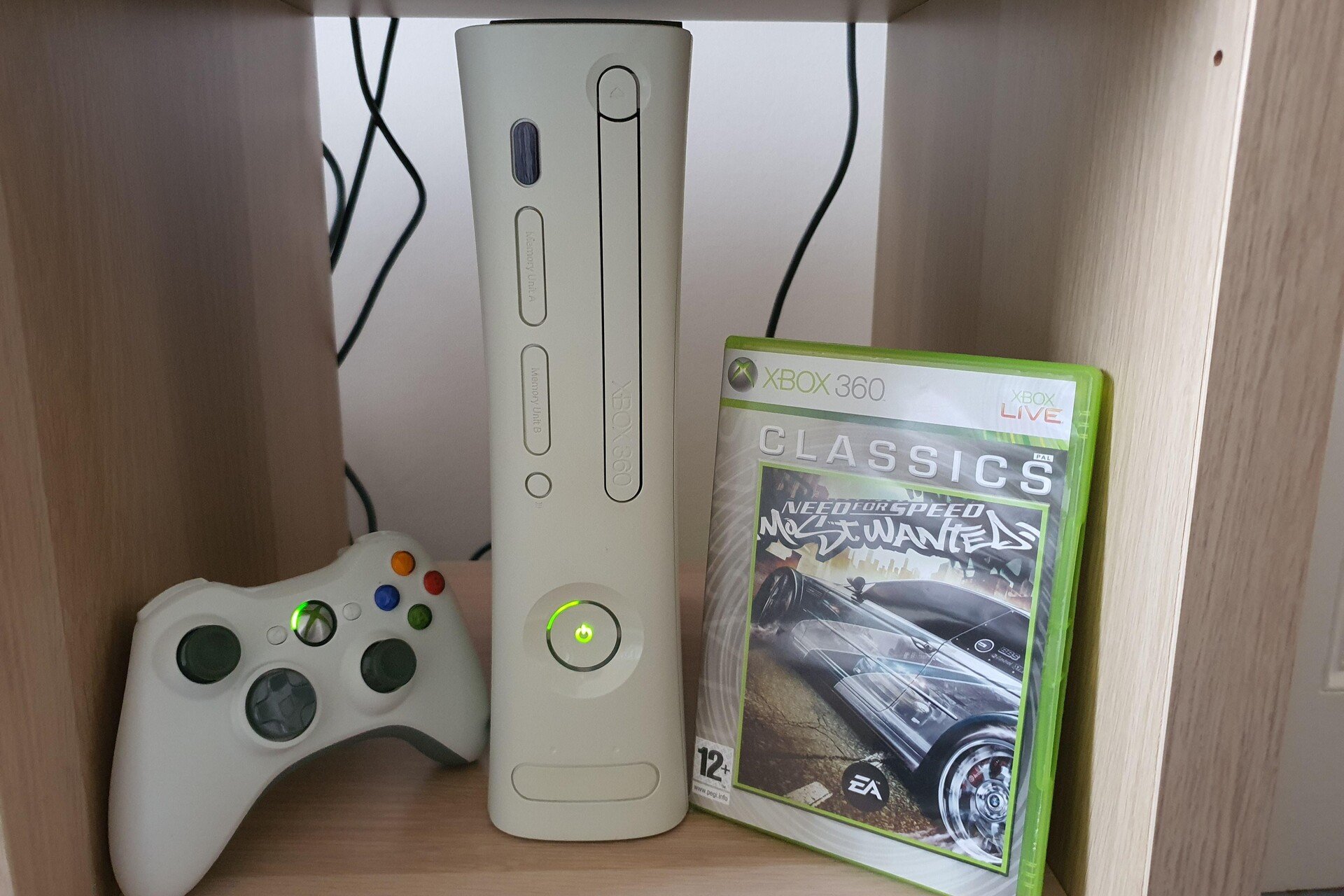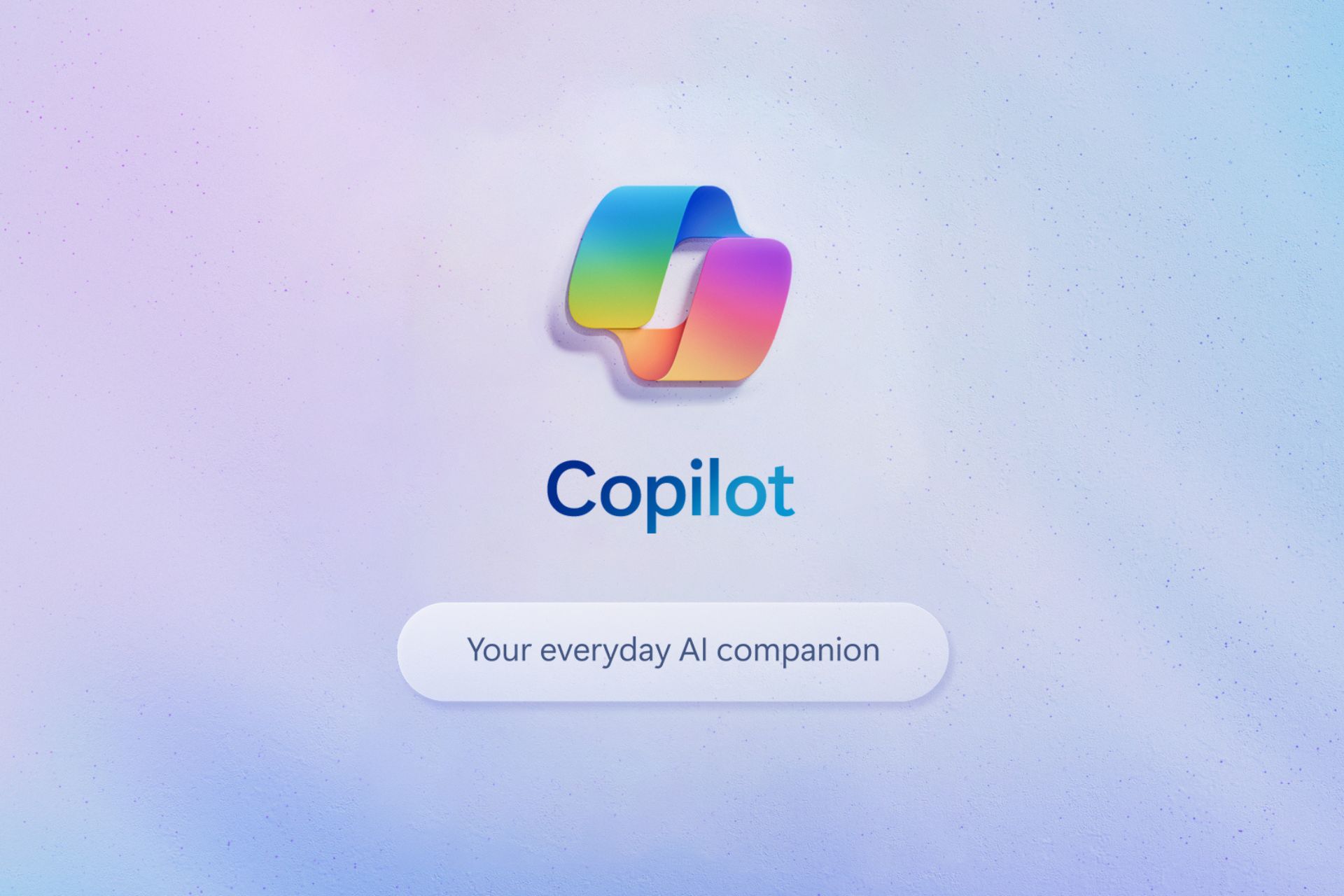Soon, Copilot will be accessible from the Settings app on Windows 11
Currently the feature is available in Canary Preview build
2 min. read
Published on
Read our disclosure page to find out how can you help Windows Report sustain the editorial team Read more

Ever since Microsoft introduced Copilot in Windows 11, it has been working on making users’ work easier through the AI assistant.
It seems that with Canary build 26212, Microsoft has taken another significant step forward without formally announcing it, and this time, there is an interesting change in the Settings app and the way we search within the app.
First spotted by Albacore in build 2612, he explains due to this change, you can now ask Copilot anything right from the search box in the Settings app.
He mentioned in his post on X (formerly known as Twitter):
So, if you want to change a setting related to a feature but can’t find it or don’t know where to locate it, you can ask Copilot and get some information from the AI assistant. All you need to do is click Ask Copilot in Windows (preview) and ask anything.
This feature appears to be aimed at novice Windows users, offering them a useful tool for navigating the operating system and customizing it according to their preferences.
If you want to try it, you can download ViveTool from GitHub, extract the files, and save them in an accessible location.
Press Windows + X and select Terminal (Admin). Now, on the Terminal window, click the drop-down, select Command Prompt, or press Ctrl + Shift + 2 to open the CMD window. Now, type the following commands and press Enter:
CD C:\Vive
vivetool /enable /id:49445394
Once you’ve done this, you can open the Settings app, type something in the search box, and click Ask Copilot to begin.
Since we are talking about a new feature introduced in Canary build 26212, let me tell you about another interesting change: Start menu with floating widgets in Windows 11; read this article to learn more. Surprisingly, these features are also not highlighted in the release notes for this build, so we don’t see them coming. The build also removed the evidence of real ads coming to the Windows 11 Start menu.
What do you think about this new feature in Settings? Share your views with our readers in the comments section below.