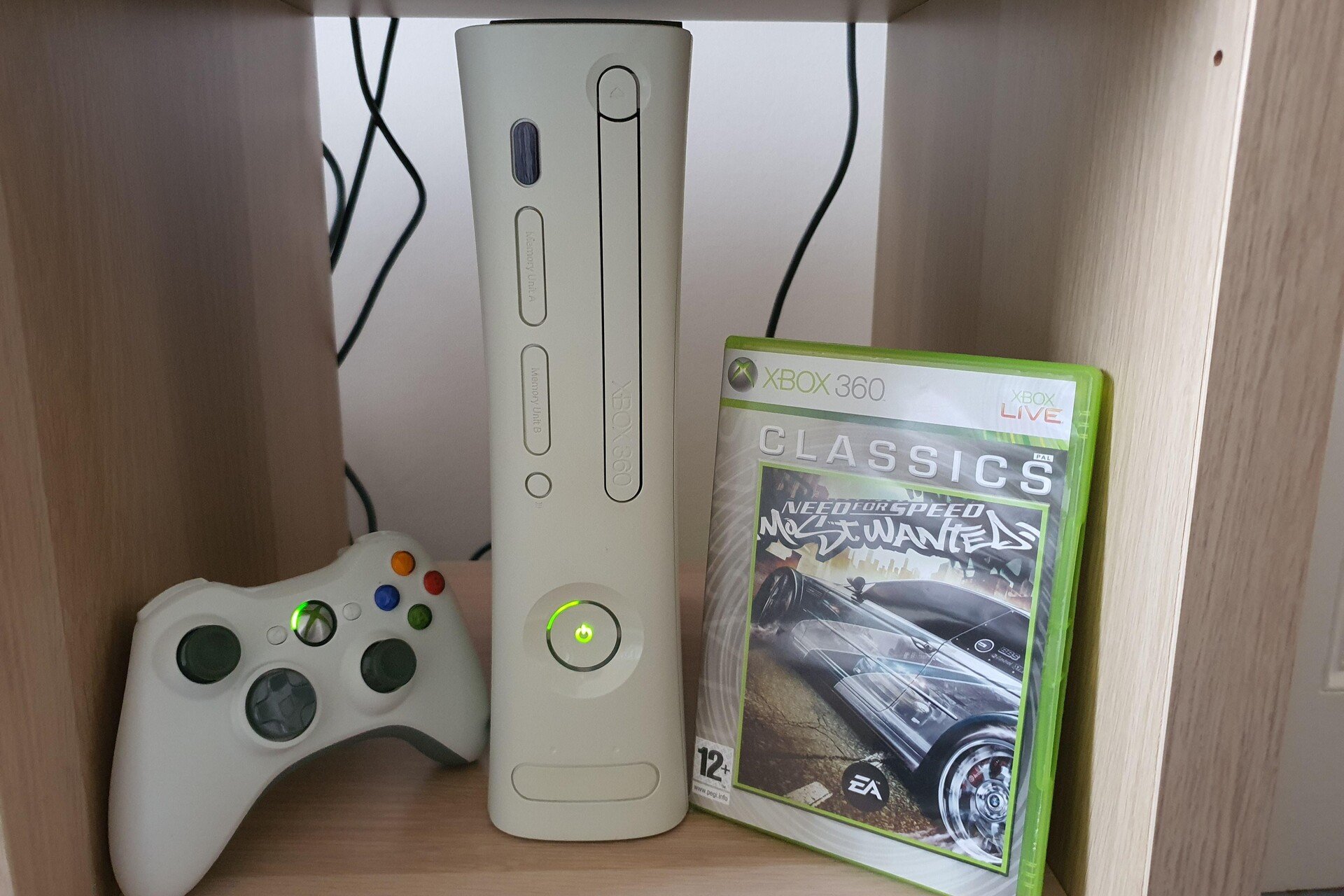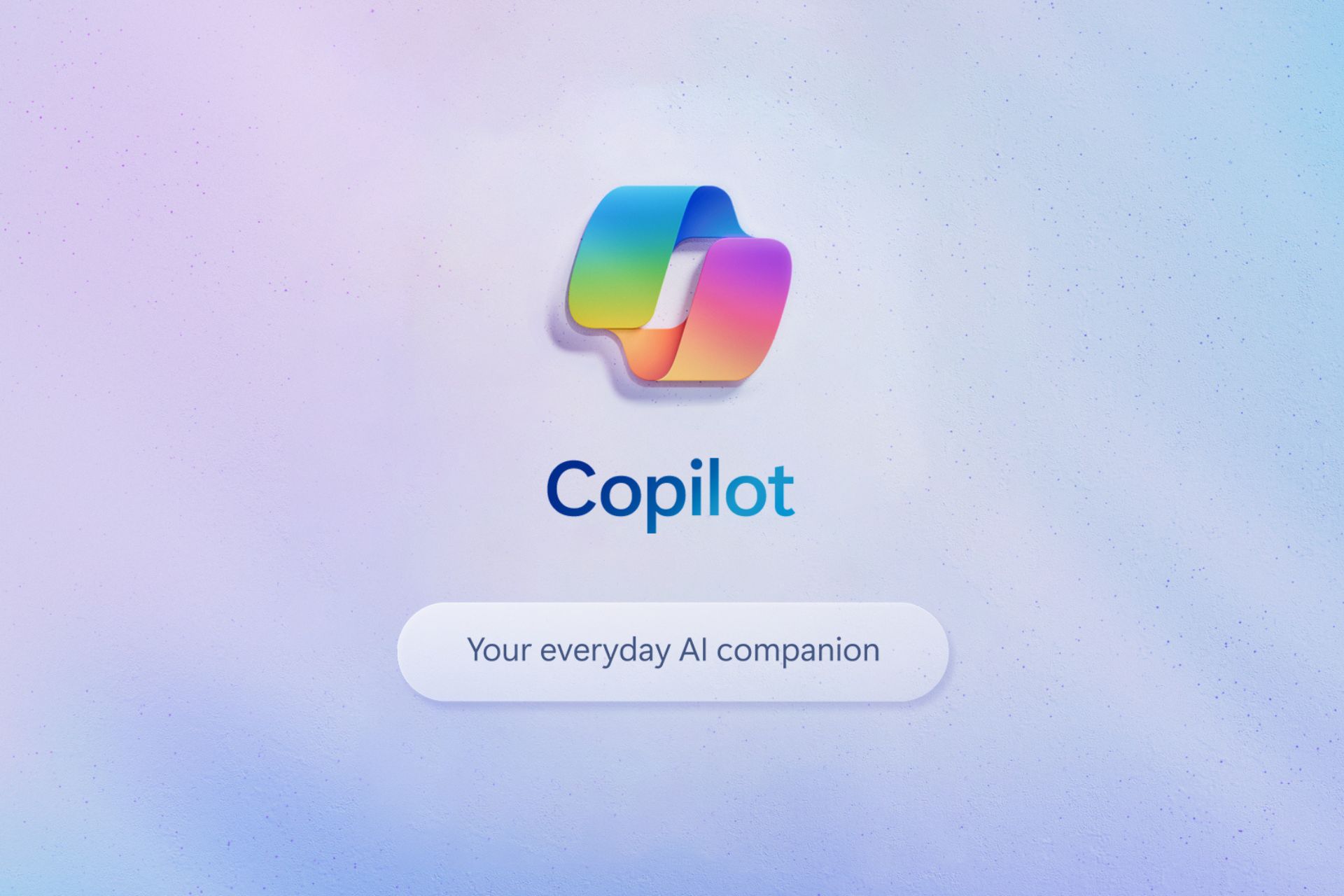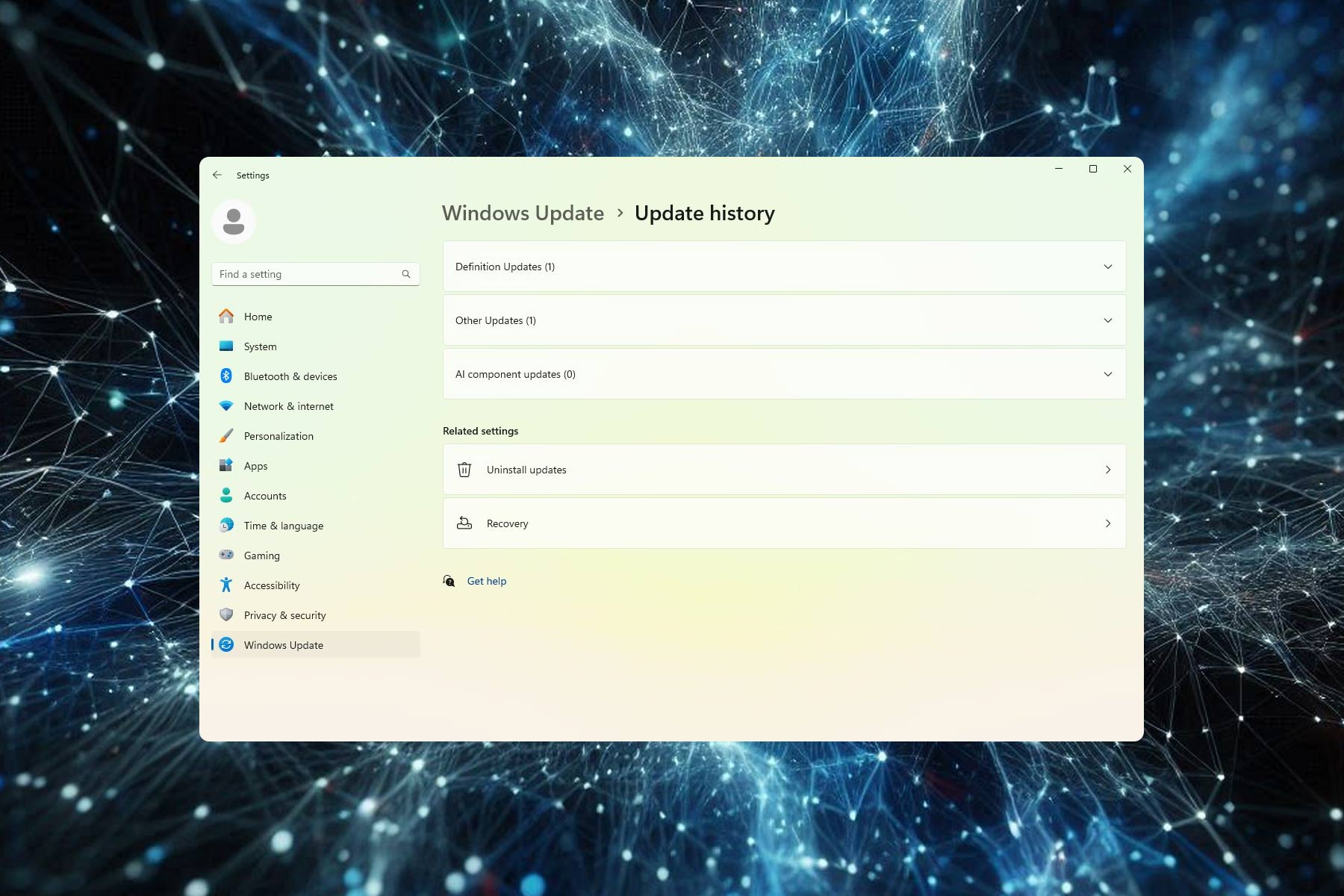Microsoft Mesh new update adds new professional wardrobe styles to the Avatar builder
The latest version 5.2405.XX for Microsoft Mesh was released on May 13, 2024
2 min. read
Published on
Read our disclosure page to find out how can you help Windows Report sustain the editorial team Read more

Microsoft released a new update for Mesh, adding features like Action groups, which are now available at the event, and new professional wardrobe styles for the Avatar builder. The update has brought Microsoft Mesh to the 5.2405.0 version. Let’s know more!
What are the new features?
Action groups availability
- Action groups are available in event or template customization flow, which allows an organizer to control multiple objects in an event with the control panel to change the environment according to the event’s needs.
- With a push of a button, you can also display several images of your team & play a video or show a ScreenShare screen and show other images simultaneously.
Avatars

- More professional wardrobe styles will now be available from the Avatar builder.
- You can customize your avatar and check out all the updated looks available.
ScreenShare
Earlier, event hosts couldn’t check their screen on ScreenShare objects. However, with the new update, you can see your ScreenShare when you share your screen in Mesh. This change can resolve the usability limitation issues and improve the sharing experience for hosts.
Furthermore, if you are using PowerPoint for a presentation on a ScreenShare object, you can now use PowerPoint Slideshow to display content. Mesh will now show the presenter view of a PowerPoint presentation.
Search and filter
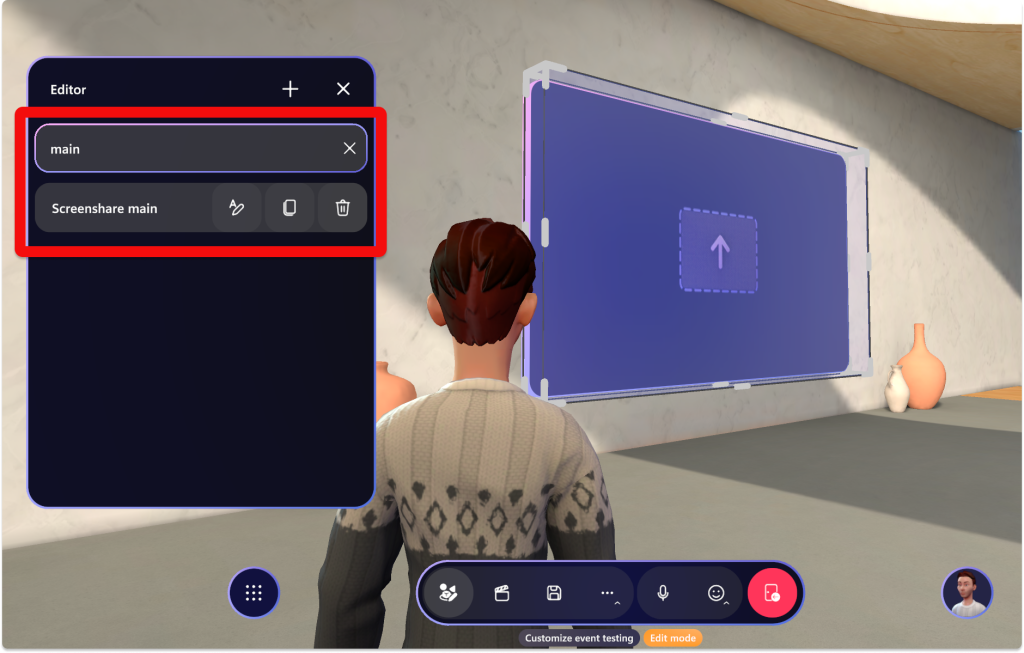
If you want to search for objects or controls in a customization session for a template or an environment, you can use search and filter for content in the Editor and Control panel.
The official blog post also mentioned resolved fixes:
In the previous release there was requirement that single room and multi-room events required the same firewall and port configurations. This issue is resolved. For info on the firewall and port requirements, please see Endpoints and firewall ports for immersive spaces in Mesh (Mesh app).
Have you downloaded the latest version of Microsoft Mesh? If so, share your experience with our readers in the comments section below.