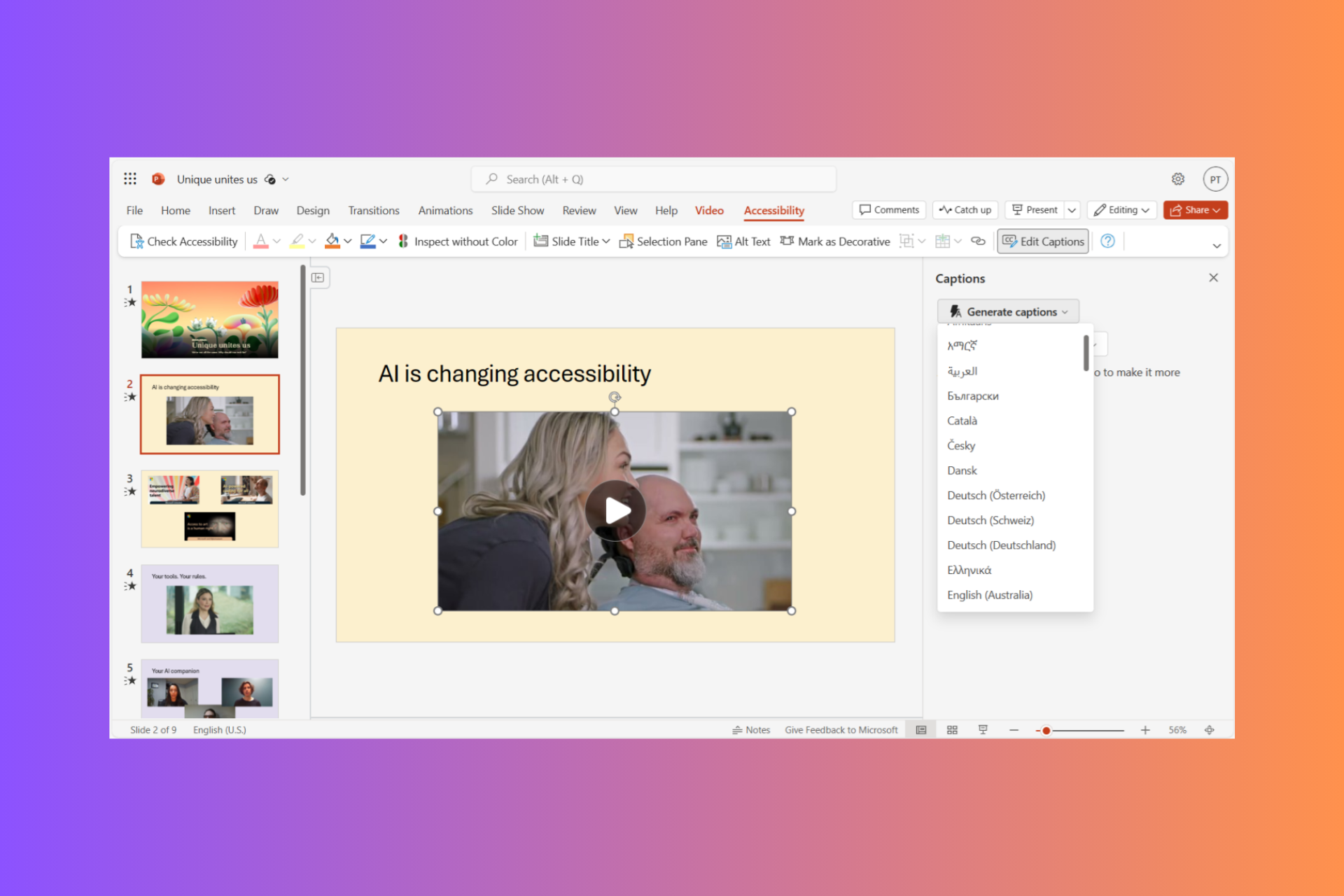Firefox 126 released, letting you copy links without site tracking
This version brings privacy and multimedia improvements
2 min. read
Published on
Read our disclosure page to find out how can you help Windows Report sustain the editorial team Read more

Firefox is a rather popular web browser, due to its privacy features, and if you’re a fan of Firefox, you’ll be pleased to hear that a new version was just released.
That’s right, Firefox 126 is now available to anyone, so without further ado, let’s see what this version has to offer.
Firefox 126 is here, brings the ability to copy URLs without tracking, and more
Not that long ago, we wrote about Firefox 126 beta, and now we’re happy to announce that the final version is here.
The most interesting change in this version is the ability to copy URLs without tracking parameters. This option is available in the context menu, and it can be found while copying links from the page or the address bar.
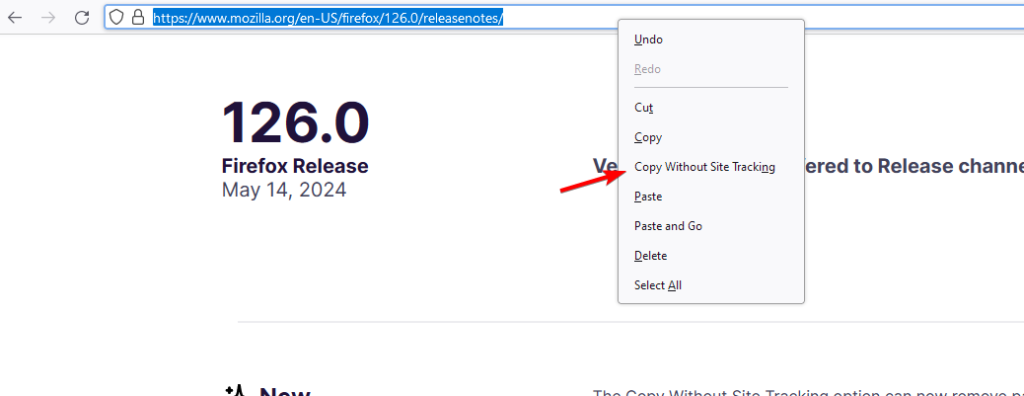
The feature can block over 300 tracking parameters from links, so you’ll never share any trackers via links again.
As for other improvements, Firefox now supports Content-encoding: zstd, as well as Catalan language in Firefox Translations.
There is good news for NVIDIA users as NVIDIA RTX Video Super Resolution and NVIDIA RTX Video HDR features are now available in Firefox, thus enhancing the quality of videos.
This version also brings AV1 hardware decode acceleration on macOS for M3 Macs. We also have some good news for developers as the split console feature is here, allowing you to have your console anywhere in the Developer Tools.
The update has also added support for other web development features, and you can find more information about it on Mozilla’s release note page.
This is a decent update, especially if you’re tired of dealing with tracking URLs, so go ahead and download the new version.
In other news, Firefox 127 is testing the ability to close duplicated tabs, and this version will also get Bounce tracing protection as well as a profile manager.