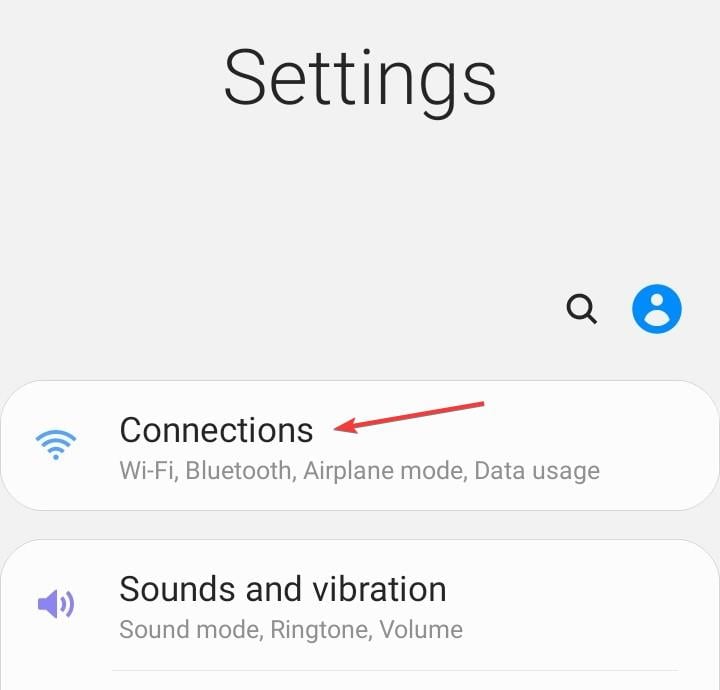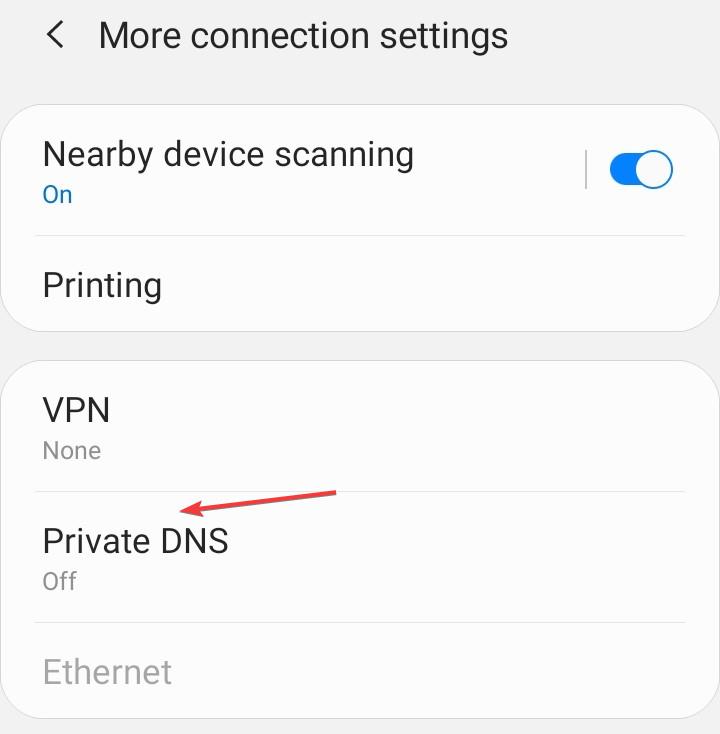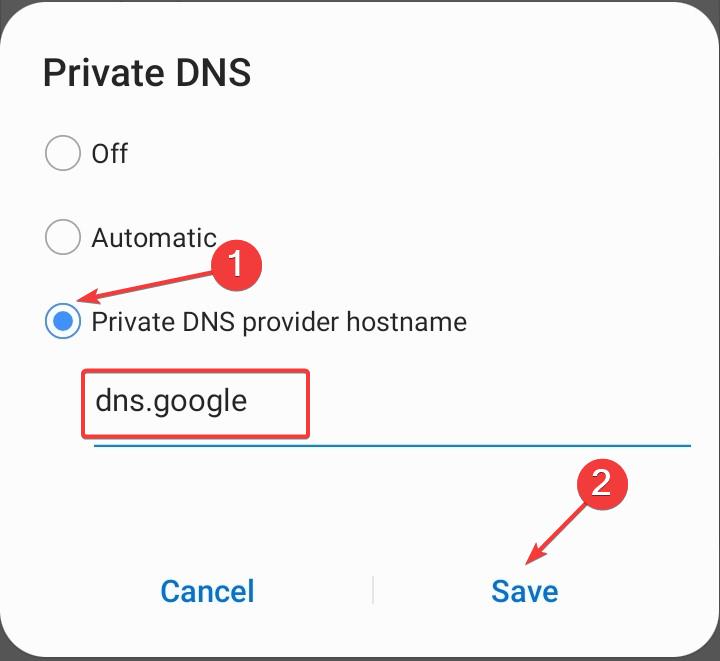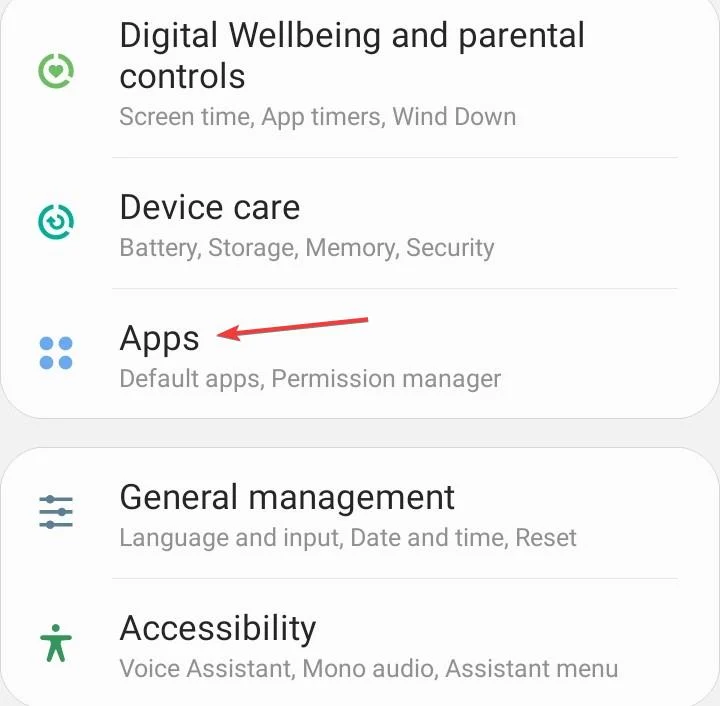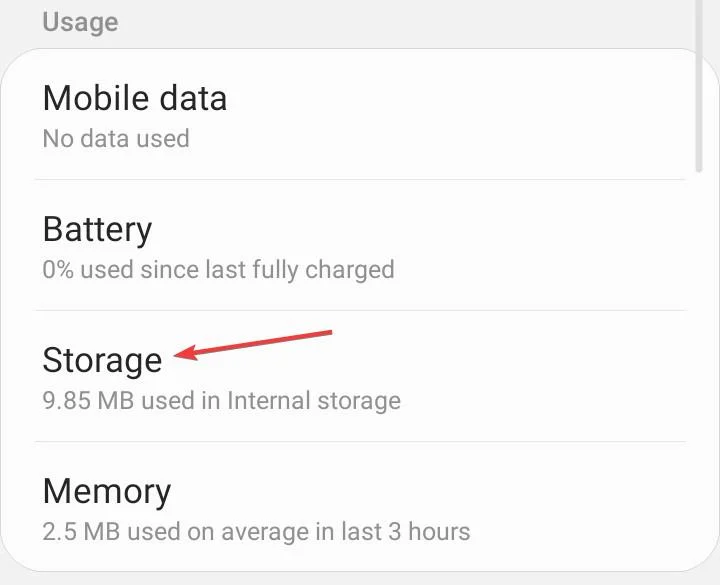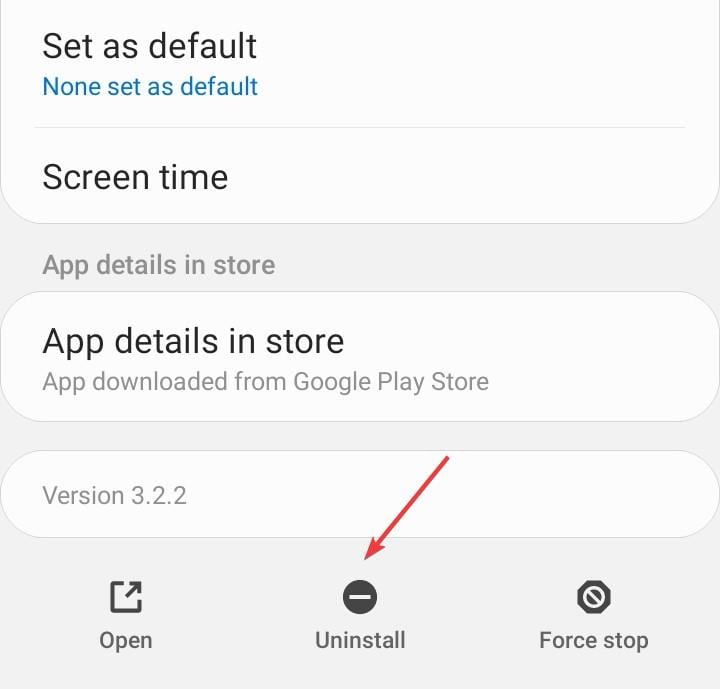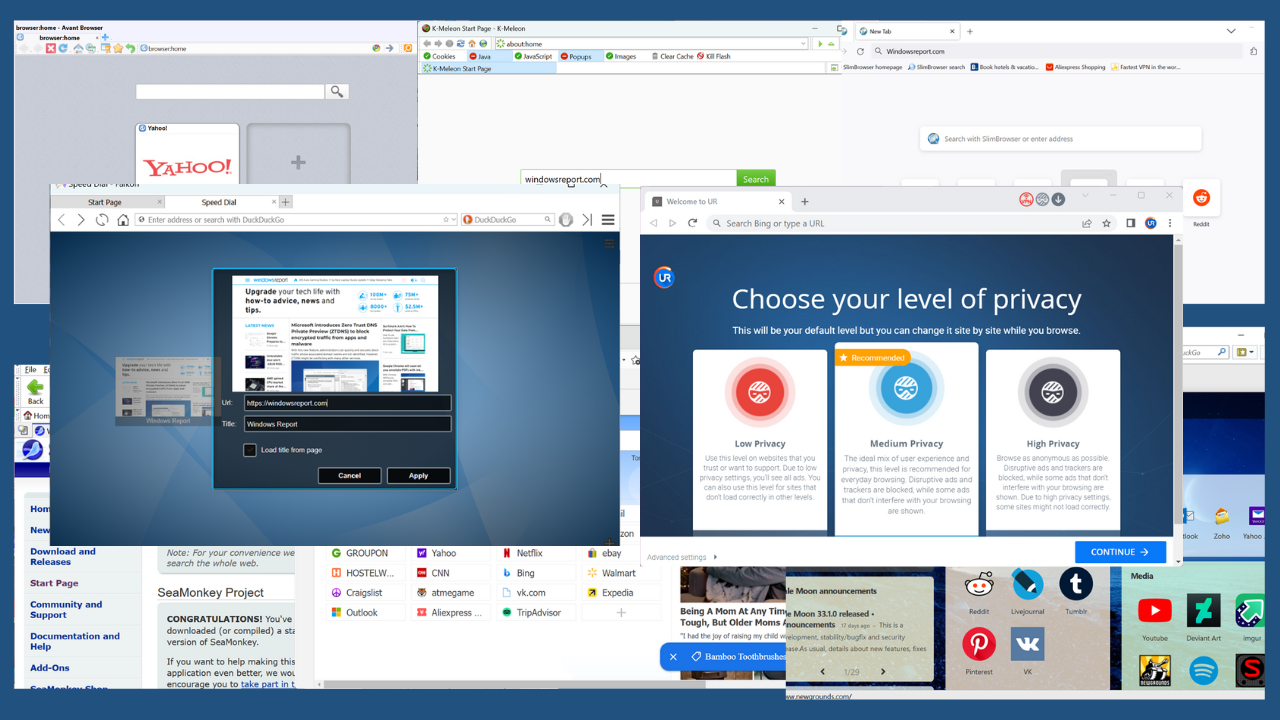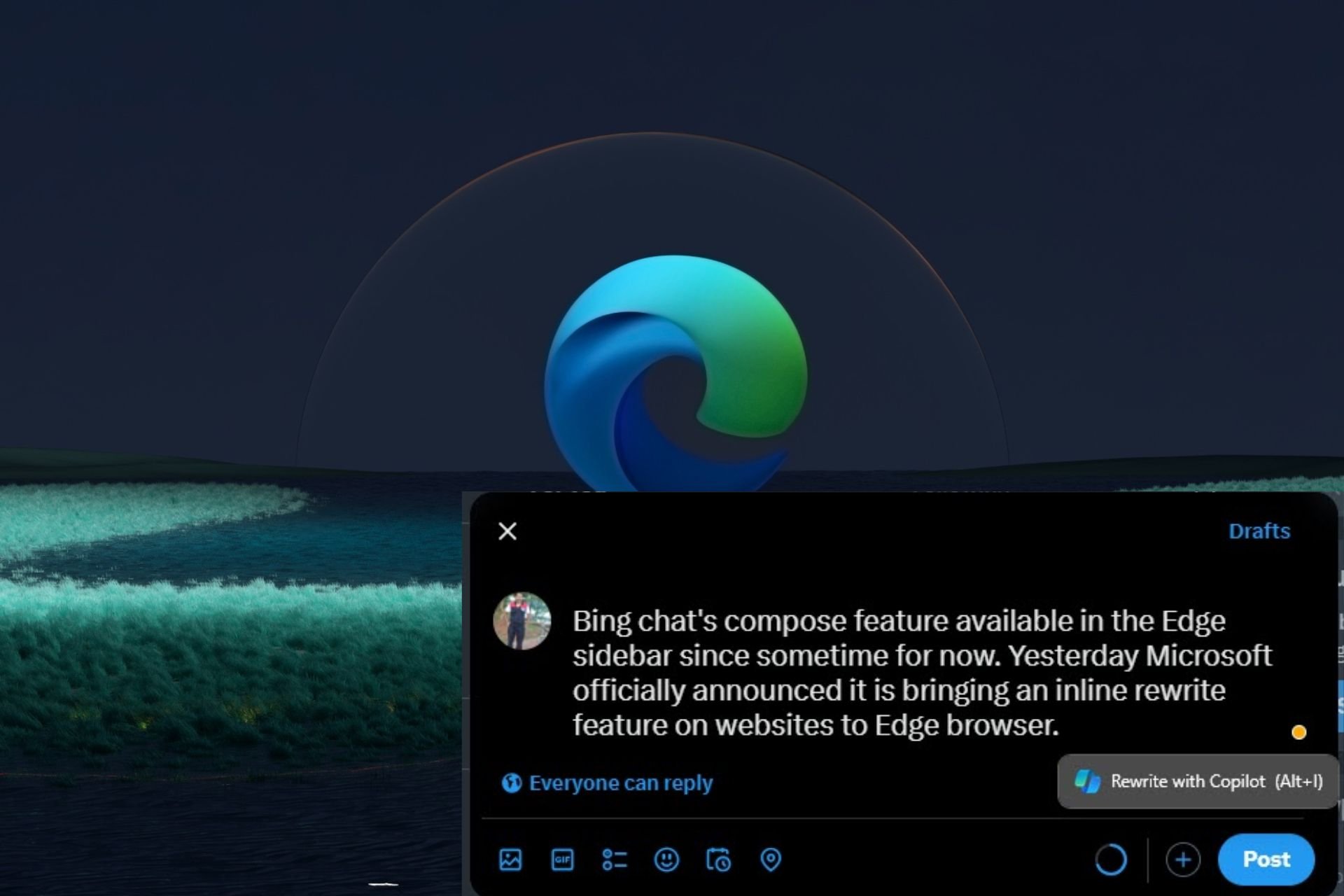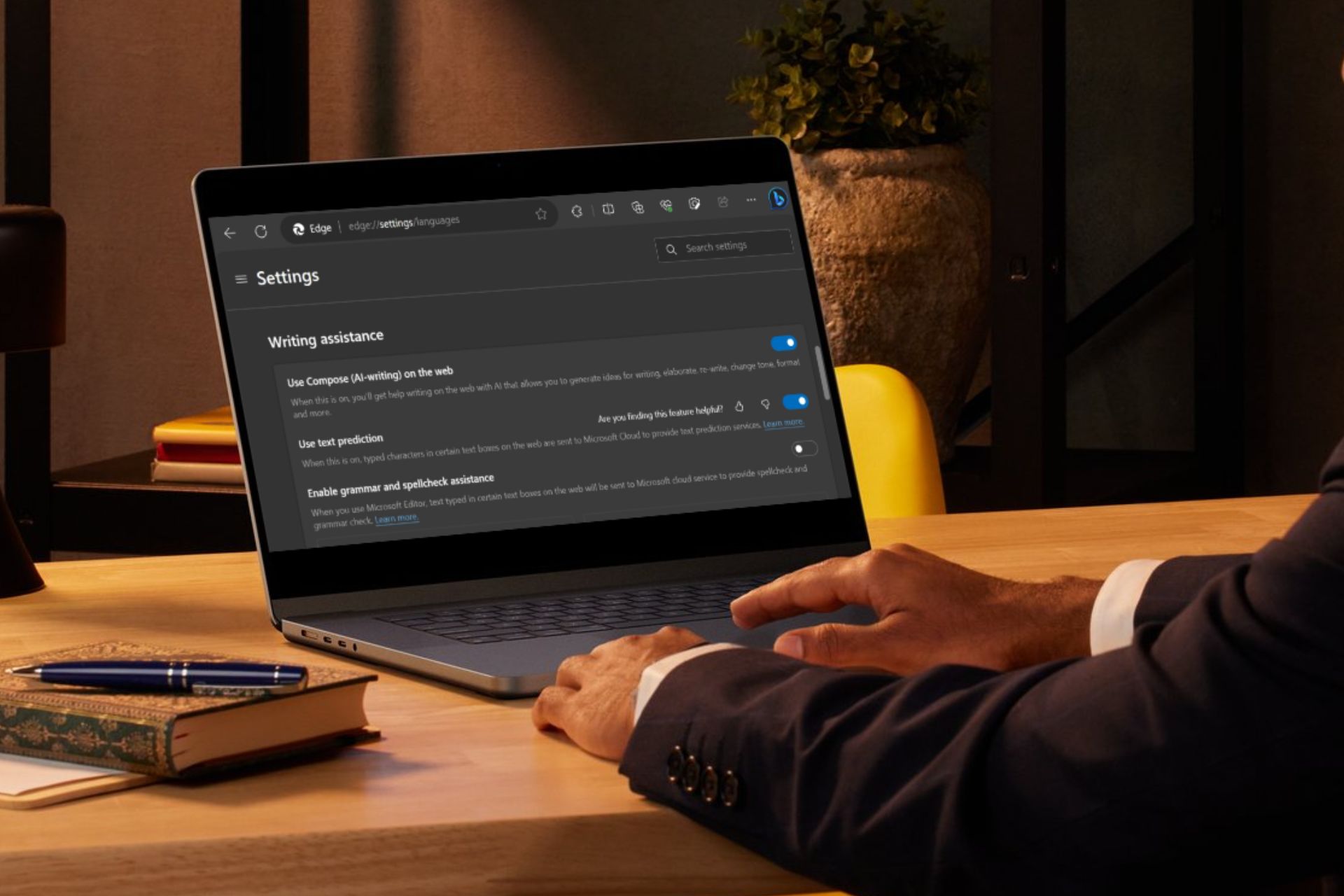UC Browser Not Allowed: How to Fix the Error
Verify whether the browser is available in your country
4 min. read
Published on
Read our disclosure page to find out how can you help Windows Report sustain the editorial team Read more
Key notes
- If you find that UC Browser is not allowed, grant all the permissions, clear the app data, or change the DNS server.
- Keep reading to find out how Windows Report experts fixed things in no time!
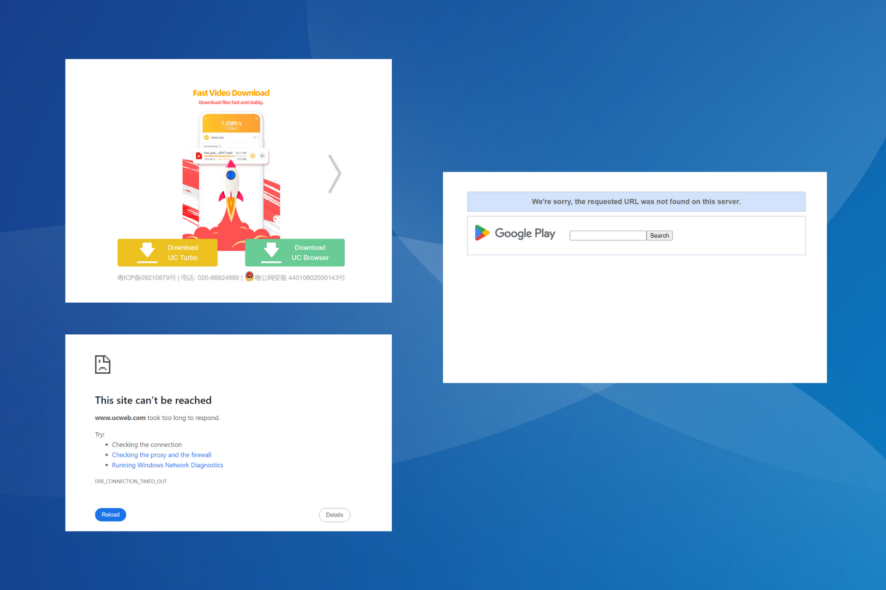
UC Browser is a popular option, primarily amongst mobile users, but many are unable to download or use it or find that the browser is not allowed. If you are not in an unsupported region, it’s likely the misconfigured network settings to blame.
Is UC Browser banned?
While the UC Browser is not available for download in some countries, it’s been banned in India by the authorities. So, you will not be able to reach UC Browser’s official website or download it from the Google Play Store in India.
What can I do if UC Browser is not allowed?
 Tip
Tip
Before we start with the slightly complex solutions, try these quick ones:
- Restart the device you are facing issues with. Also, if you can’t download UC Browser from the Play Store, use the official website instead.
- Open the browser in a couple of hours, and if you see a Restore Pages prompt, don’t allow it, then check for improvements.
- Make sure the UC Browser has the required background permissions. Enable the toggle for all that are listed in the device settings.
1. Use a VPN
Your primary approach when the UC Browser is not allowed should be to use an effective VPN solution. A VPN will help bypass geographical restrictions placed by the developers or the local authorities.
Most of the popular VPNs are available for all operating systems, so compatibility shouldn’t be an issue. Also, for anyone wondering if a VPN can damage the phone, the answer is no, as long as you go with a reliable provider!
Remember, you may have to use the VPN to run the UC Browser after download, if it’s blocked in your region.
A powerful VPN, such as ExpressVPN, is excellent for this task. This tool will allow you to connect to any of its numerous servers, located in 105 countries, all around the world. You can easily change your IP address to one of those countries and access and use otherwise geo-blocked content, as UC Browser might be.

ExpressVPN
Enjoy navigating the internet on UC Browser with this powerful VPN solution.2. Change the DNS address
- Open the Android Settings, and go to Connections.
- Tap on More connection settings.
- Choose the Private DNS option.
- Check the Private DNS provider hostname entry, type dns.google in the text field, and tap on Save.
We used Google’s public DNS to fix the UC Browser not allowed or download issue, but for higher speed, it’s best to use the fastest DNS server near you.
3. Clear the app data
- Go to the Android Settings, and select Apps.
- Choose UC Browser from the list.
- Tap on Storage.
- Now, tap on the Clear data and Clear cache icons to delete all non-critical app files.
- Choose the appropriate response in case a confirmation prompt appears.
Clearing the app data also helps when the UC Browser ad block is not working.
4. Reinstall UC browser
- In the device Settings, go to Apps.
- Scroll down and select UC Browser from the list of installed applications.
- Tap the Uninstall icon at the bottom.
- Choose Yes in the confirmation prompt.
- Restart the device and then reinstall the browser from the Google Play Store.
If it still shows not allowed, the last option is to reinstall UC Browser in case you already have it installed.
5. Switch to an alternate browser
When nothing else works, you should switch to a fast cross-platform browser that offers a dedicated Android app.
Remember, sometimes restrictions enforced by the authorities or developers are such that the app refuses to work, even if you somehow manage to download it through a workaround. And in such cases, it’s best to switch to the other available options.
Also, you may consider downloading a top-rated Android emulator and running UC Browser through it from your PC.
For any queries or to share what worked for you, drop a comment below.