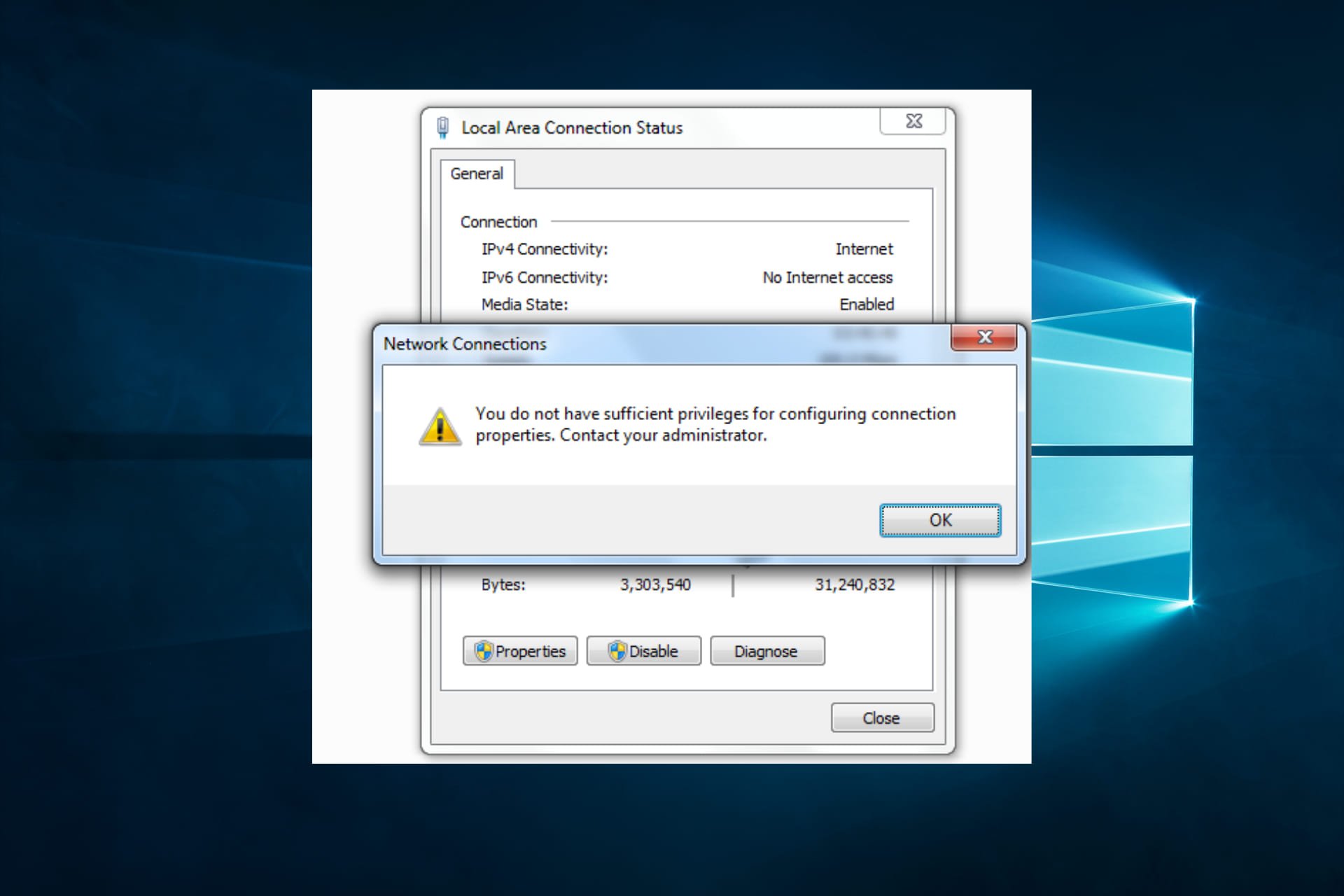
Errors
Users expect enjoying Windows 10 to the fullest, yet this isn’t always possible. Even when dealing with this reliable operating system, encountering a few annoyances along the way is practically inevitable.
Although many of these issues don’t have a unique solution to apply since many factors need to be taken into consideration, let’s take a look at the most common Windows 10 errors and how you can easily resolve them.
🛠️ Common Windows 10 error messages and solutions
- Fix Windows Update errors – If you’re not afraid of some troubleshooting procedures, rest assured that you can easily solve the most common Windows Update errors: update error 0x80080005, upgrade error 0xc1900208, hard drive missing after Windows 10 update, just to name a few.
- Activation errors – Properly activating your Windows 10 OS is a must or else you risk encountering all sorts of issues: error 0xc03f6506, Activation error 0xc0020036, 0xc004f034 error code, Windows Activation error 0xc004f063.
- BsoD errors – Every update is meant to improve your PC’s overall performance. The chances are, however, to get BSoD errors when upgrading. Error codes 0x00000016 and 0x00000017 are also common, yet our quick tips will help you solve them in no time.
- FILE SYSTEM errors – Some of the issues that you may encounter in Windows 10 are FILE SYSTEM errors. In this case, make sure that your drivers are up to date by using the best driver update software. Moreover, we’ve got quick solutions when getting The system cannot find the file specified error.
Boot errors • Runtime errors • Internet & Connectivity errors • Hardware issues
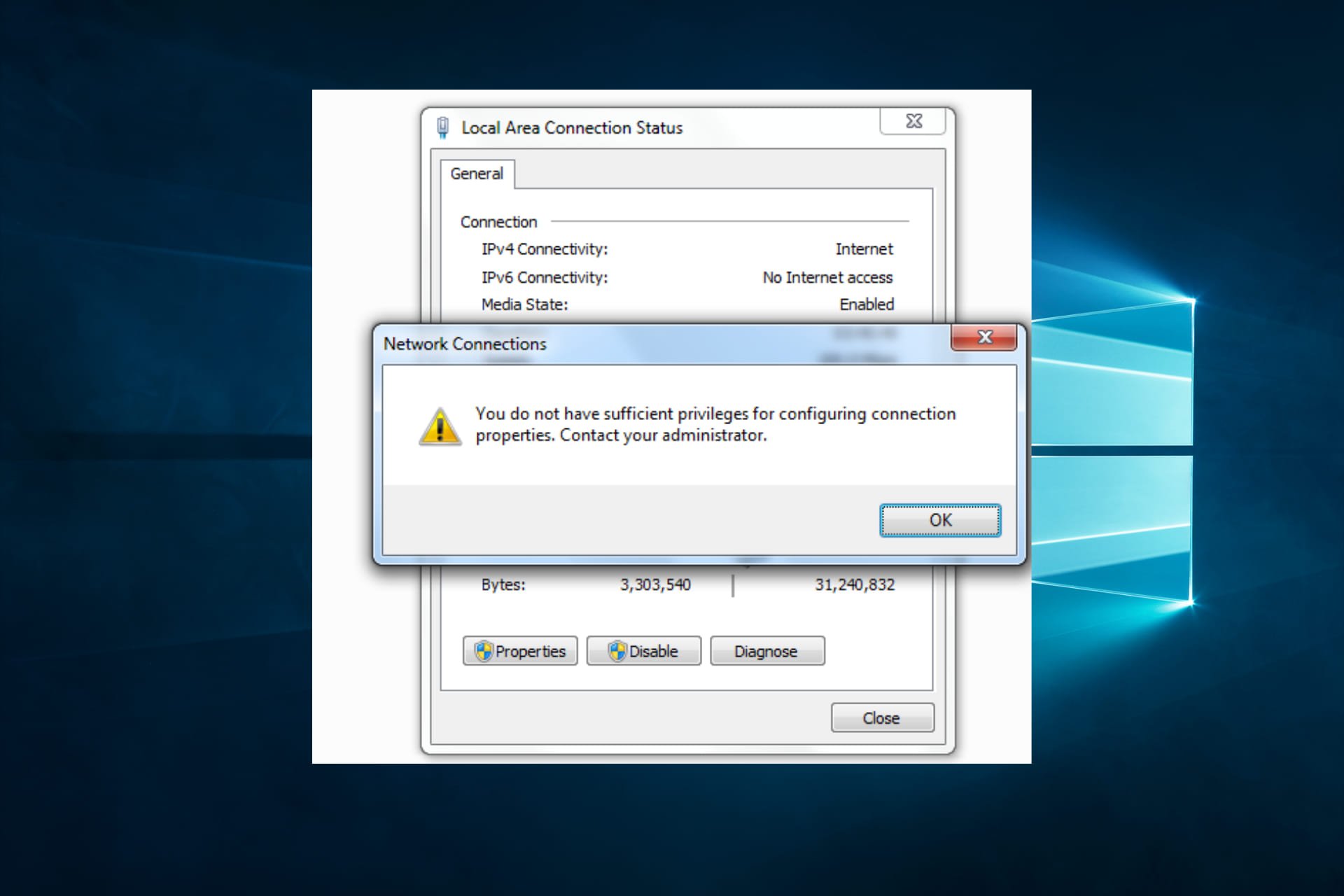
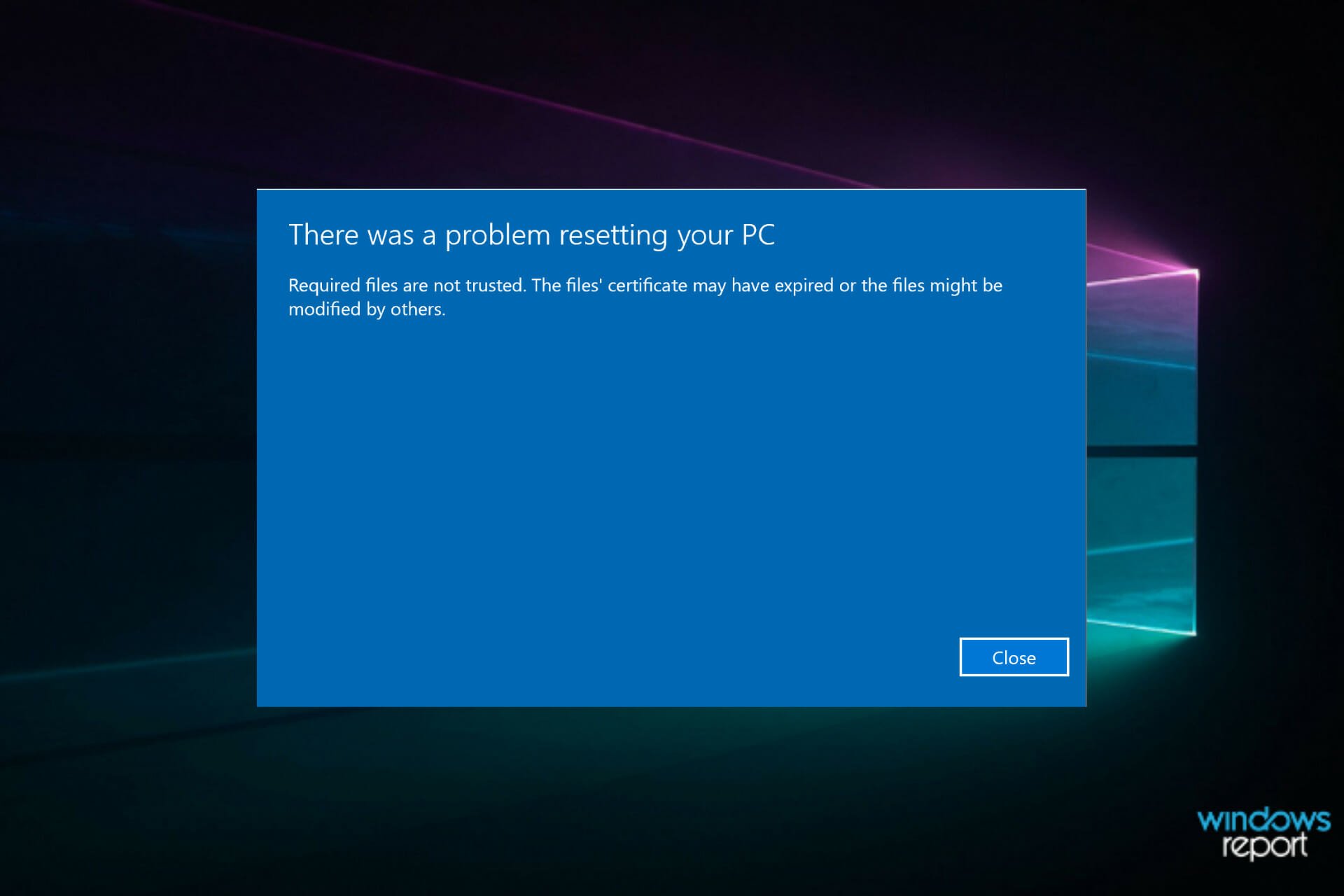
Can’t Reset Windows 10? 5 Ways to Fix It Now
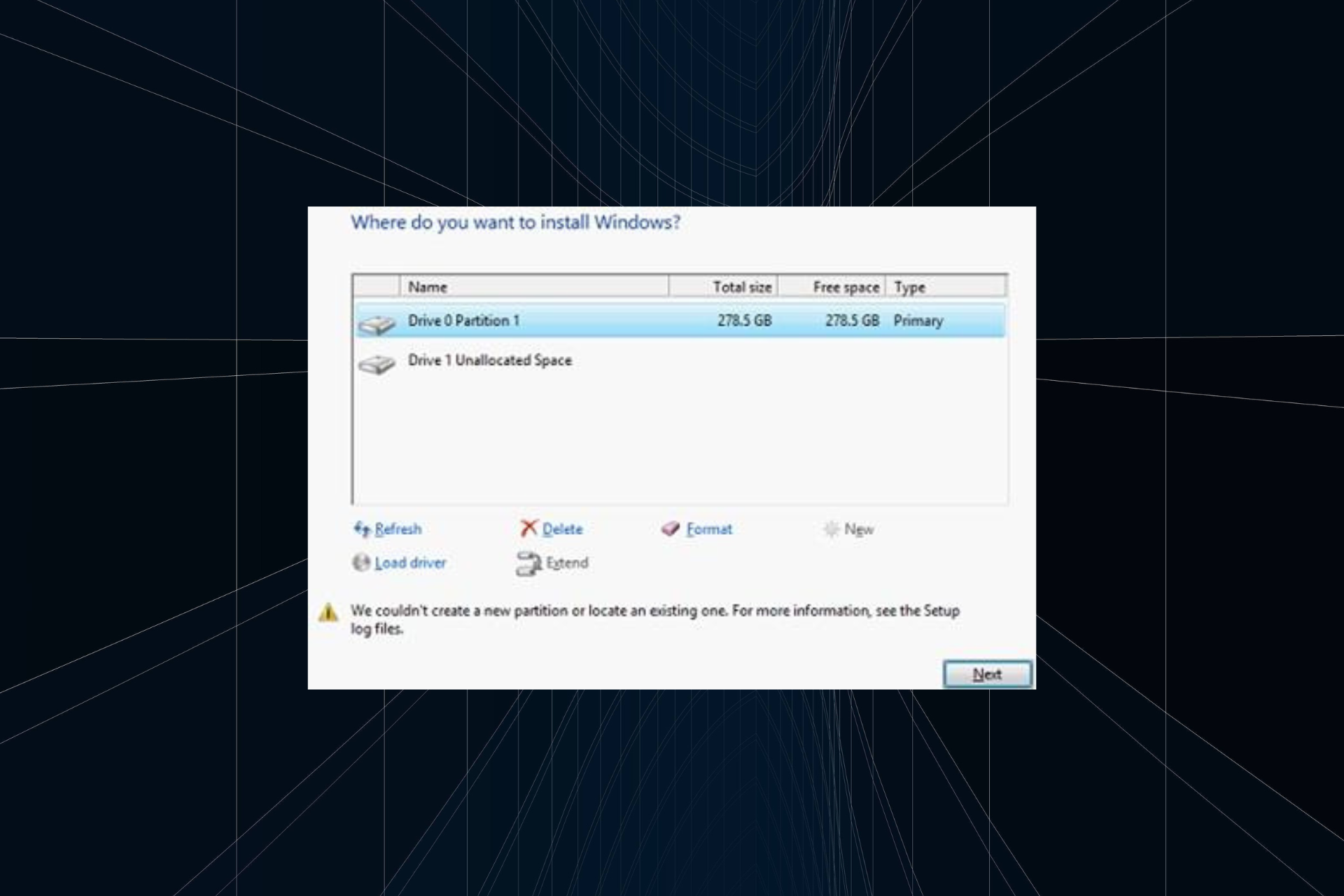
Fix: We Couldn’t Create a New Partition Error in Windows 10
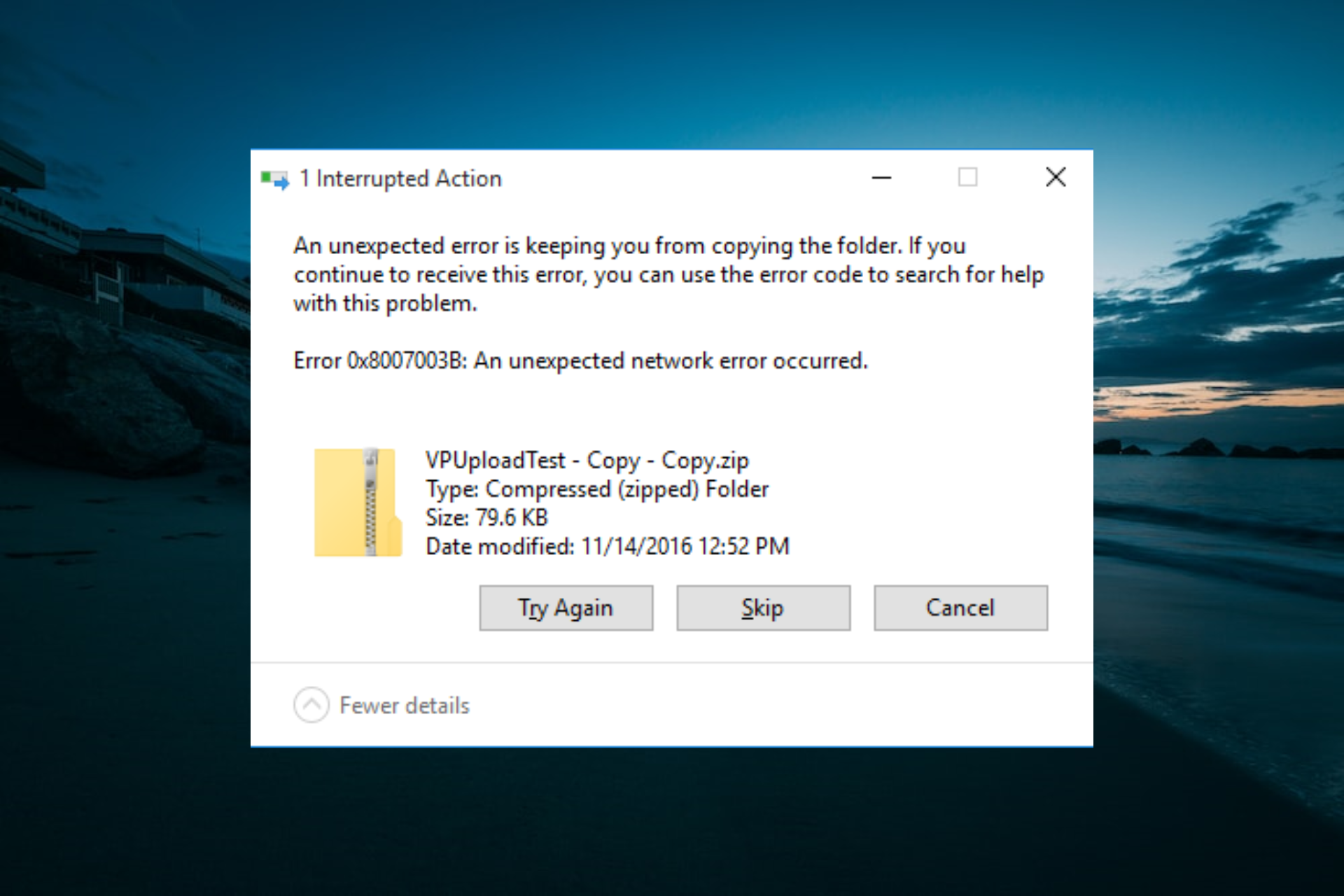
7 Quick Fixes for 0x8007003b Network Error on Windows 10
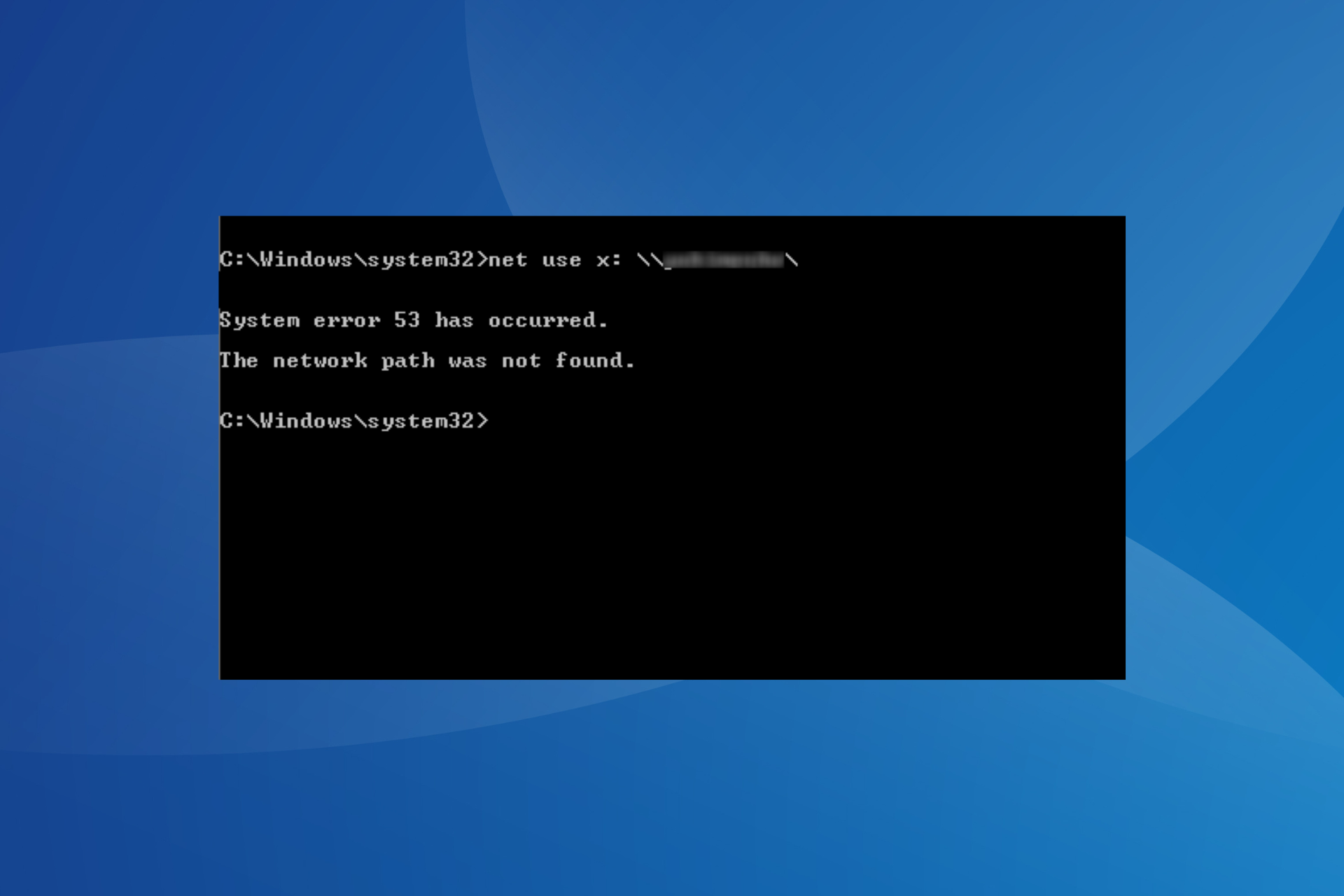
System 53 Error in Windows: 4 Easy Ways to Fix It In No Time
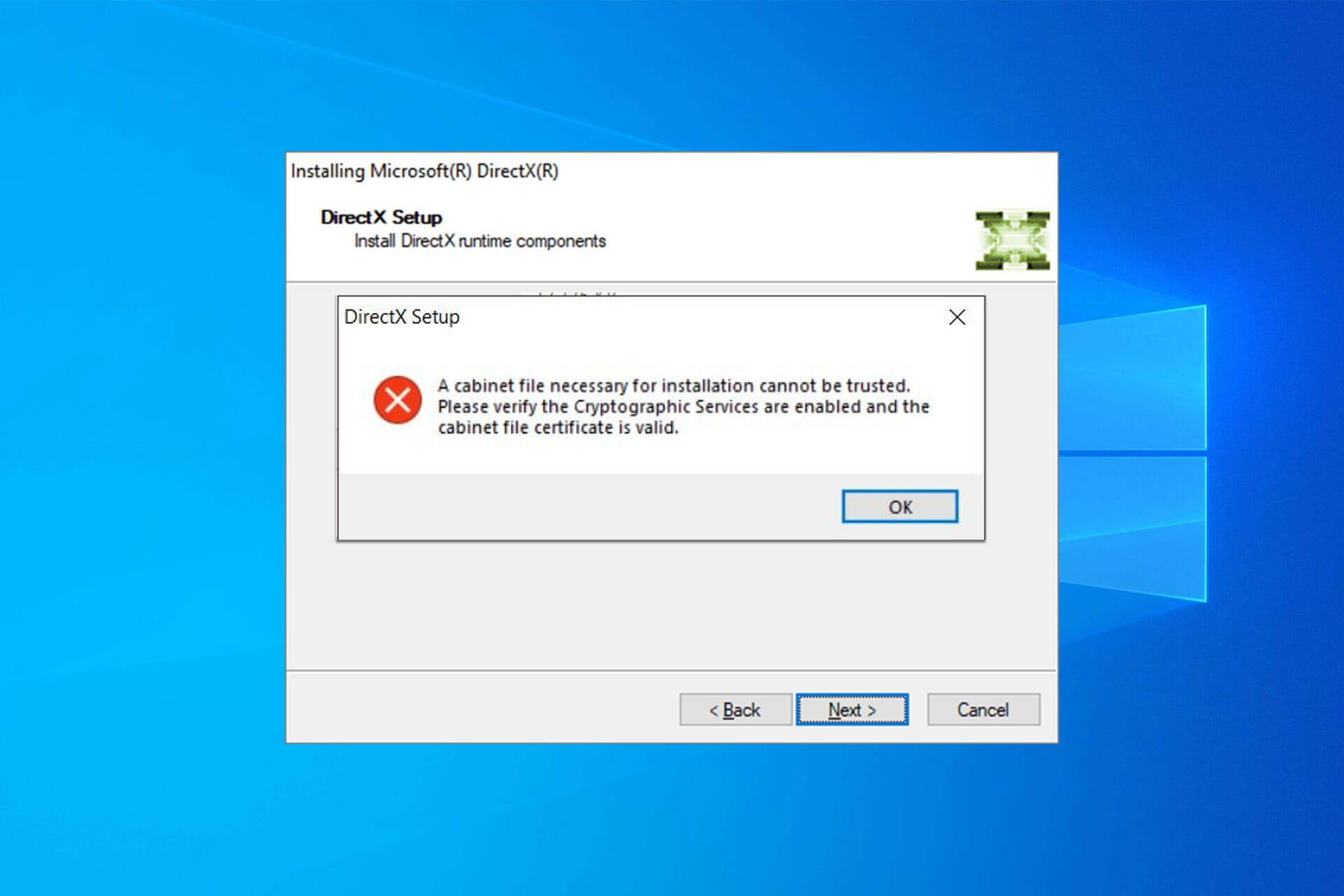
Can’t Install DirectX in Windows 10: 7 Ways to Fix That
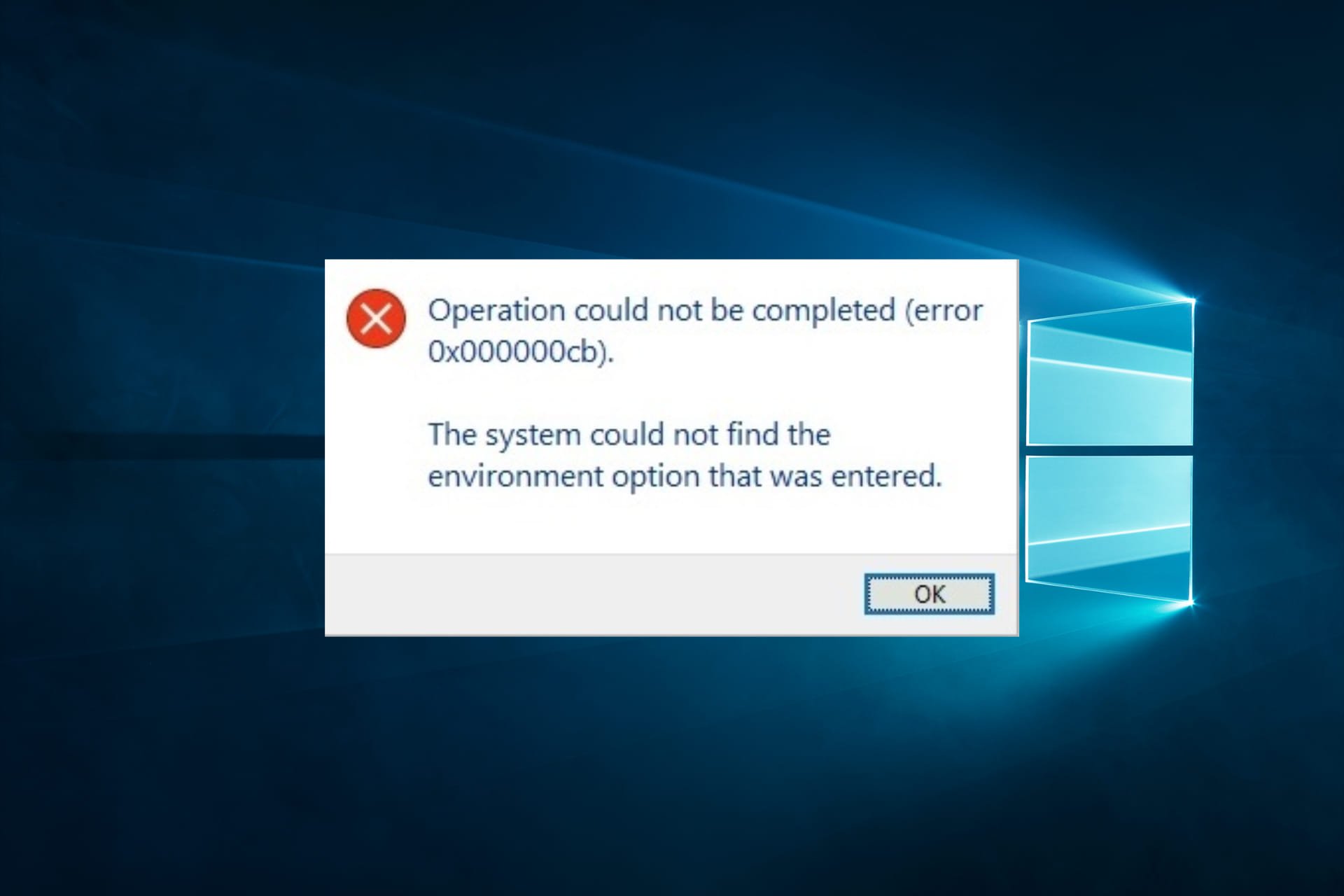
Fix: The System Could not Find the Environment Option
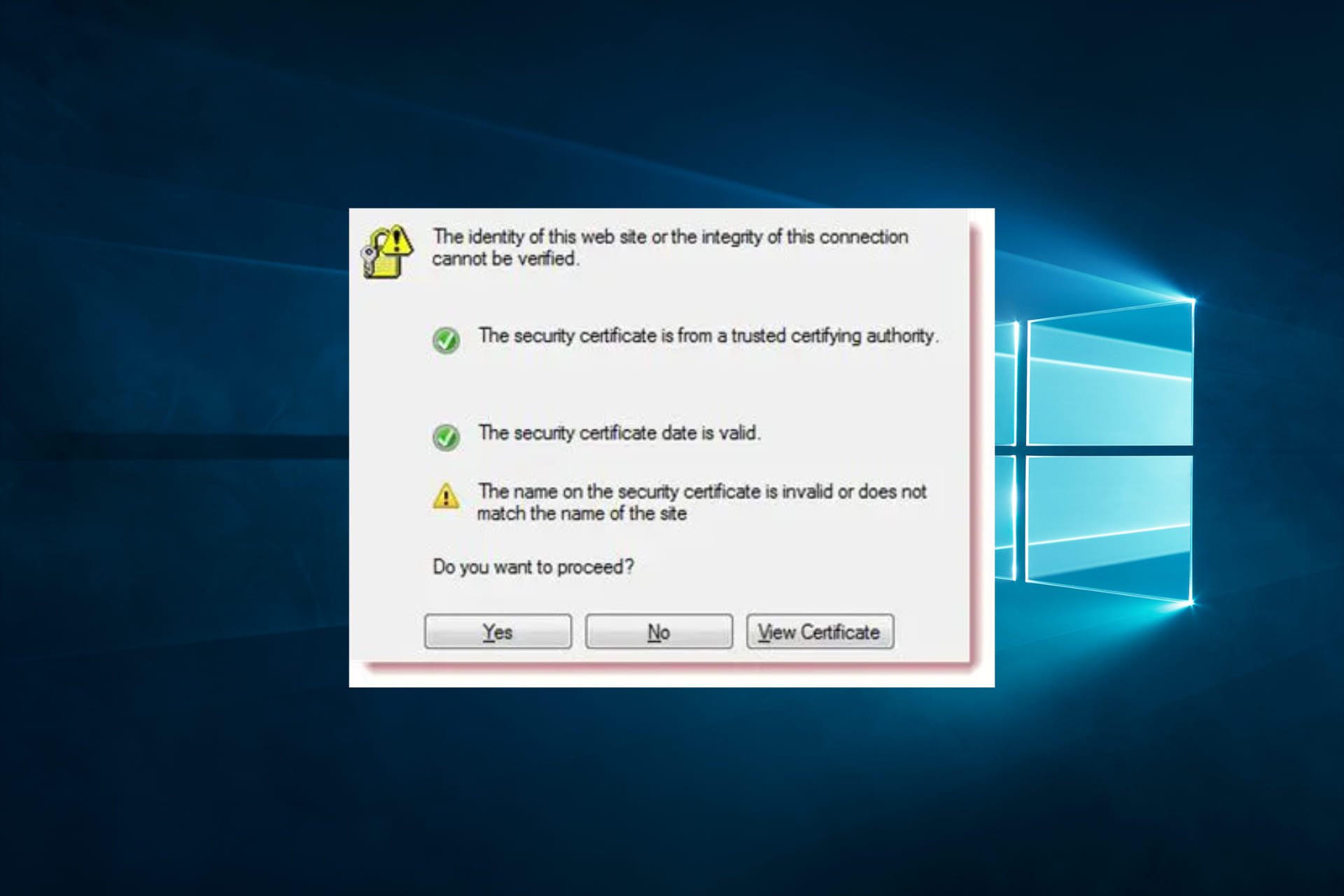
Fix: The Identity of This Website Cannot be Verified
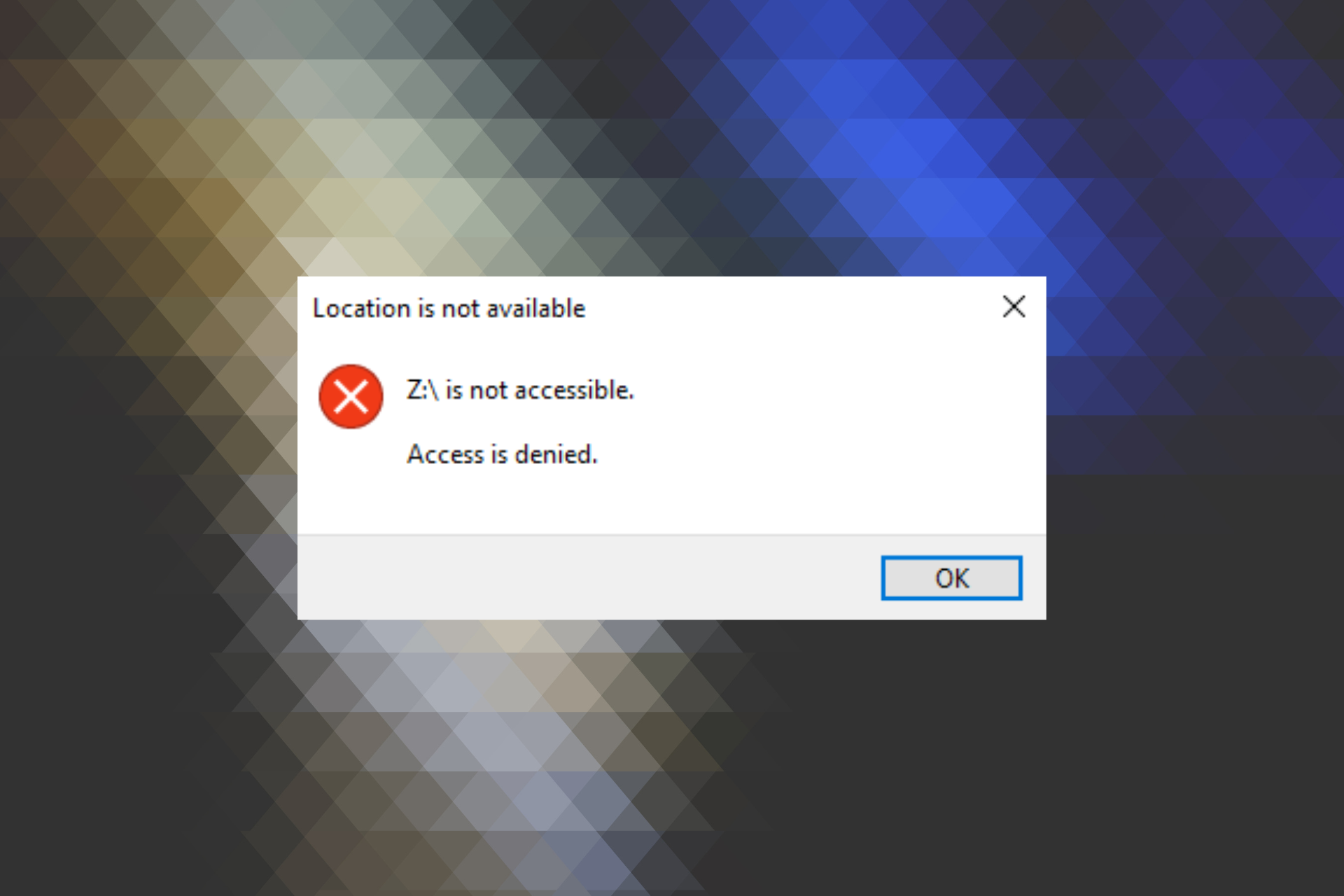
Location Is Not Available Access is Denied: 4 Methods to Try
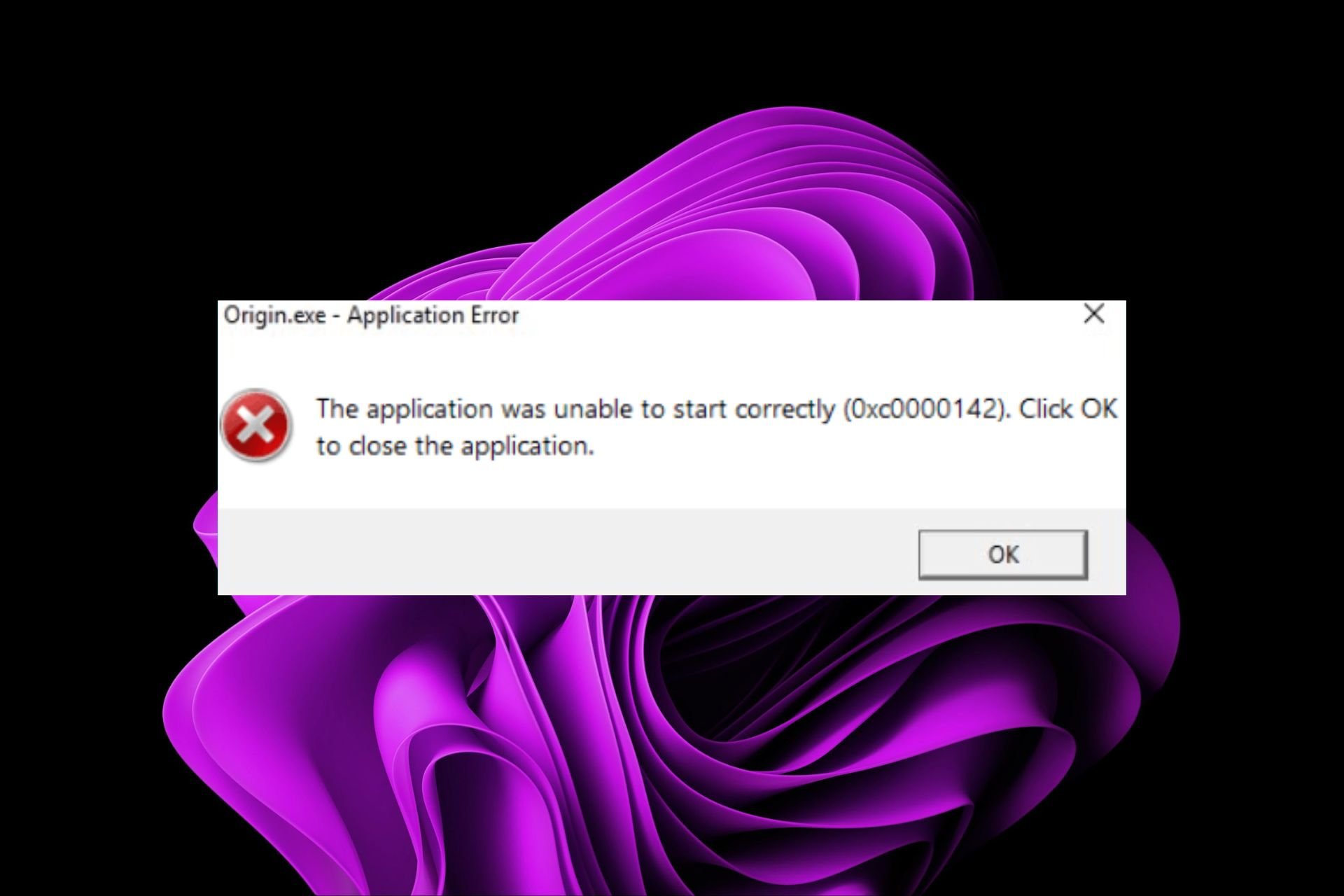
Fix: Application was Unable to Start Correctly (0xc0000142)
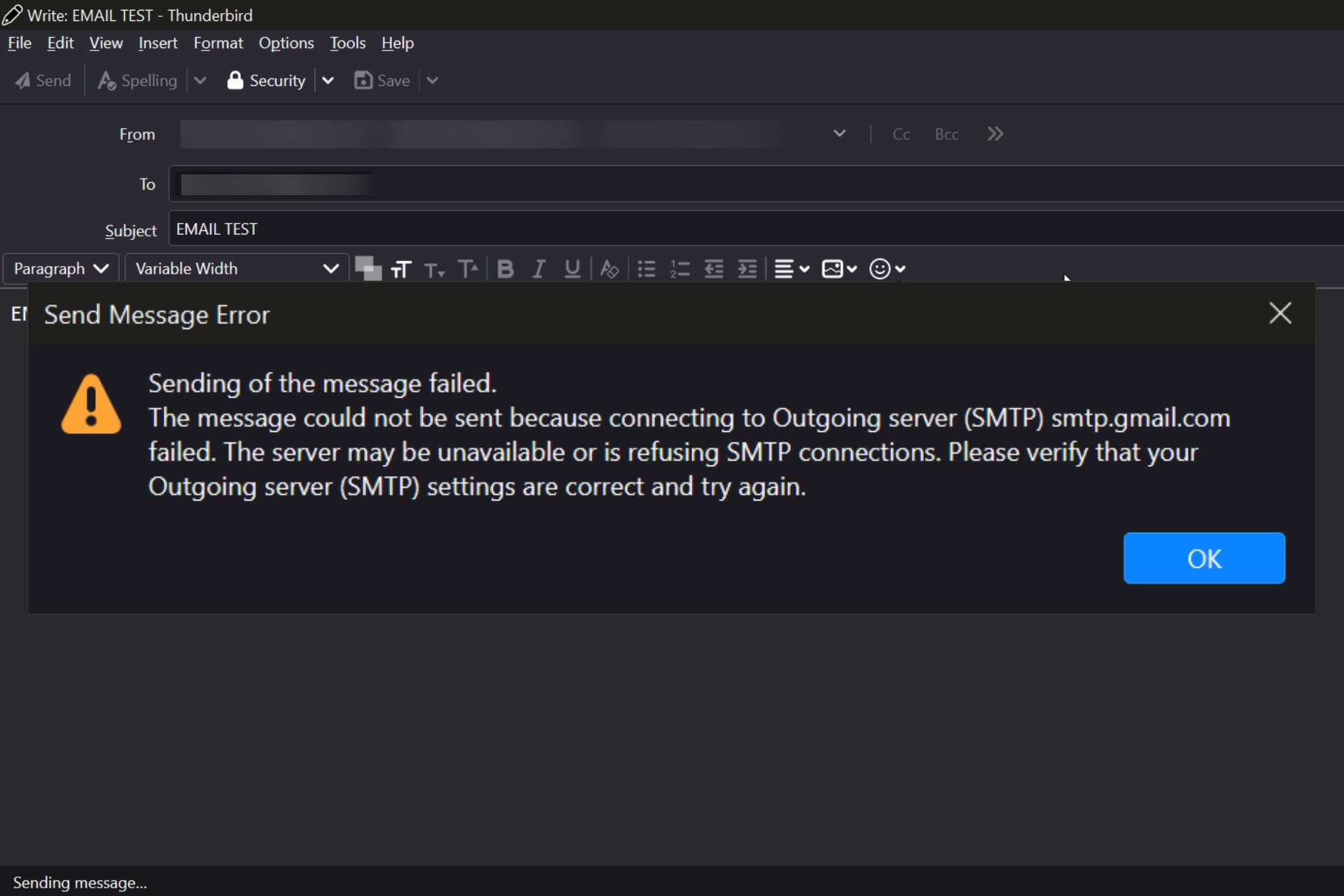
Does VPN Affect Email: 5 Fixes if VPN has SMTP Blocked
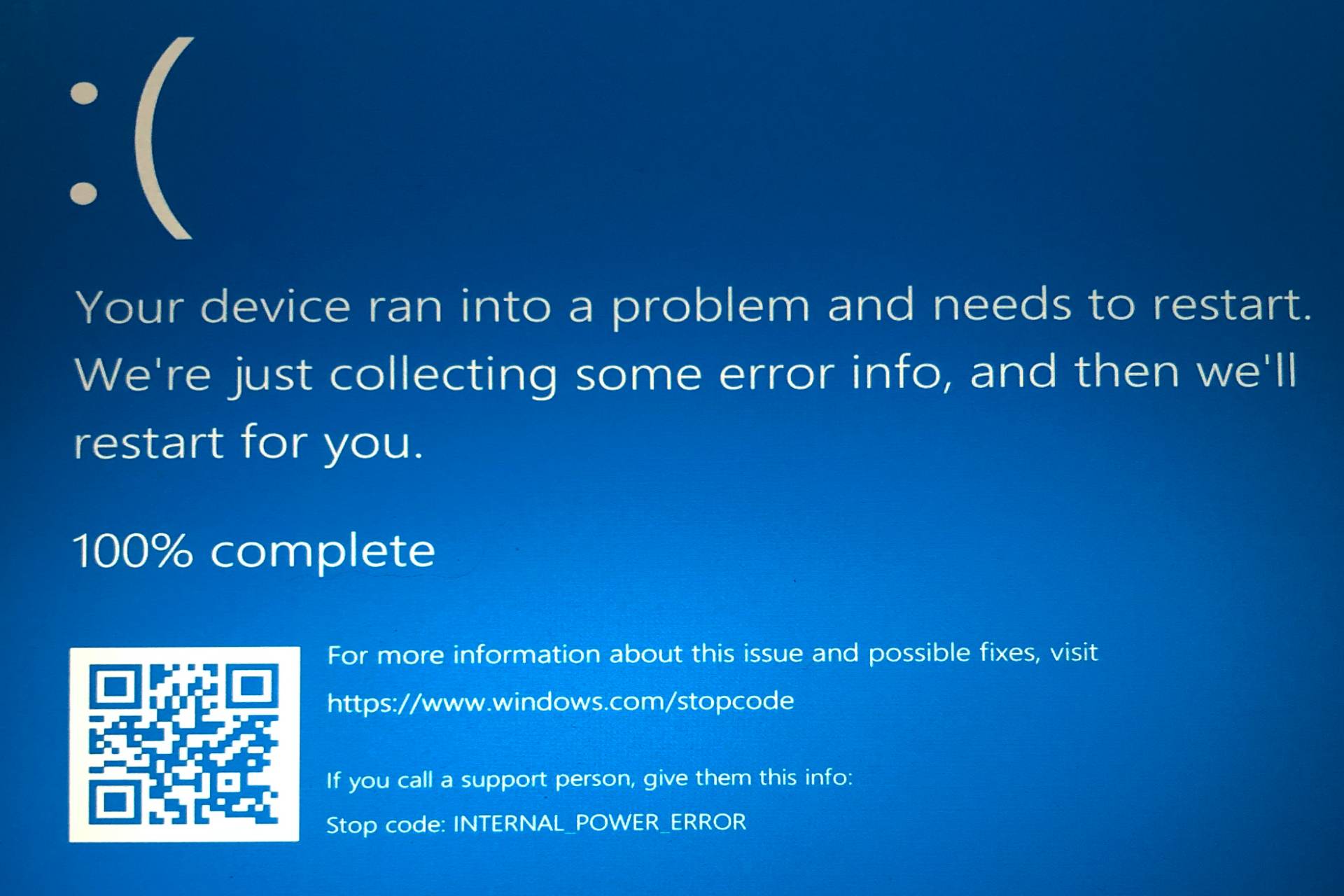
9 Ways to Fix Internal Power Error Code on Windows 10
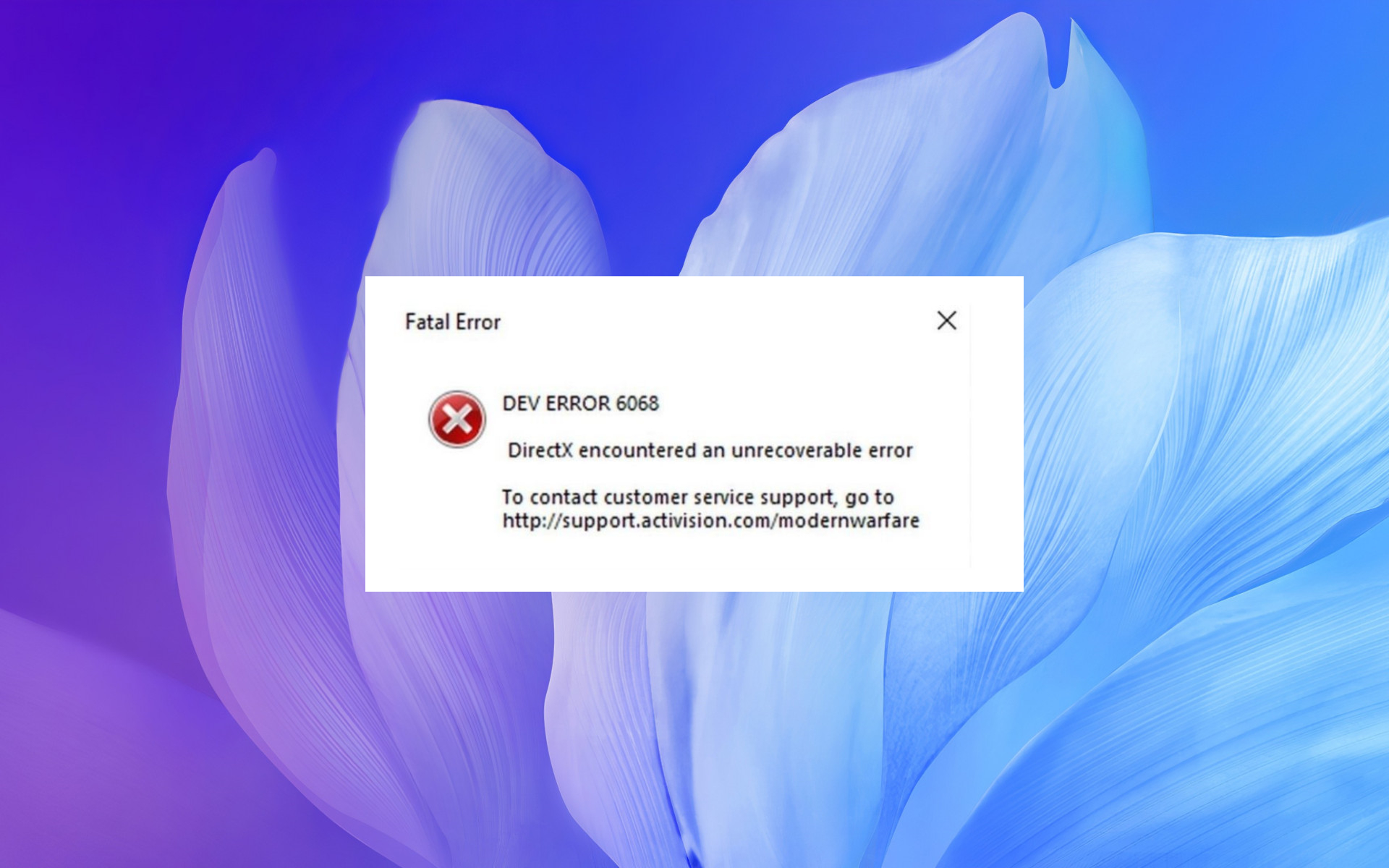
DirectX Encountered an Unrecoverable Error: 4 Steps to Fix
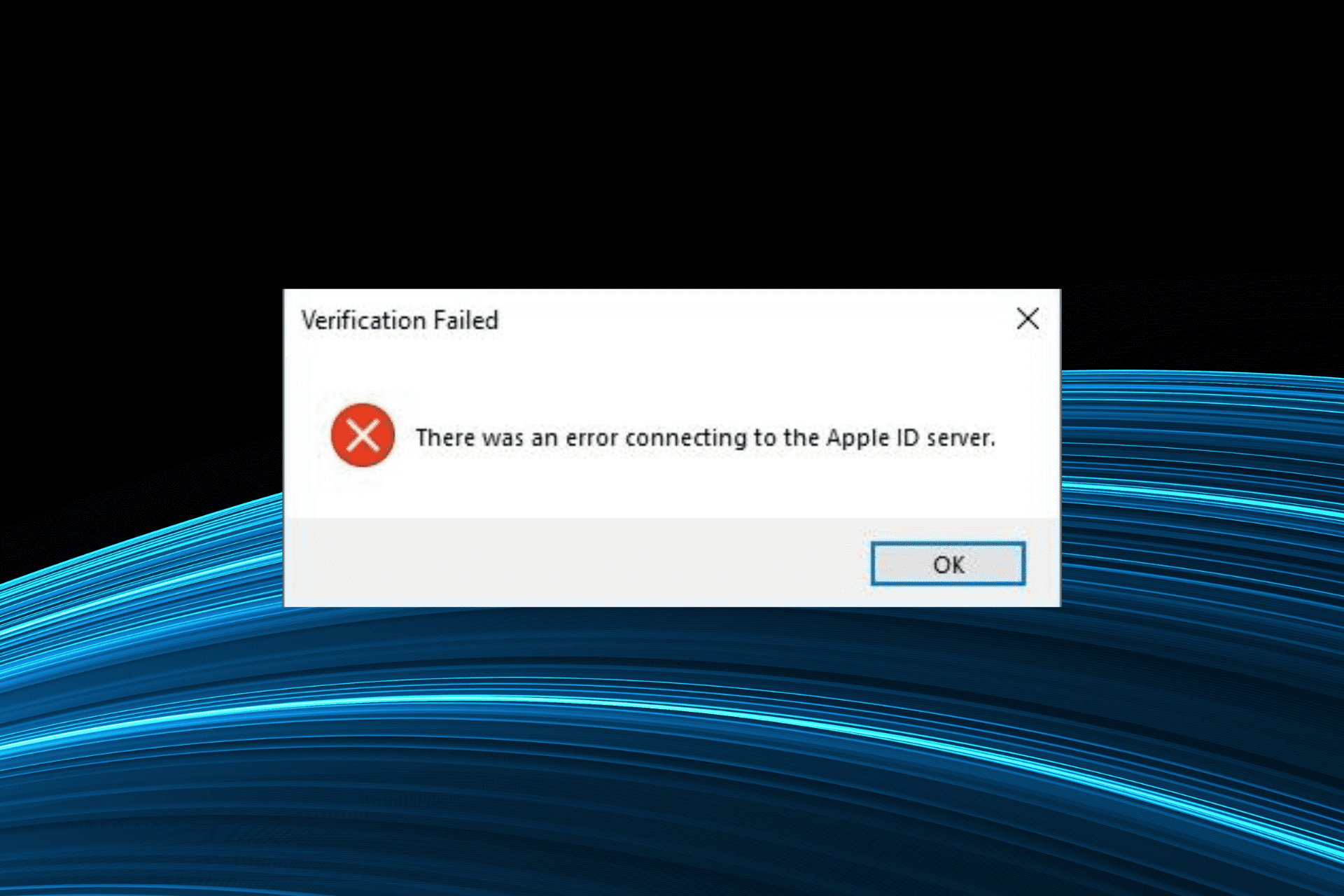
Fix: Error Connecting to the Apple ID Server on Windows 10

Your Credentials Could Not Be Verified: 5 Quick Fixes
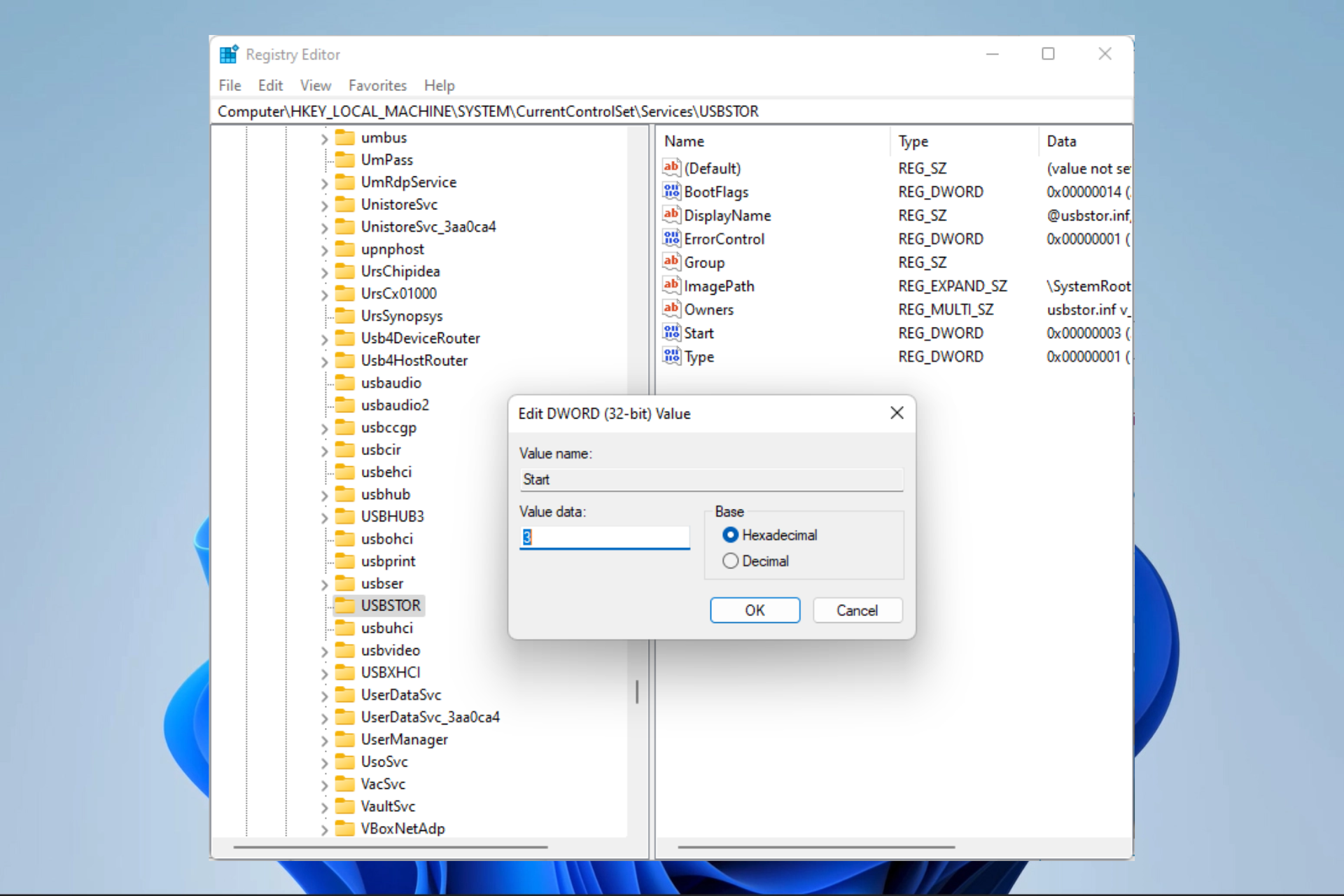
Unable to Open Connection to Com1: 8 Ways to Fix
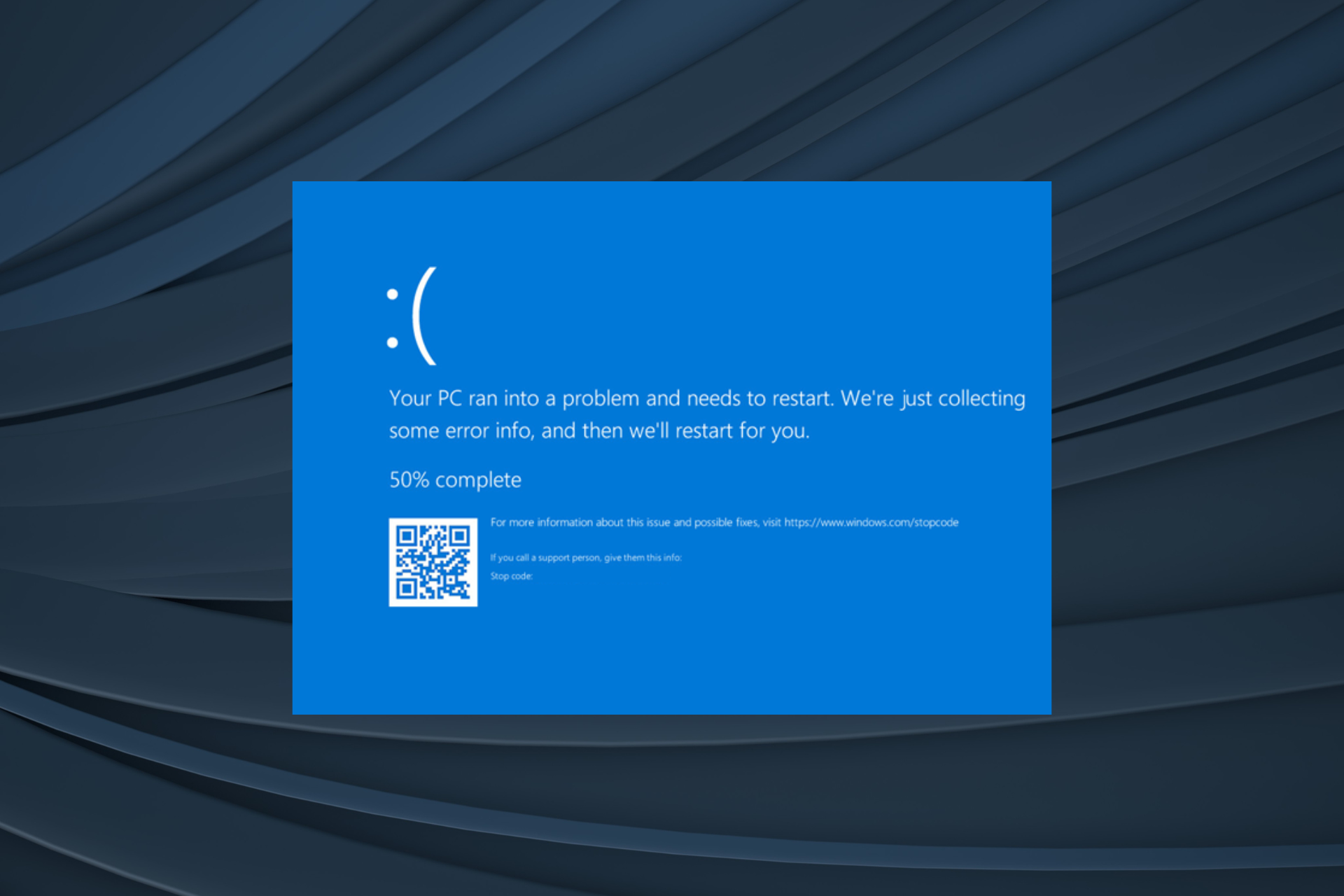
Invalid IO Boost State Error: Fix It Using These 6 Methods
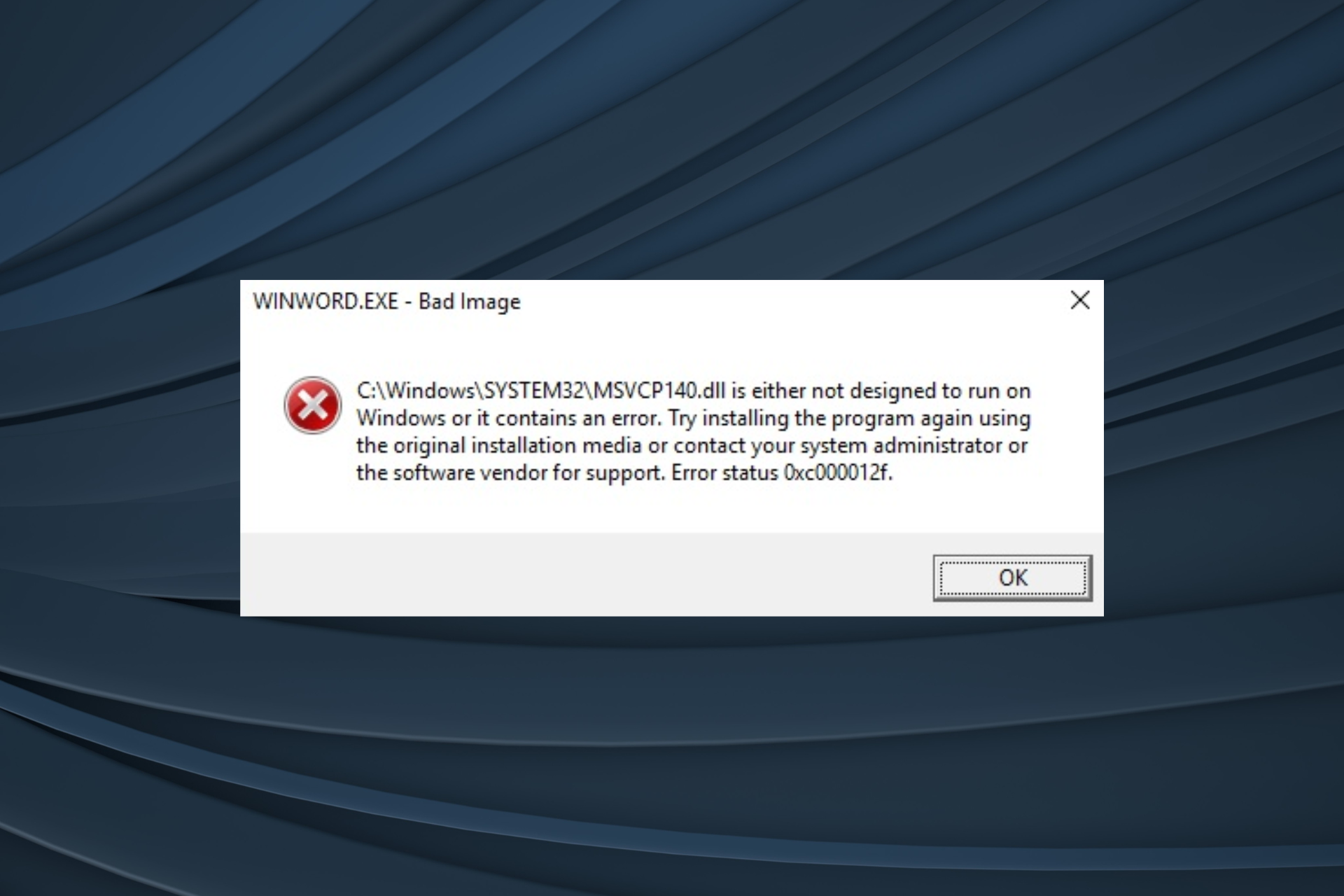
DLL Not Designed to Run on Windows: How to Fix
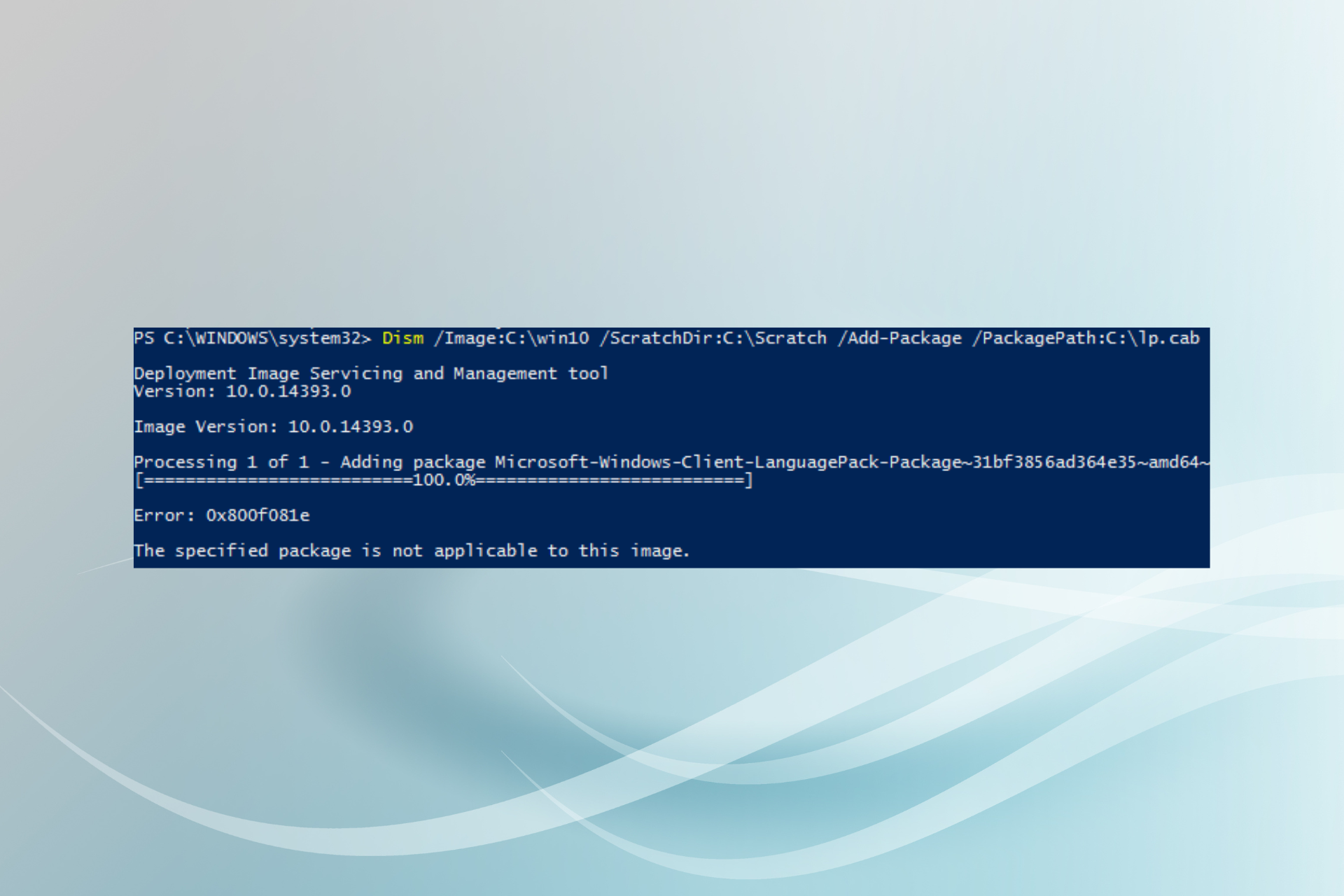
0x800f081e Language Pack Error: Use These 5 Simple Fixes
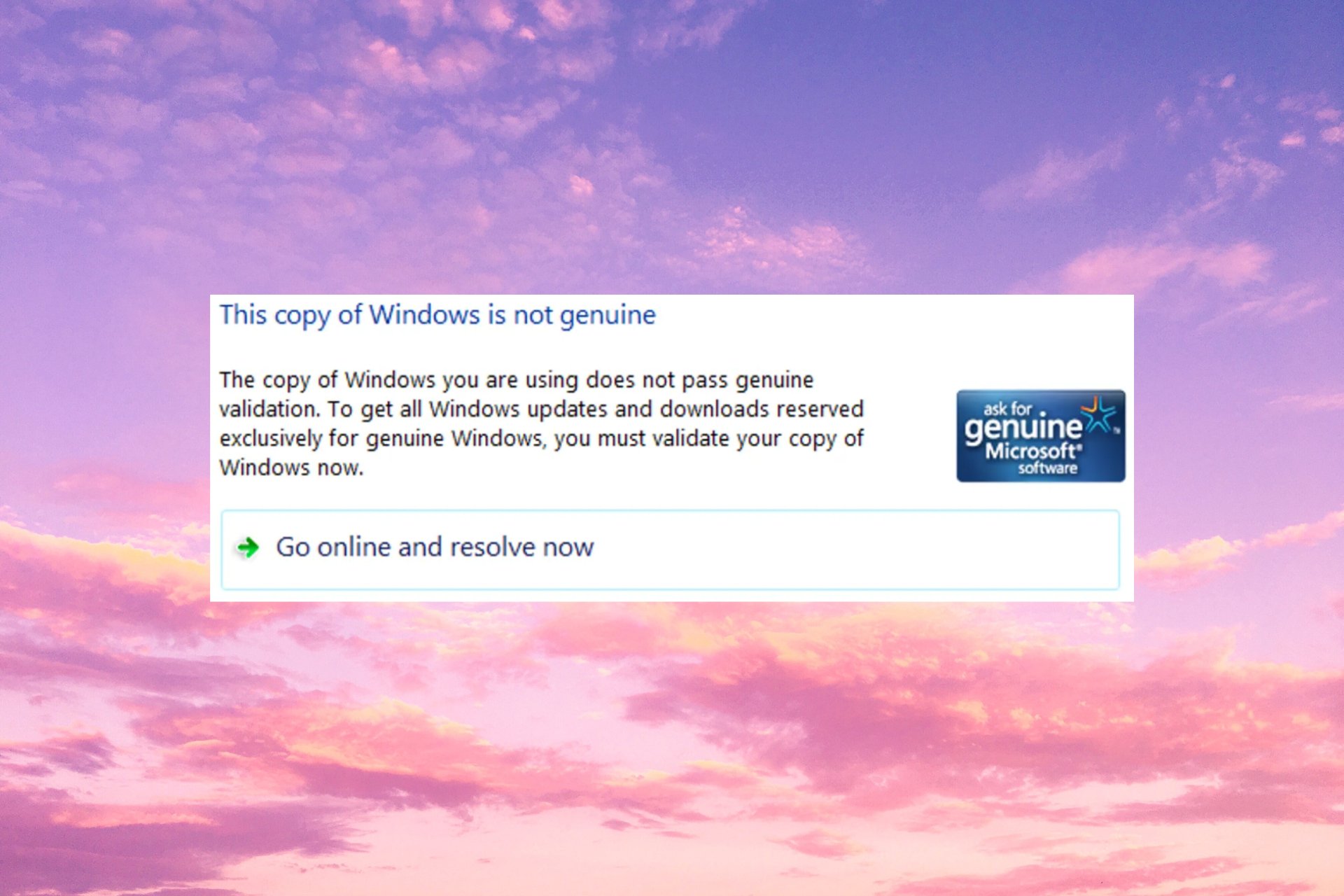
This Copy of Windows Is Not Genuine: 3 Quick Fixes to Apply
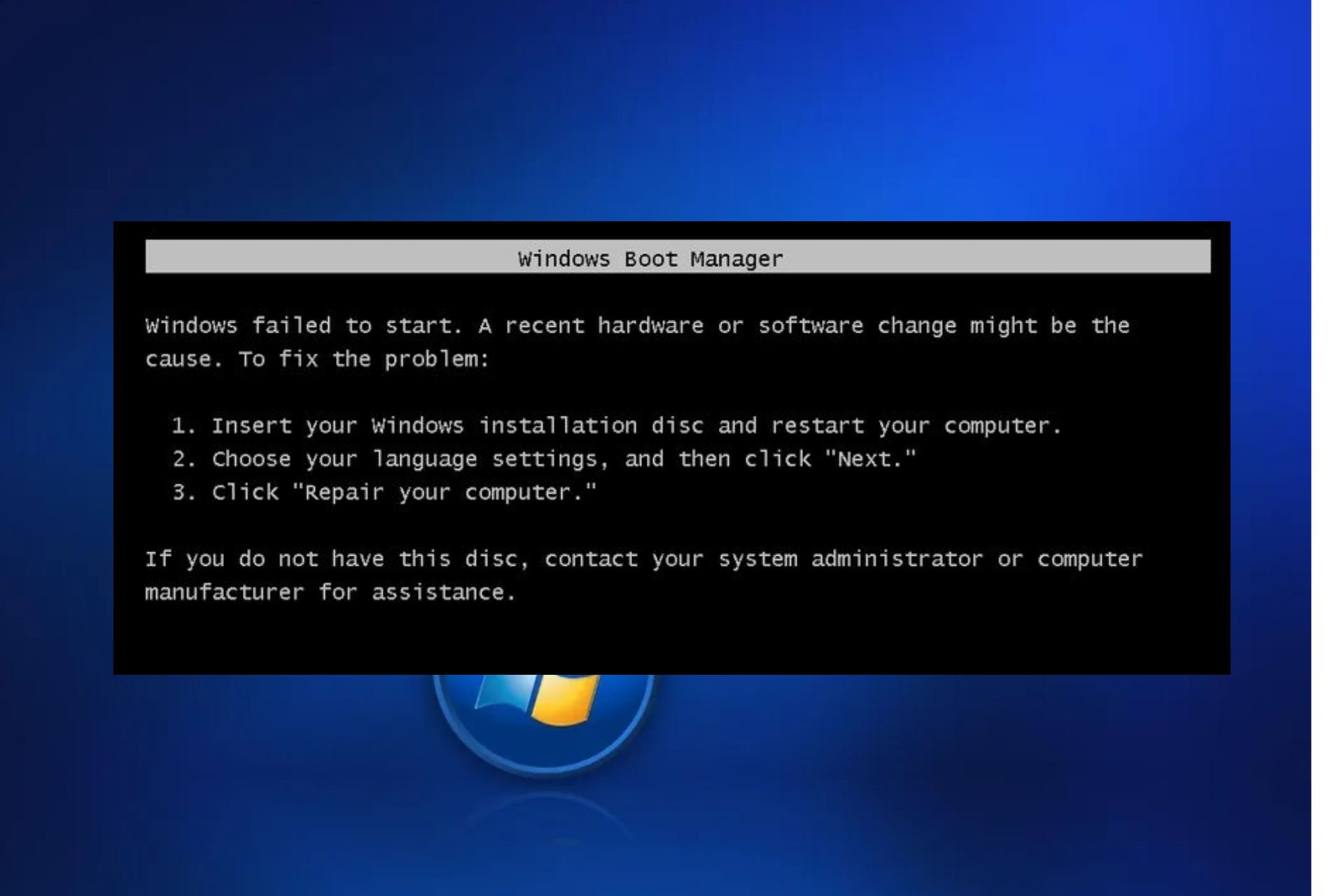
Fix: Windows Failed to Start After Hardware or Software Change
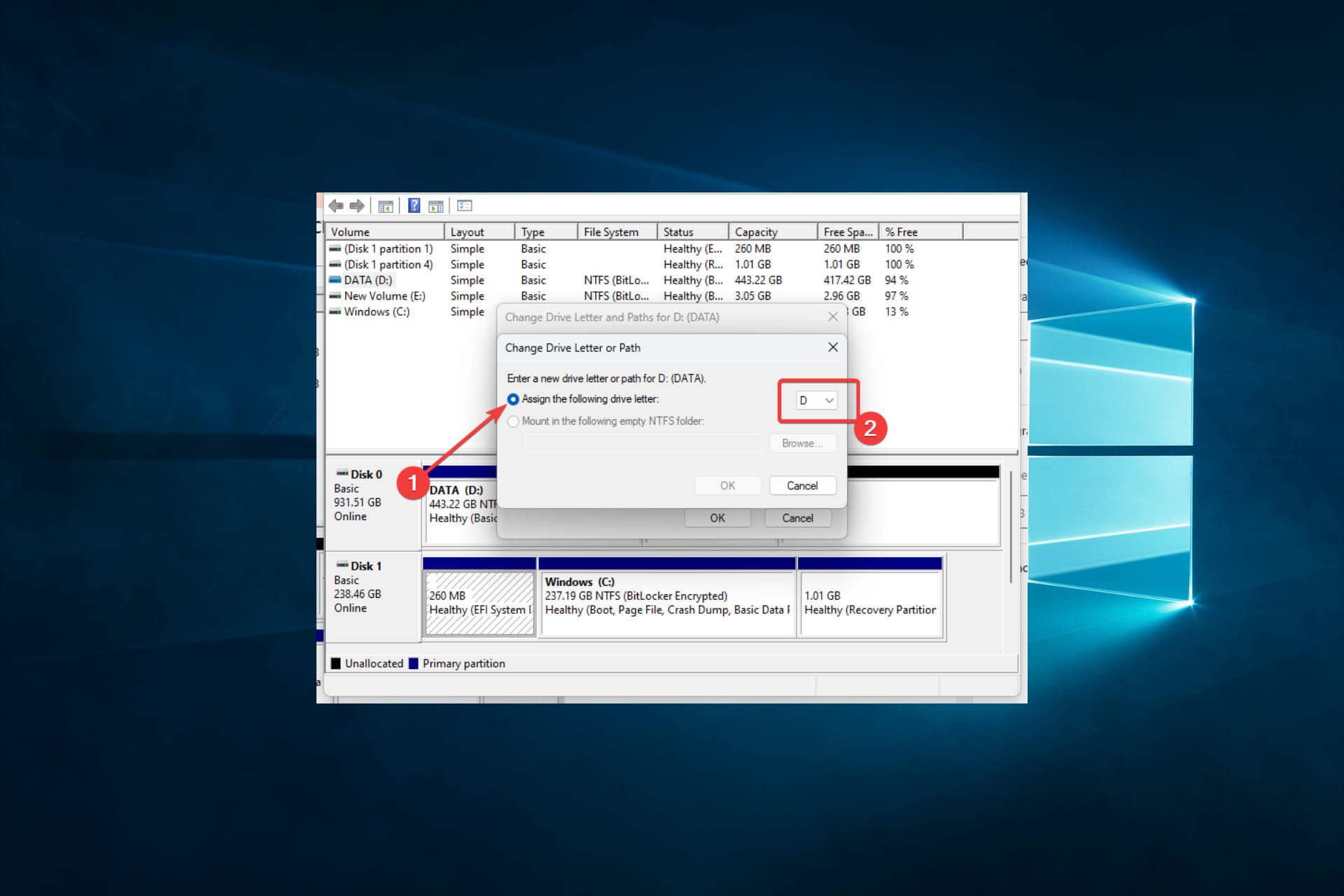
0x80070015 Bitlocker The Device is not Ready: 8 Ways to Fix
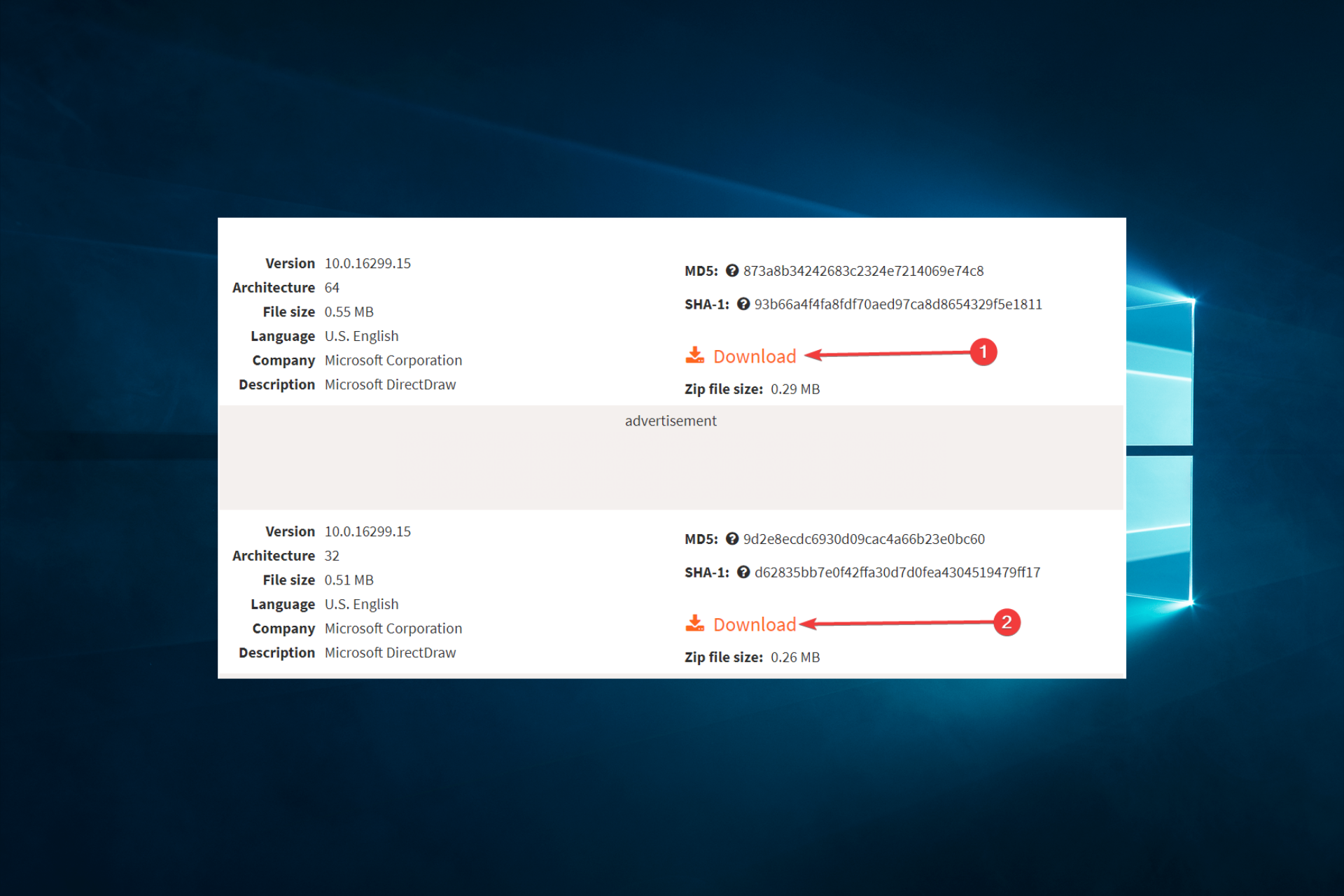
DDraw.dll Error Code: Use These 8 Methods to Fix it
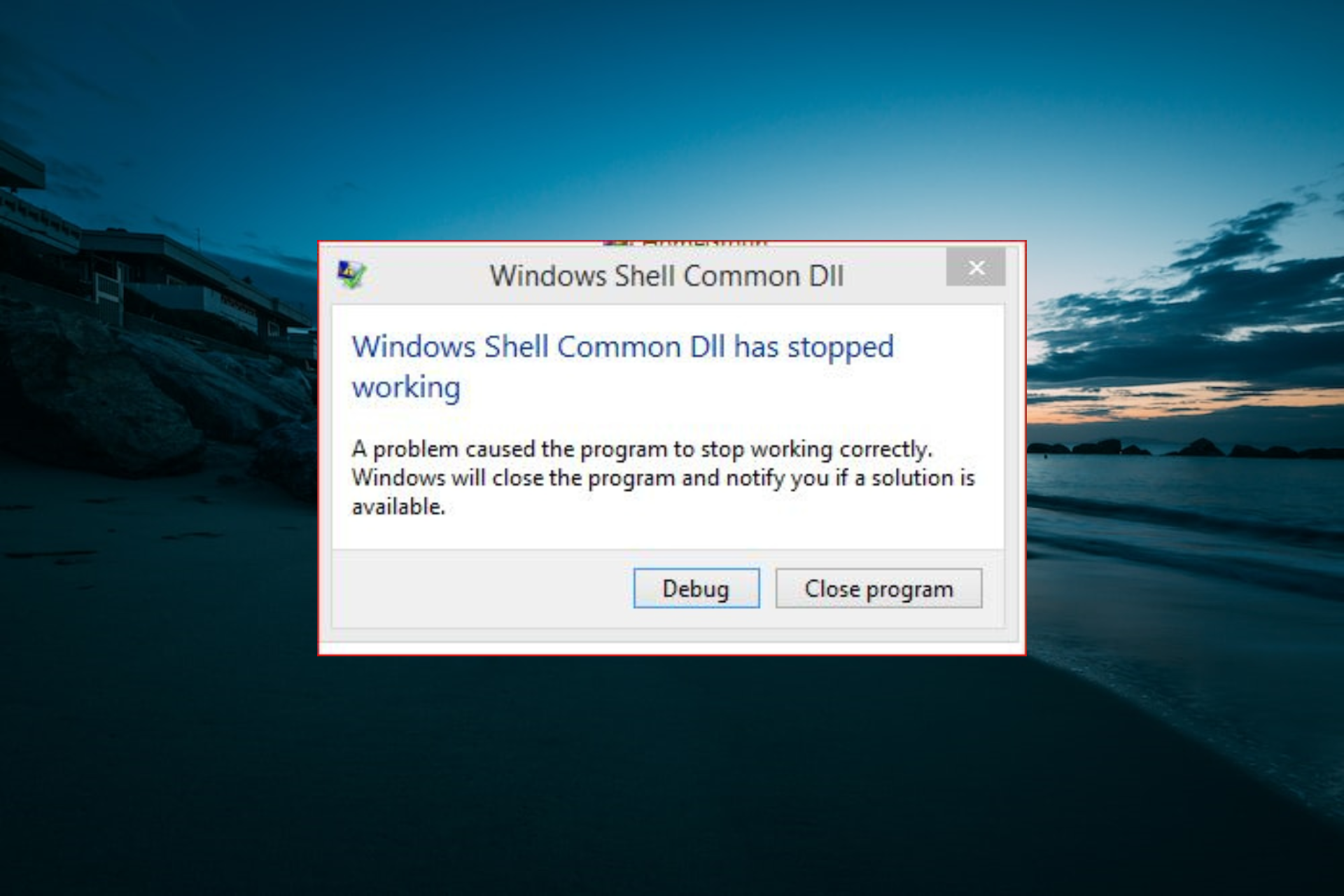
Windows Shell Common DLL has Stopped Working: 11 Ways to Fix It
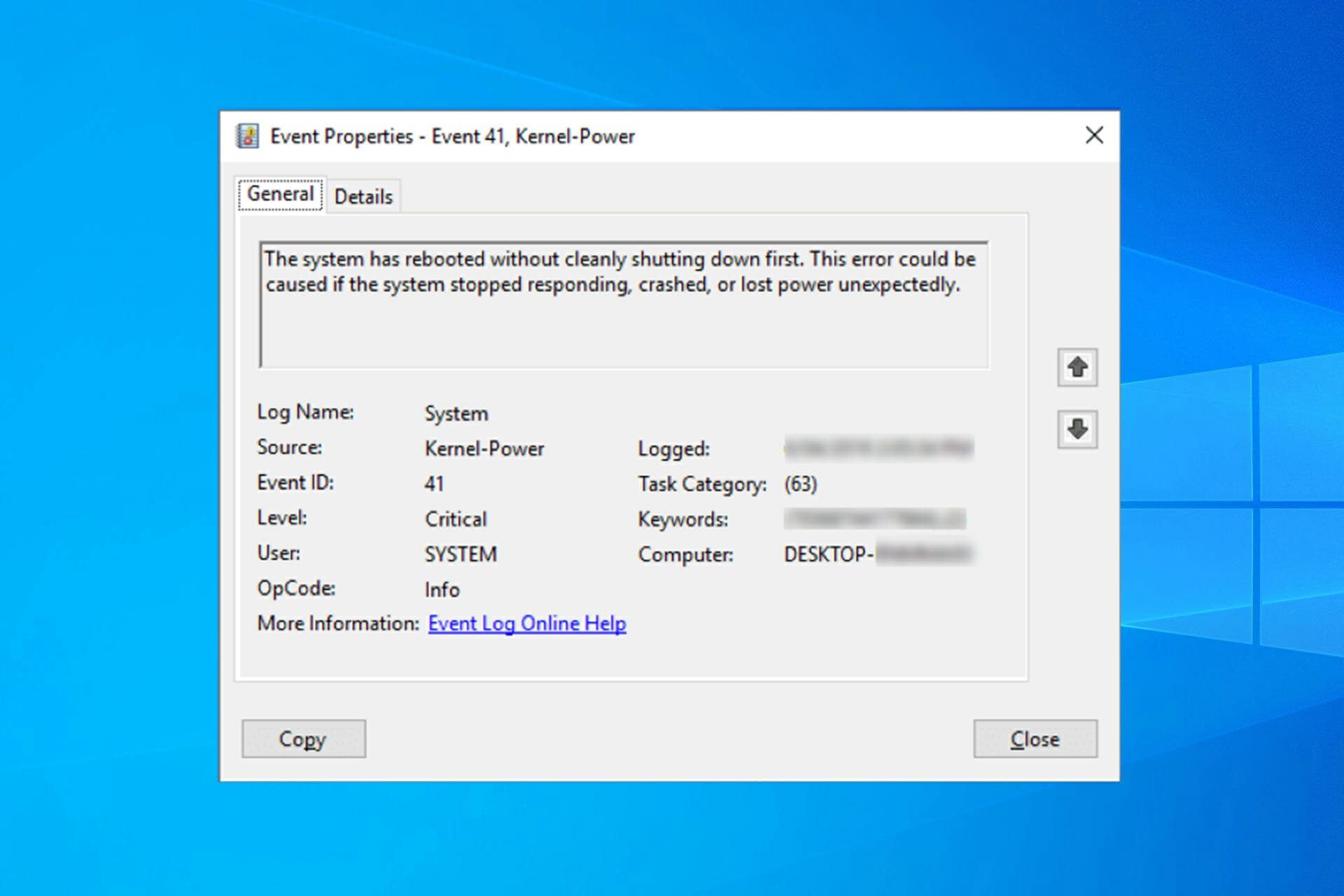
Kernel Power Error 41: How to Fix this Critical Error
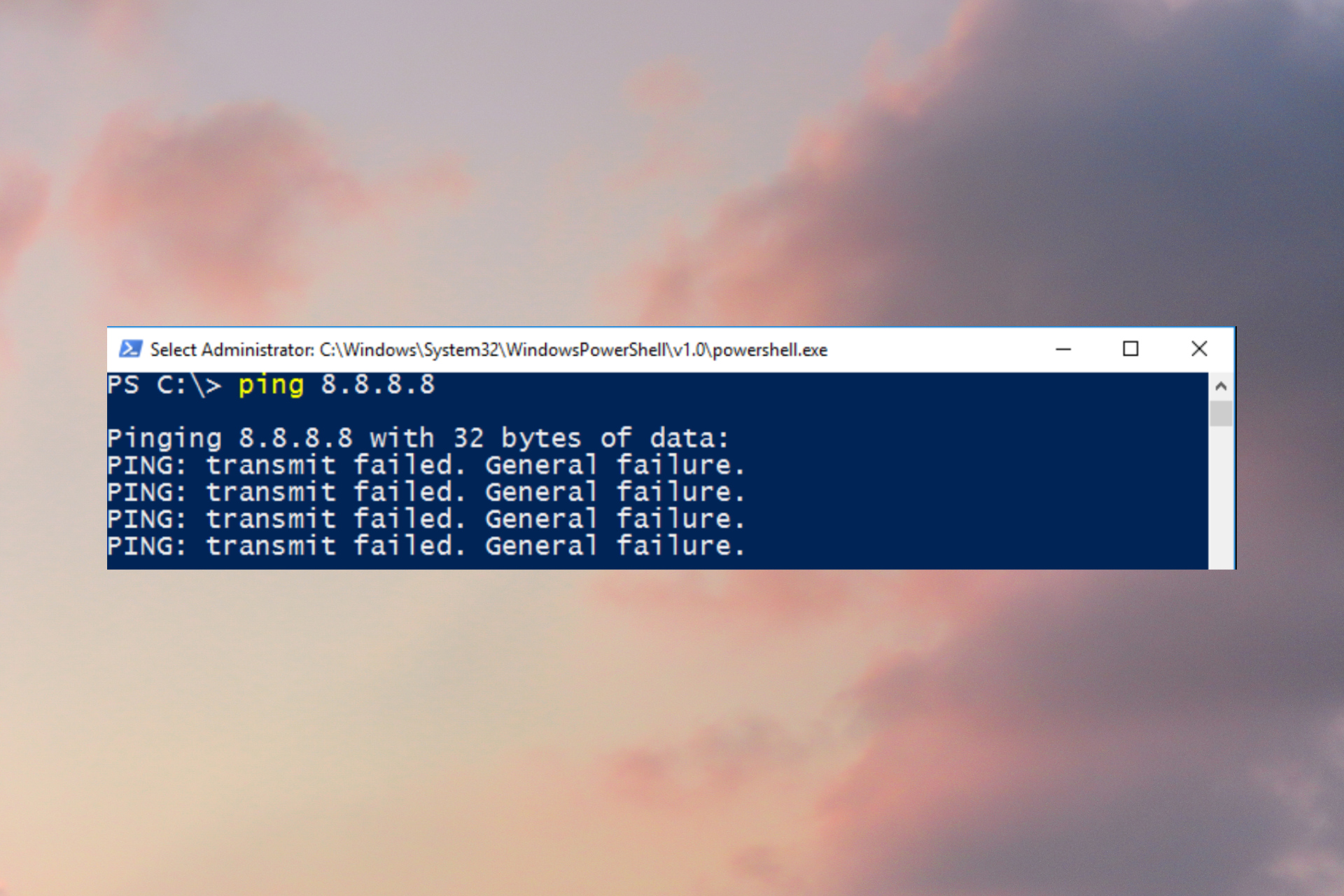
PING: Transmit Failed General Failure: 4 Steps to Fix it
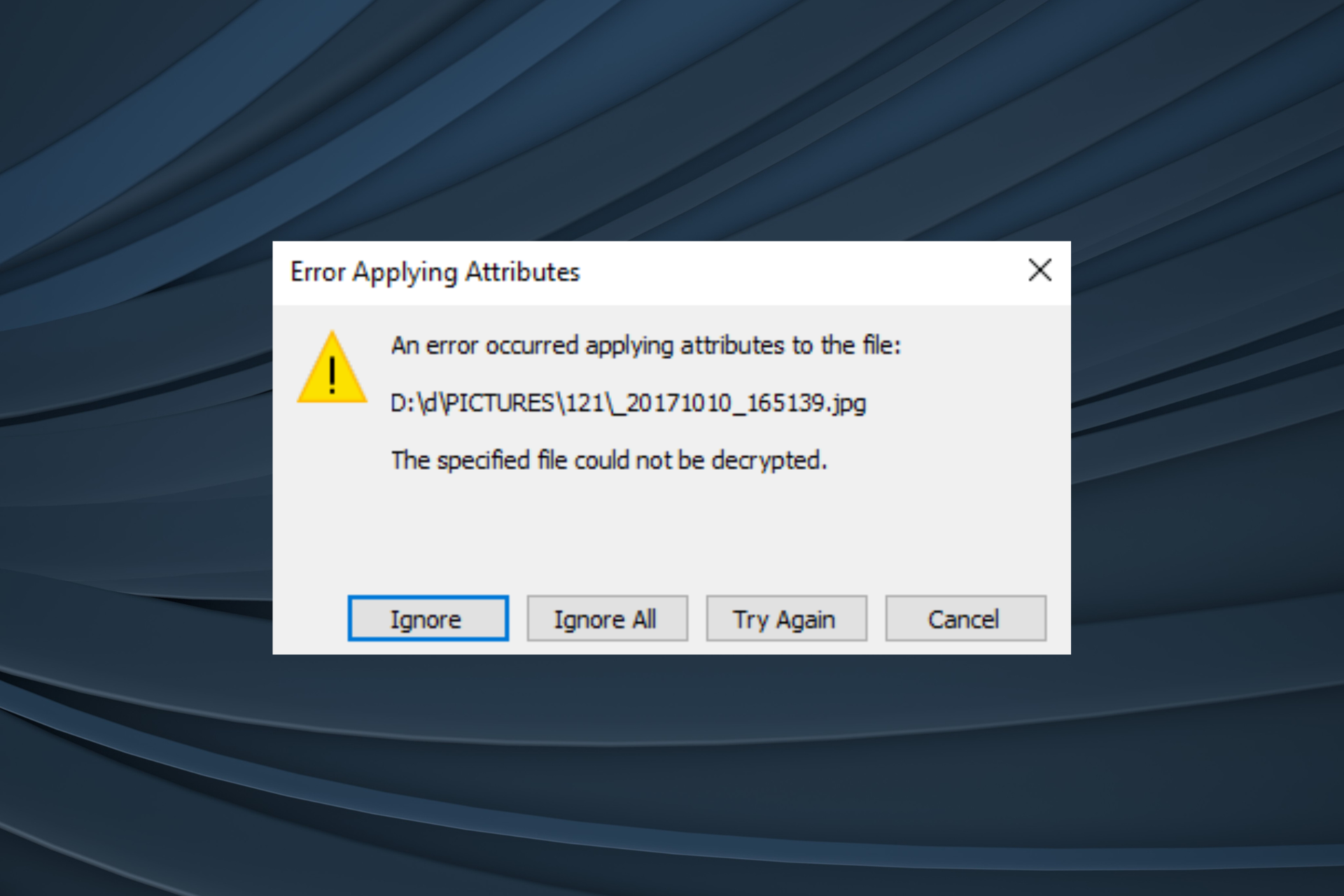
The Specified File Could Not Be Decrypted: 3 Methods to Use
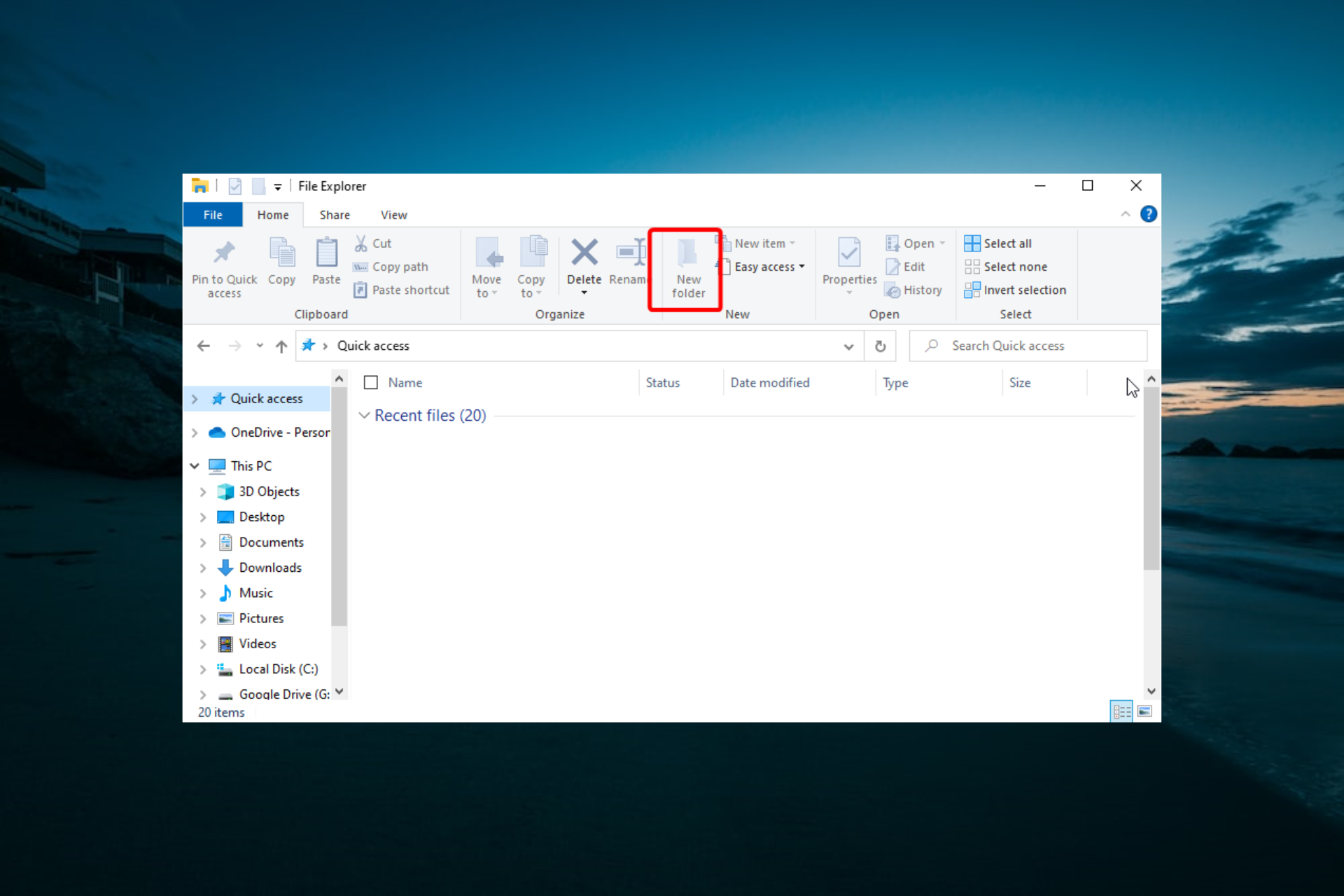
Fix: Windows Explorer Freezes When Creating New Folder
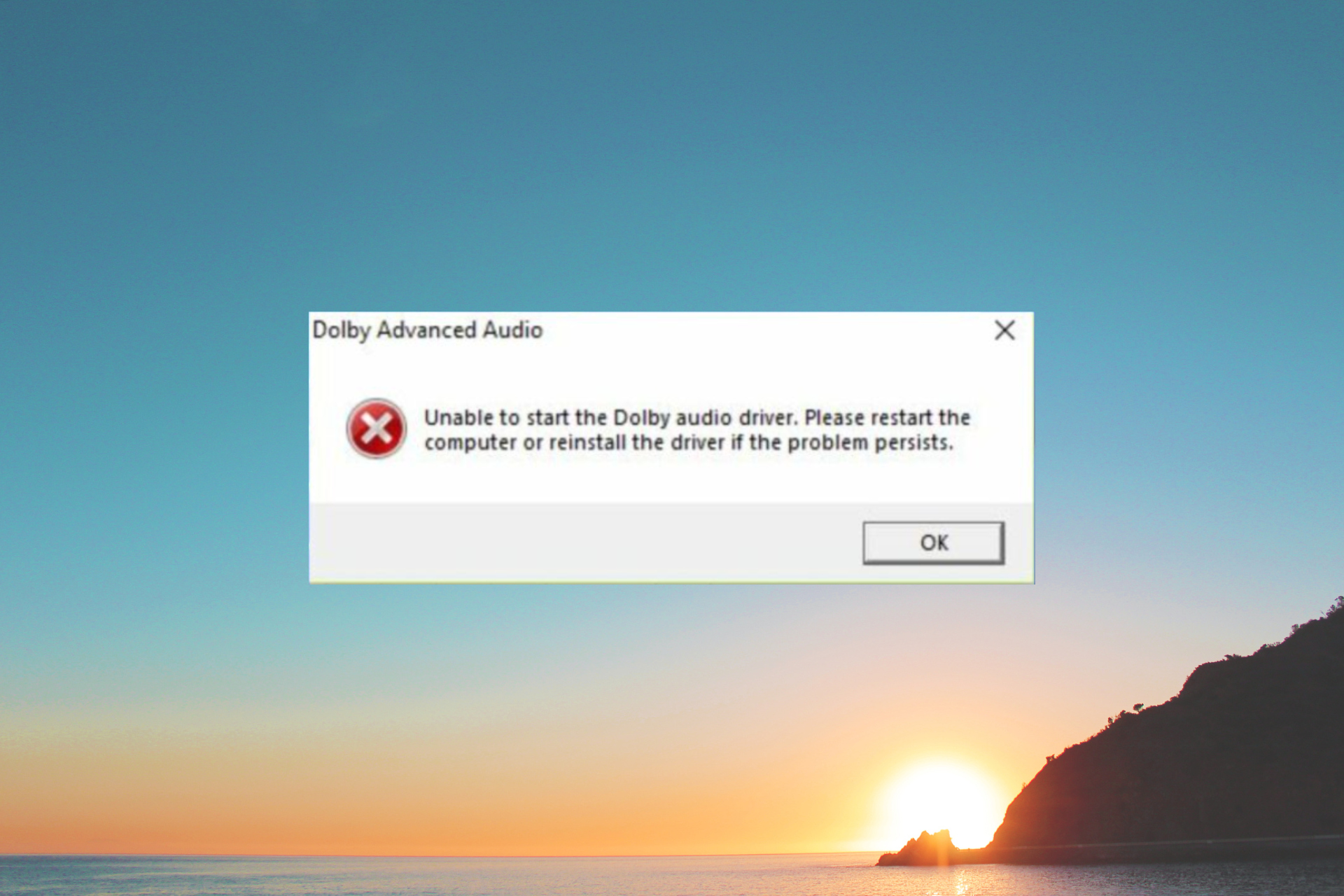
Unable to Start Dolby Audio Driver: How to Fix This Error
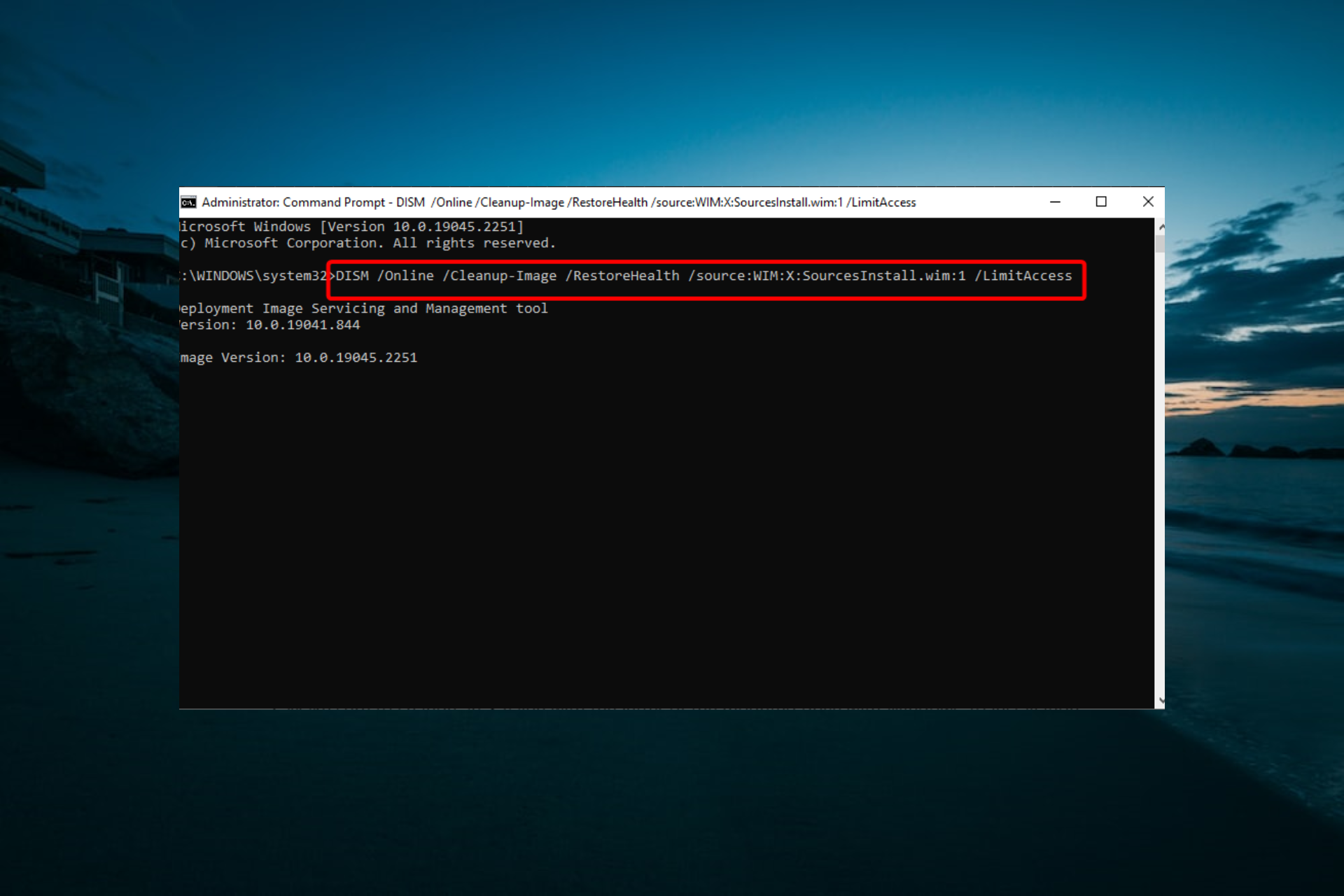
Duplicate Ownership for Directory Error: 4 Ways to Change it
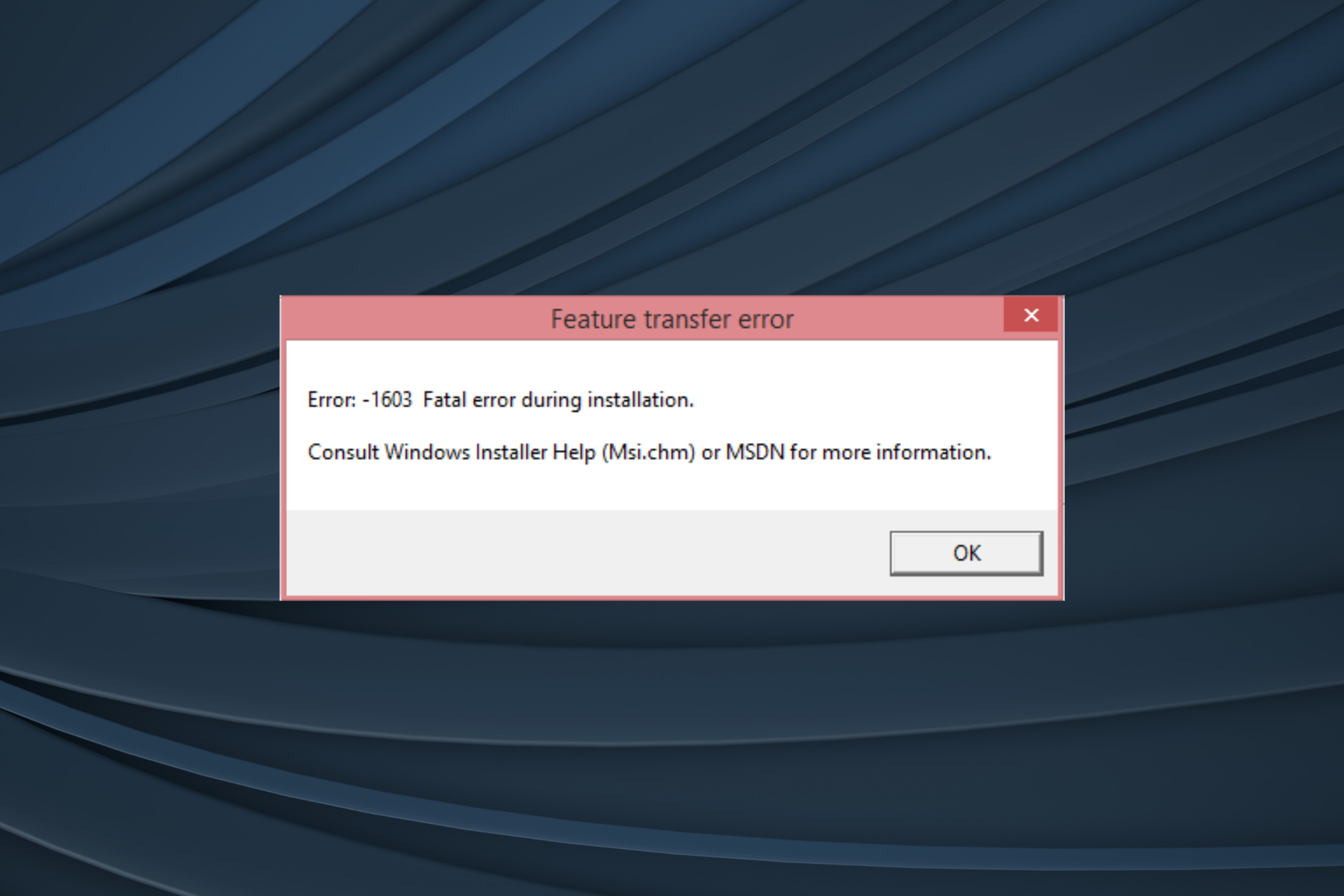
Error 1603: 7 Fixes to use if the Install has Failed
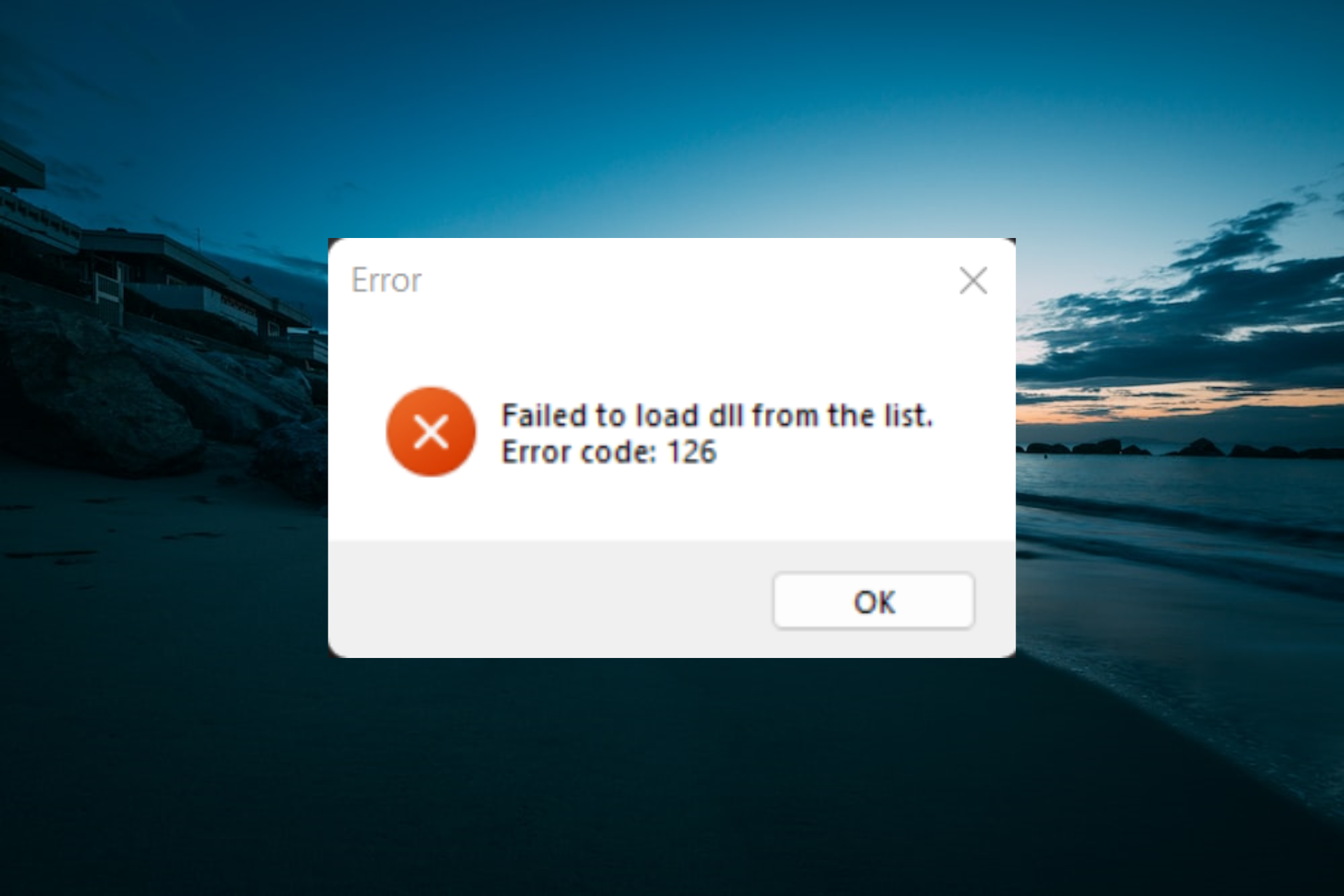
Fix: Failed to Load DLL From the List Error Code 126
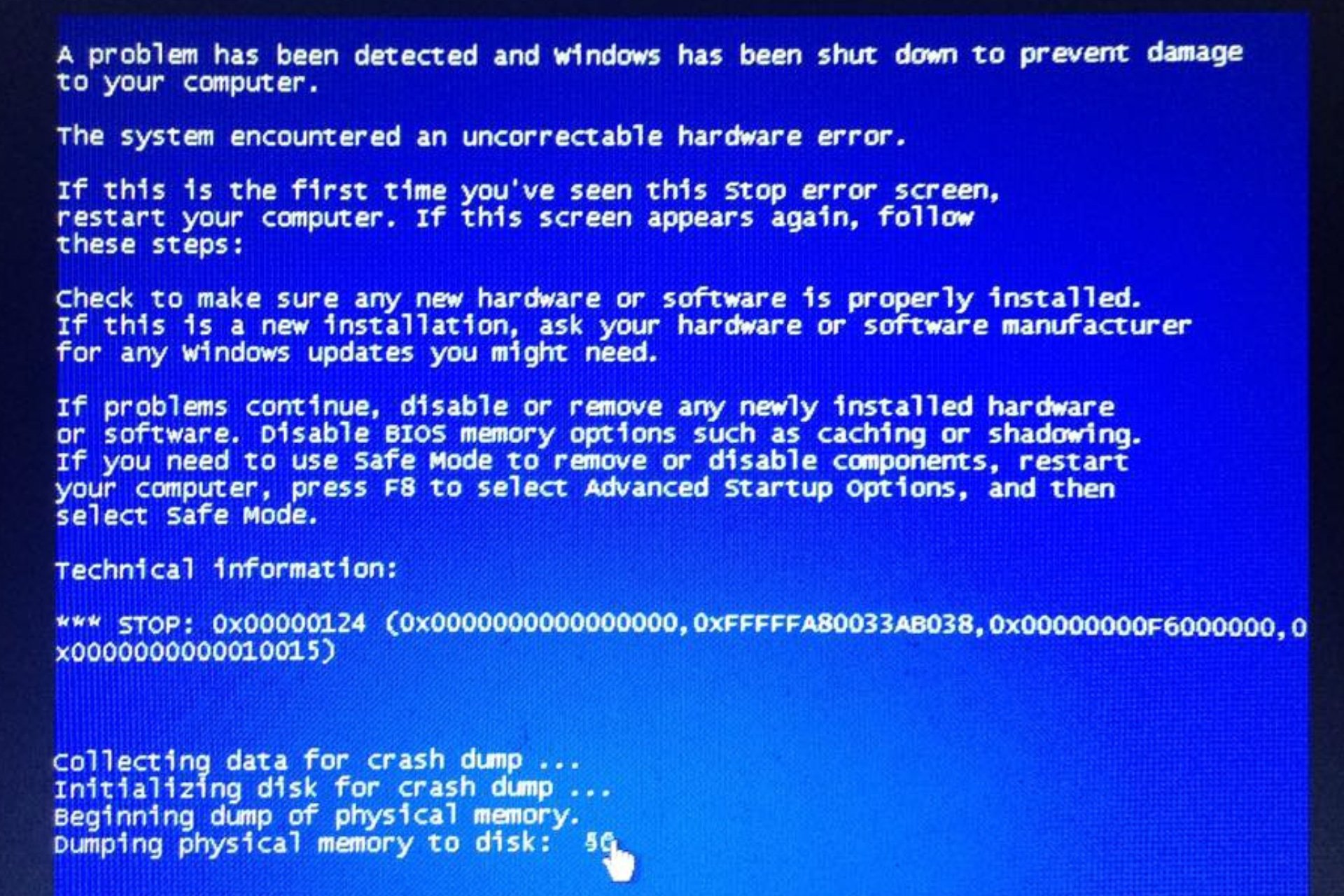
BSOD Error 0x00000124: Fix it Permanently With These 7 Fixes
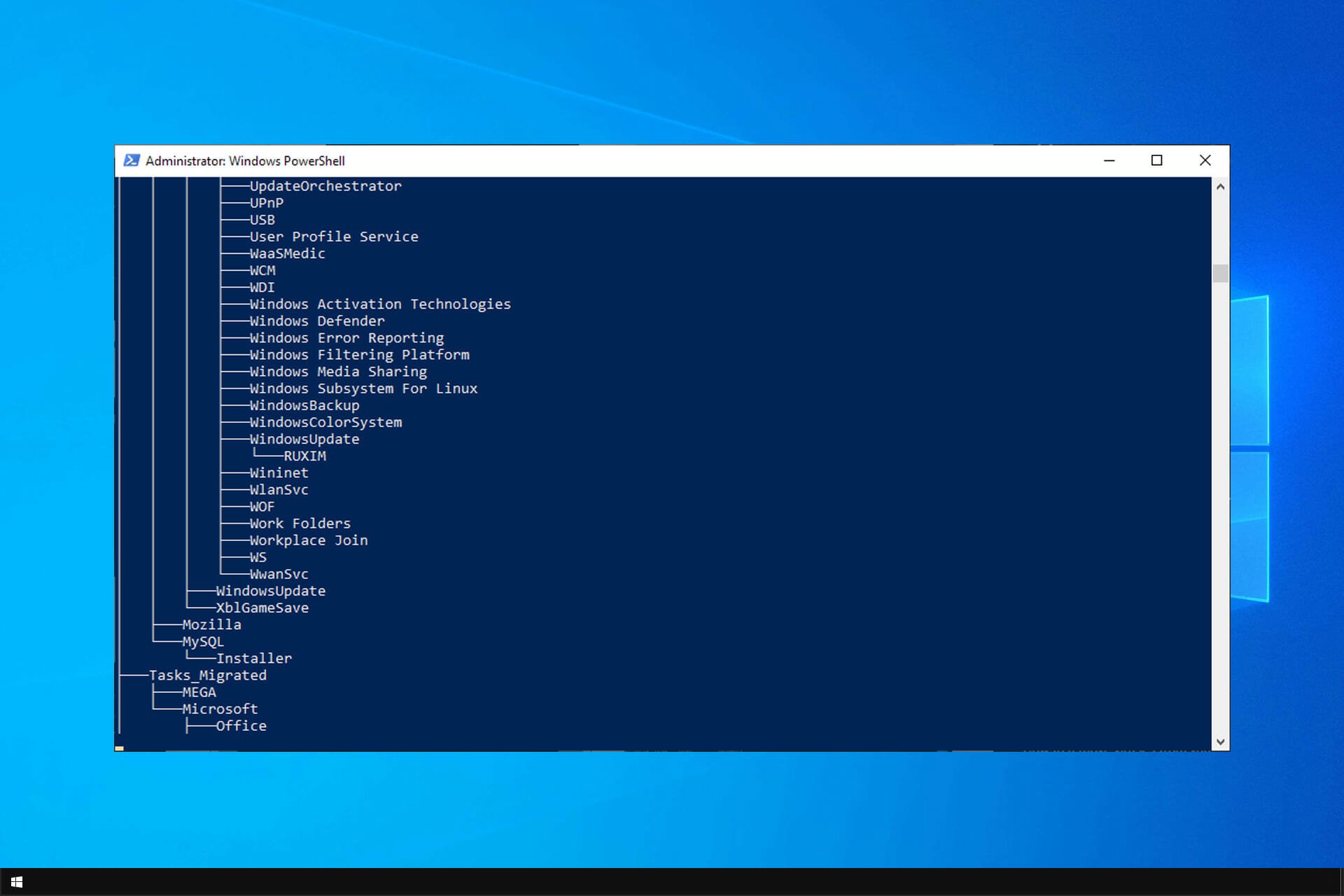
How to Remove Hackers From Windows 10 Computer: 7 Best Ways
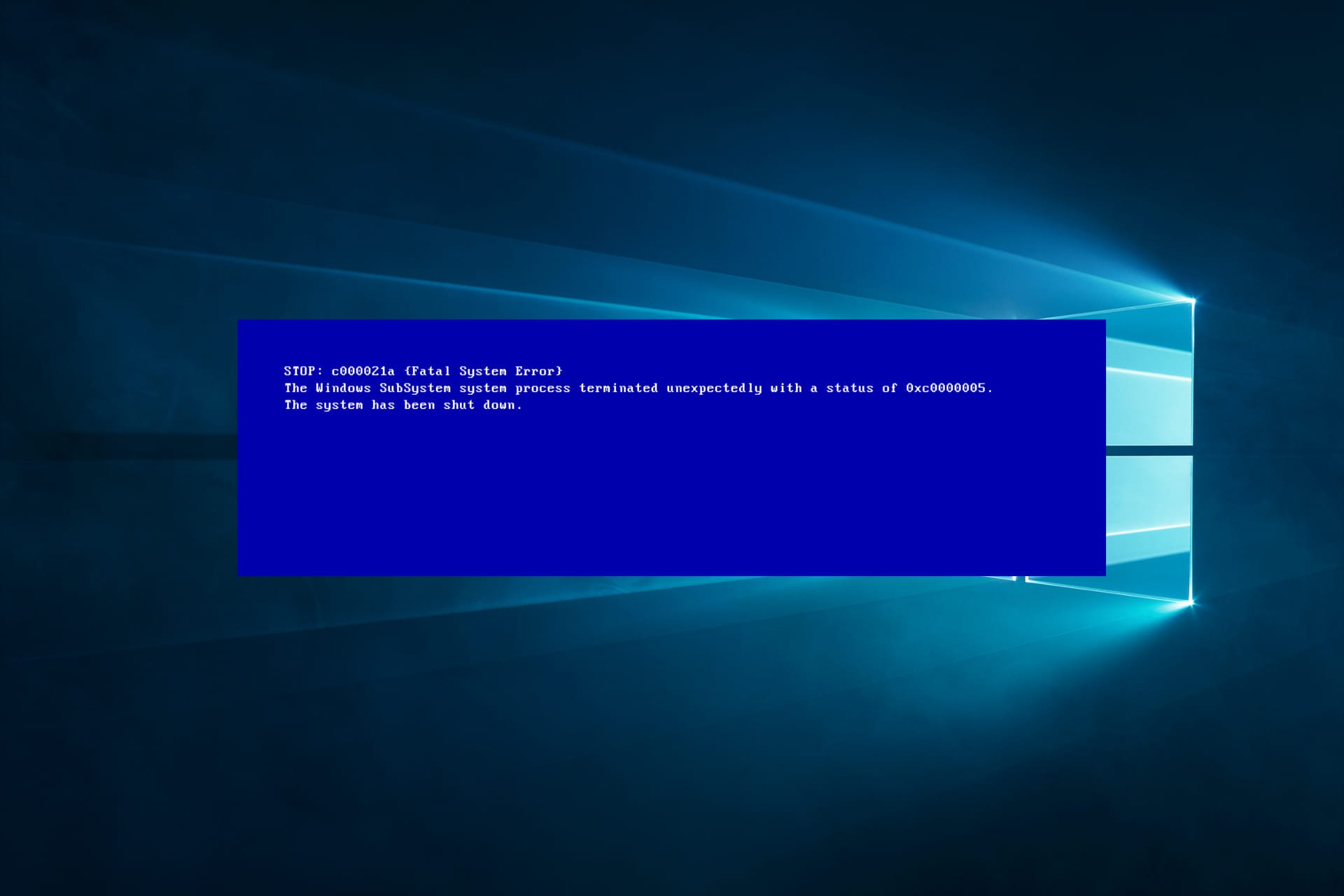
Fatal Error on Windows 10: Fix it With These 9 Solutions
