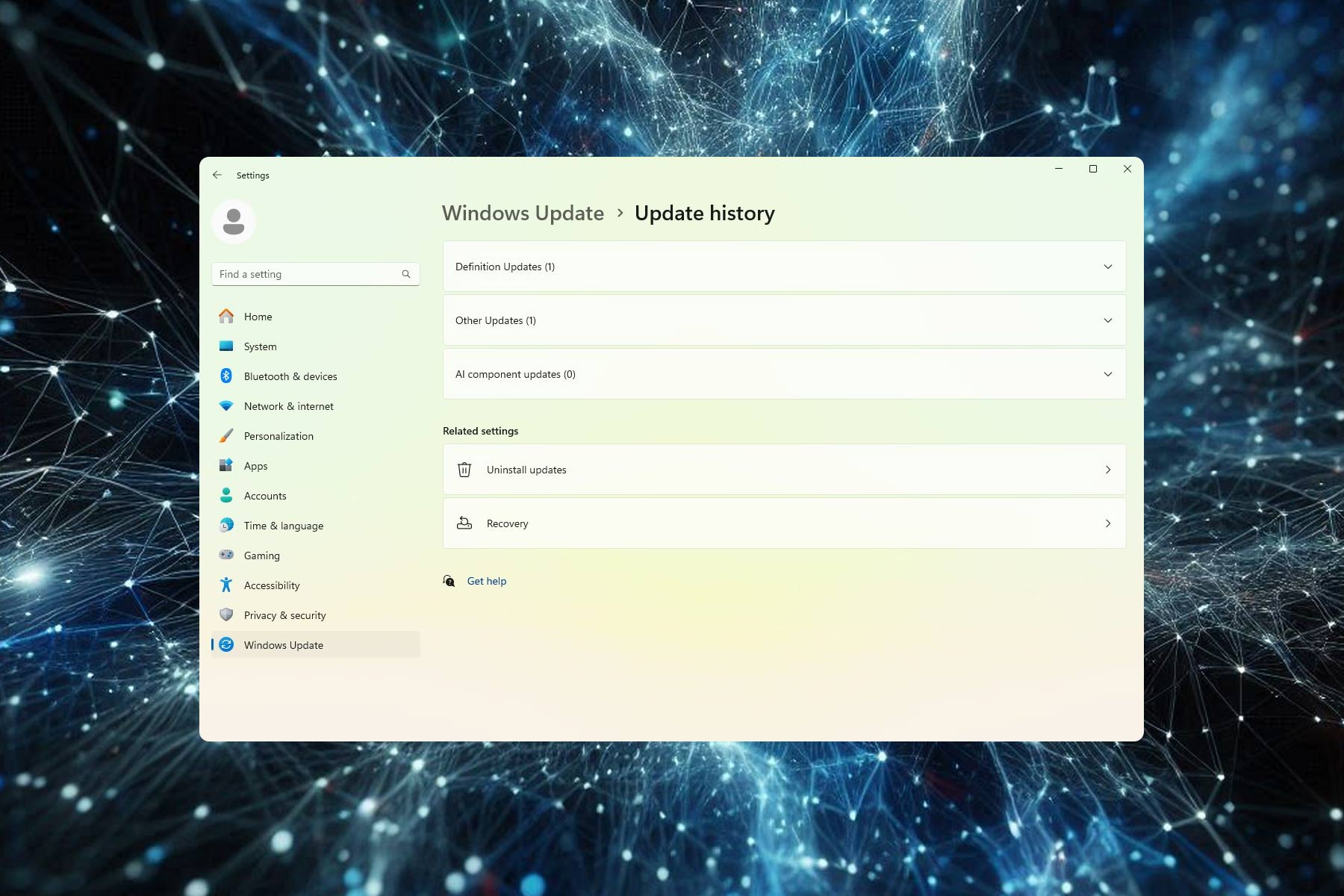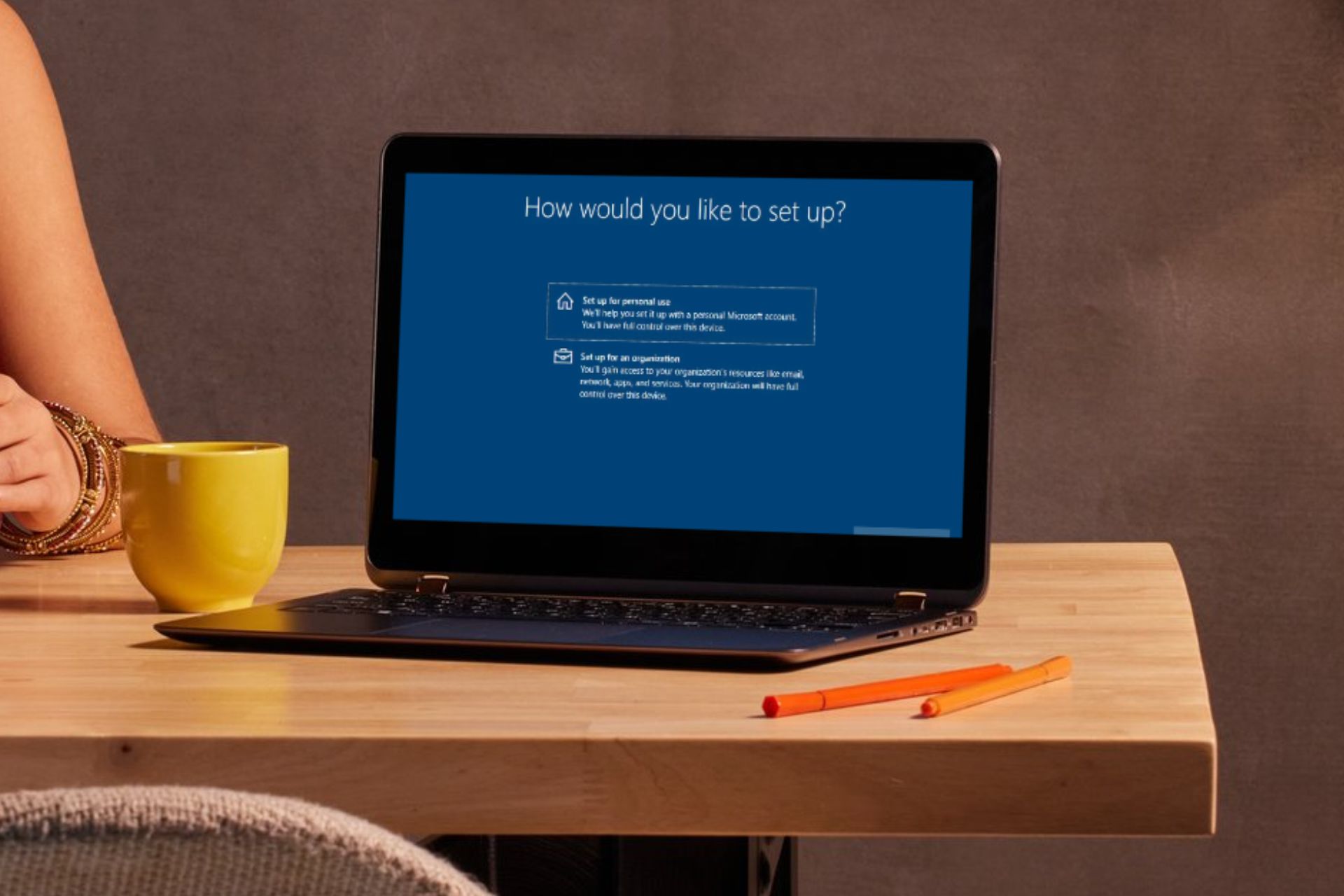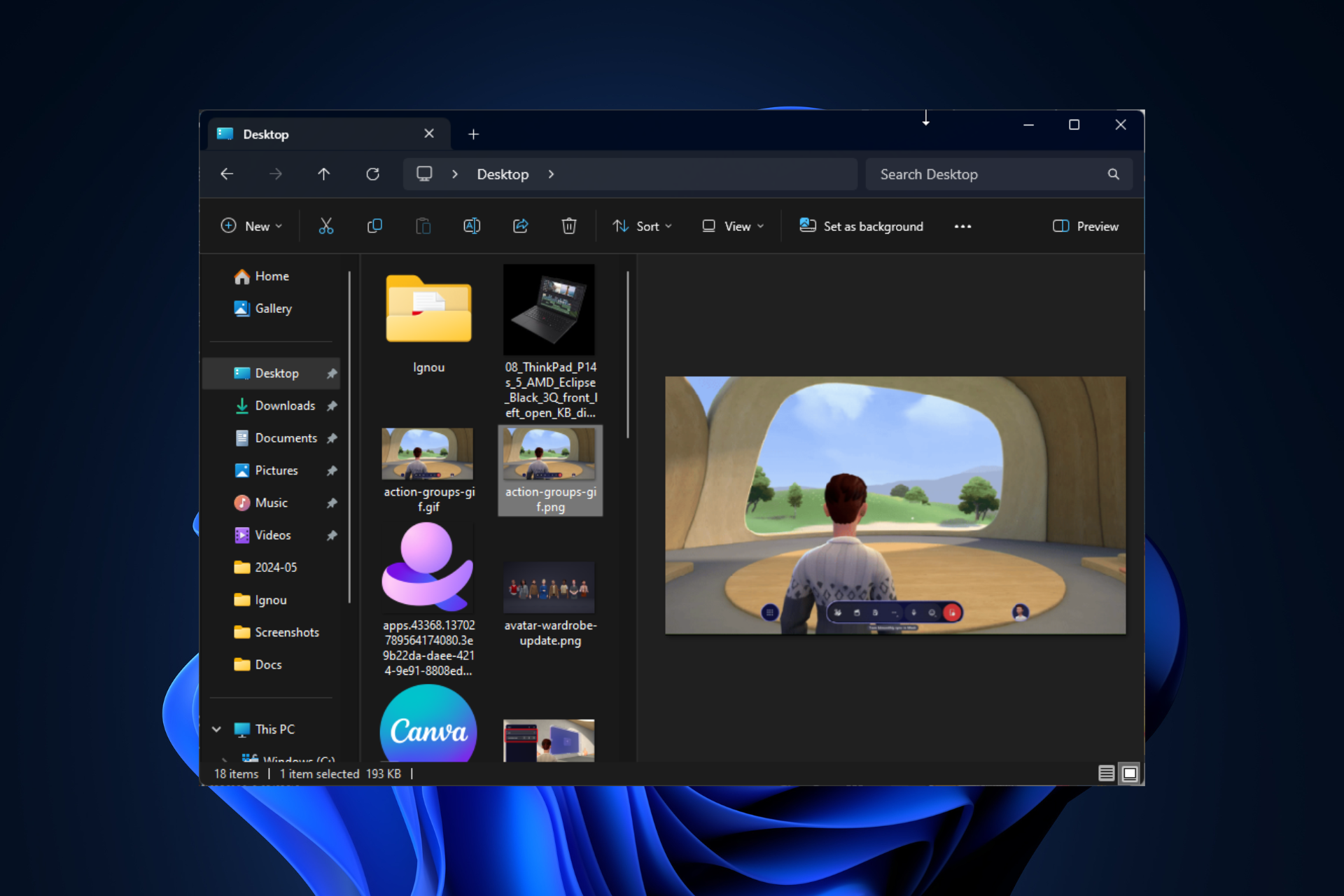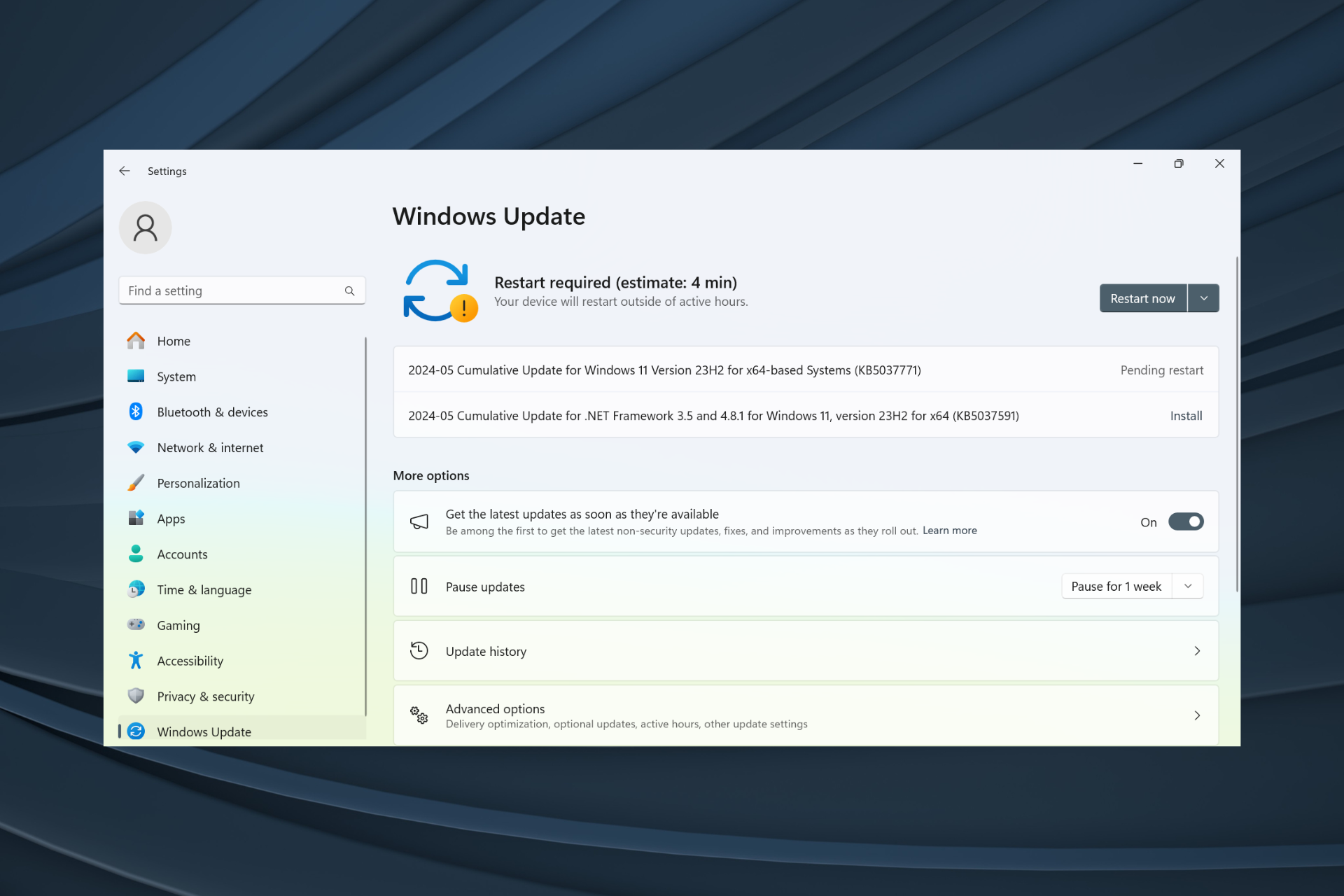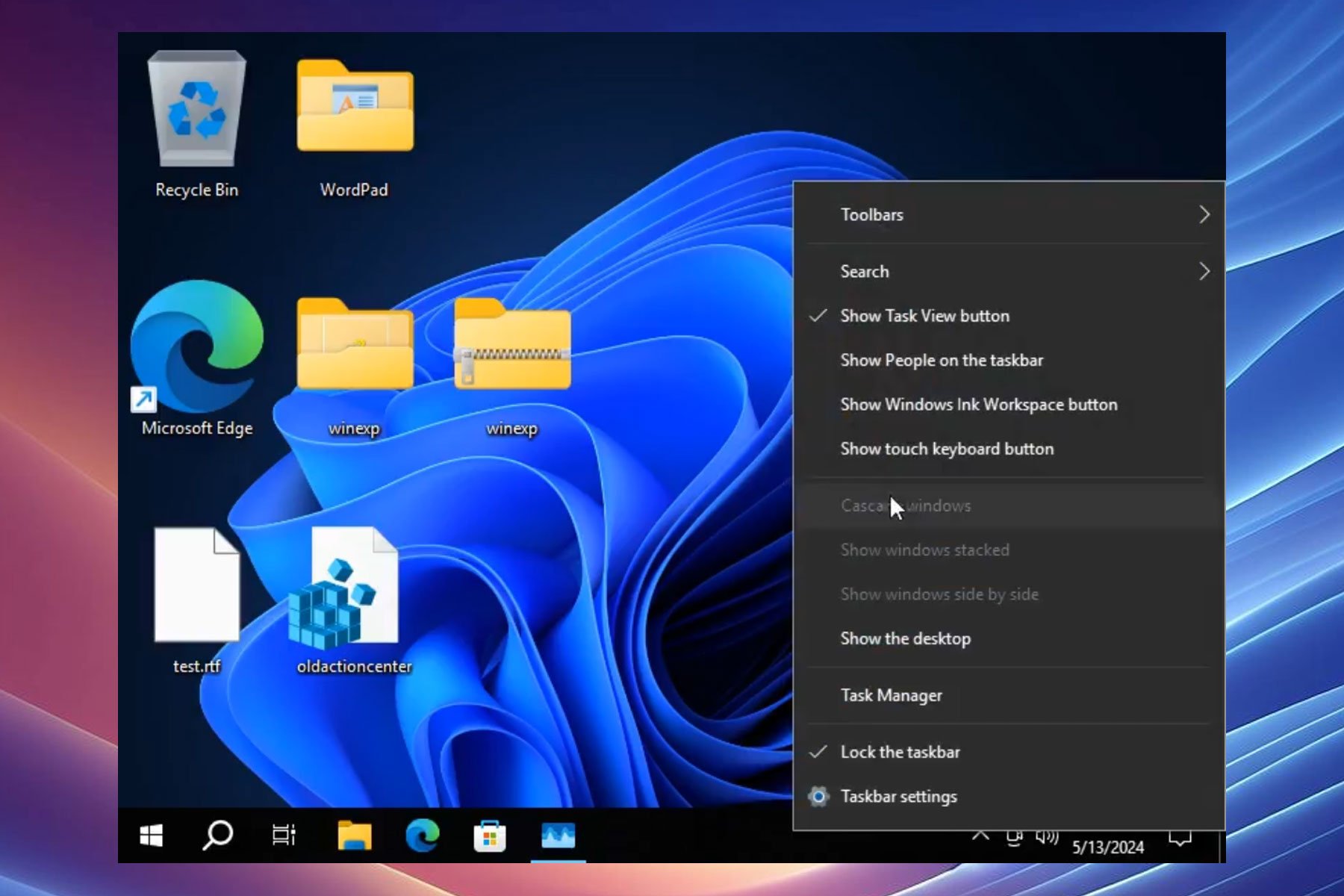Can Windows 11 Run Fortnite? We've Tested it
Yes, and you can even make it run smoother!
3 min. read
Updated on
Read our disclosure page to find out how can you help Windows Report sustain the editorial team Read more

Battle Royale enthusiasts, rejoice! With the newest updates & optimizations of Windows 11, many gamers are asking: Can I drop into Fortnite on my system? The answer is yes, most of the time, as we’ve discovered in our Windows Report software testing lab.
Our gaming experts have tinkered with Fornite and hundreds of other games to determine which runs best on Windows 11 and what’s the OS’ impact on the whole gaming experience. Let’s deep dive into the compatibility of Fortnite on Windows 11, explore how to get it up and running, and address any challenges you might face.
Windows 11 and Fortnite: A Match Made in Gamer’s Heaven
Absolutely, Windows 11 can run Fortnite. Epic Games ensures its flagship game, Fortnite, remains compatible with the latest operating systems, including Windows 11.
Even more, the game isn’t as power-hungry as you might think, and most newer systems can run it comfortably. Our gaming testing team also found that older systems can run it almost as well, thanks to Windows 11’s optimizations and gaming features. So, rest easy and prepare for those Victory Royales!
Windows 11 vs. Windows 10: Which Offers the Better Fortnite Experience?
The foundational architecture between Windows 10 and 11 remains similar, so Fortnite’s performance is broadly consistent. However, with Windows 11’s enhanced gaming-centric features, such as Auto HDR and DirectStorage, some players may notice quicker load times and crisper visuals, granting a slight edge to the newer OS.
Windows 11: Leveling Up the Gaming Landscape
Gaming on Windows 11 is a treat. Microsoft has made concerted efforts to optimize the gaming experience, integrating features like DirectX 12 Ultimate, better virtualization for developers, and an improved Xbox Game Bar. All these features aim to make gameplay smoother and more immersive, placing Windows 11 as a worthy contender in the gaming realm.
Besides that, there’s a plethora of settings that you can alter to improve and cater the experience to your own liking. And if you ever bump into any issues, our dedicated gaming guides on errors should help you pass them quickly.
Optimized for Victory: System Requirements for Fortnite on Windows 11
For a seamless Fortnite experience on Windows 11, your system should ideally meet the following requirements:
- Processor: Core i5 2.8 GHz
- Memory: 8 GB RAM
- Graphics: Nvidia GTX 660 or AMD Radeon HD 7870 equivalent DX11 GPU
- DirectX: Version 11
- Storage: 20 GB available space
Common Fortnite Hurdles on Windows 11 and Their Fixes
While Fortnite typically runs smoothly on Windows 11, a few issues might pop up:
- Game Crashes: Ensure your graphics drivers are up-to-date. Nvidia and AMD frequently release updates optimized for new OS versions.
- Performance Lags: Adjusting in-game settings, lowering the graphics quality, or turning off shadows can help.
- Connection Issues: Restart your router/modem, and ensure no other devices are hogging the bandwidth.
Landing on Windows 11: Downloading and Installing Fortnite
Jumping into the Fortnite action on Windows 11 is straightforward:
- Visit Epic Games: Navigate to the Epic Games official website.
- Get the Launcher: Click on the Download button at the top-right.
- Install the Launcher: Run the downloaded installer and follow the prompts.
- Open and Search: Launch the Epic Games Launcher and search for Fortnite.
- Download and Play: Click Install under Fortnite, and once downloaded, hit Launch.
You can also download the Epic Games launcher from the Microsoft Store in just a couple of steps.
Concluding Thoughts
Fortnite players can rest assured; Windows 11 is primed and ready to support your Battle Royale ambitions. With an array of gaming-centric features and an easy installation process, Windows 11 ensures you’re geared up for the game. Now, all that’s left is to strategize, team up, and aim for that Victory Royale!