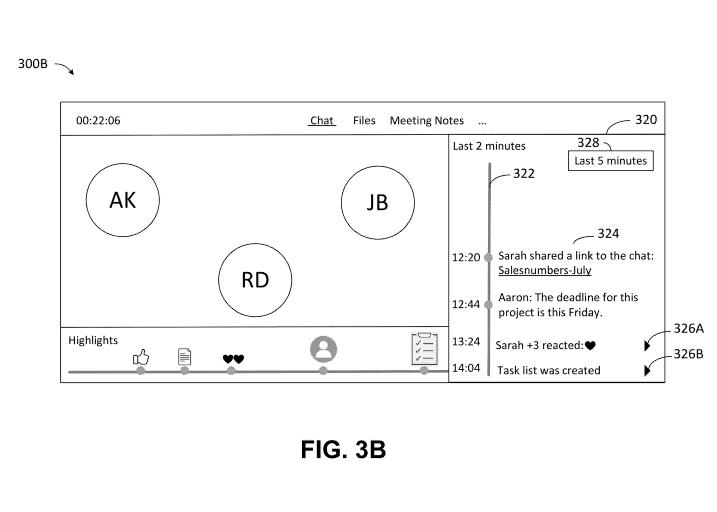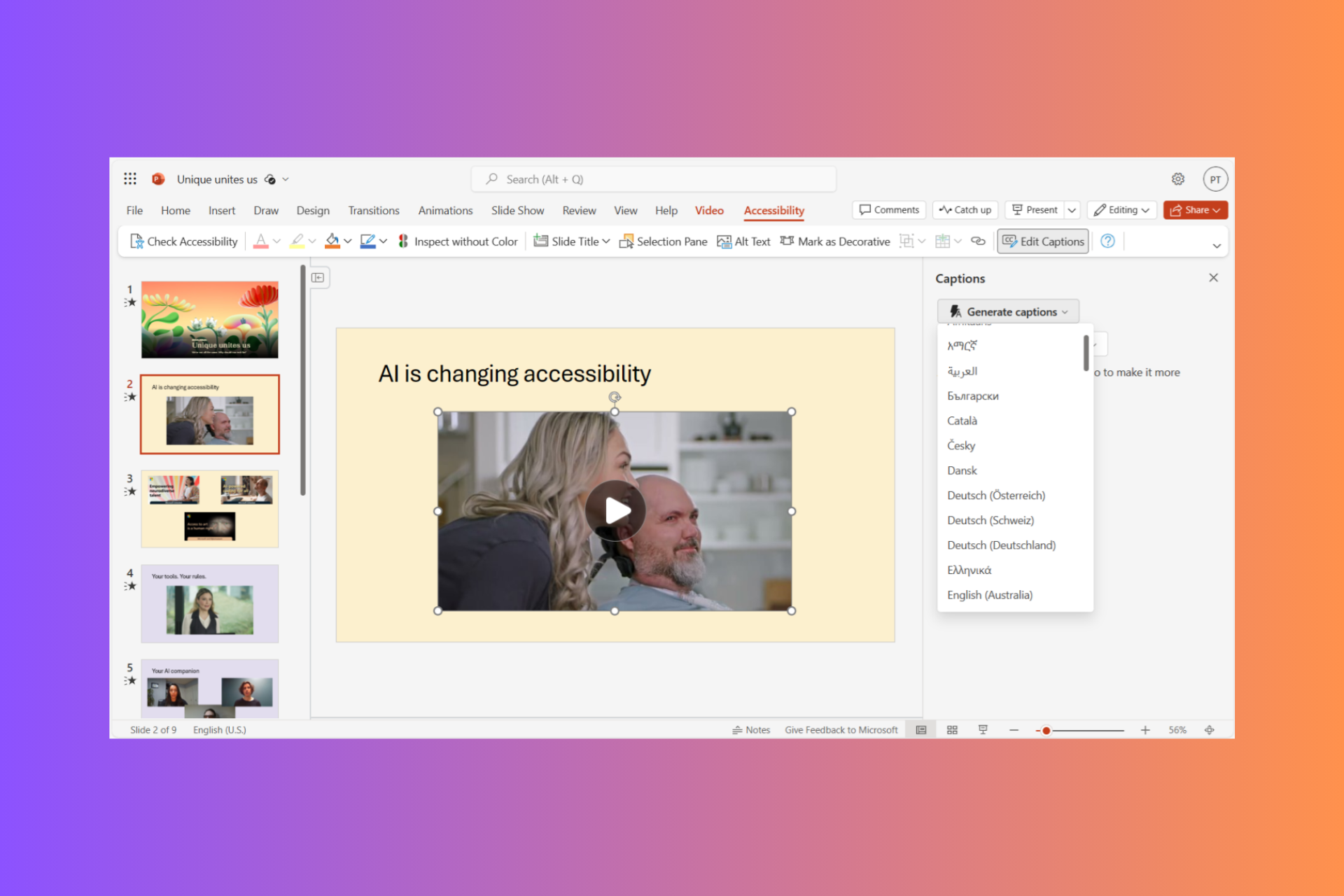Microsoft Teams could know if you're not paying attention during online meetings, according to new attention-tracking technology
The technology records all the activity users engage into during online meetings.
4 min. read
Published on
Read our disclosure page to find out how can you help Windows Report sustain the editorial team Read more

Microsoft Teams might soon debut an attention-tracking technology that will intelligently find out if someone is not paying attention in online meetings, according to a patent developed internally by Microsoft researchers and published recently.
For now, Microsoft Teams doesn’t have any attention-tracking technology on the platform, and there are no ways to tell if participants pay attention to what’s being discussed in online meetings.
The patent describes a technology that uses an AI-based system to find out if someone is not paying attention during an online meeting. The system gets information from the online meeting, such as what is being said and shown, who is in the meeting, and how they are using their devices.
Then, it checks if someone is not paying attention by looking at their camera or what they are doing on their device. If the system finds someone who is not paying attention, it will send a message to that person to get their attention back.
The system also gets a sign that the person is back in the online meeting, and it shows them a summary of what they missed, similar to the existing Intelligent Recap feature on Microsoft Teams, which shows the summary of a meeting, and task suggestions.
As we mentioned earlier, Teams doesn’t have an attention-tracking system for online meetings, but managers can track users’ activity in Teams through other means.
However, the paper argues that the technology should not be used to prove employees’ lack of activity, but rather to provide essential highlights for those participants who are engaged in multiple online meetings during a single day.
There is a need for improved systems and methods of intelligently managing meetings by monitoring meeting content and providing meetings highlights that enable context retention, when needed.
Either way, the technology would make use of the web camera, as well as the user’s independent activity on the device they’re participating from. In other words, the system would record your movements within the context of the meeting, and it will also track all of your activity made on that device during the meeting.
So, for instance, if you are to browse the Internet searching non-work related information while participating in a Teams meeting, the system would know about it.
Zoom and the fate of its attention-tracking feature: could Microsoft Teams face the same outcome?
A similar attention-tracking technology was employed by Zoom, several years ago, called Attendee attention tracking, so the concept is not entirely new.
Teachers would use the feature to know if students were paying attention to the classes, amid the global pandemic back in 2020.
However, following a string of complaints from users who were worried about their privacy being invaded, Zoom decided to deprecate the feature indefinitely, stating:
As of April 2, 2020, we have removed the attendee attention tracker feature as part of our commitment to the security and privacy of our customers. For more background on this change and how we are pivoting during these unprecedented times, please see a note from our CEO, Eric S. Yuan.
Zoom
On the other hand, the attention-tracking technology developed by Microsoft would make use of intelligent systems (aka AI) to work, so these systems could unintentionally cross privacy boundaries, and potentially access sensitive information outside of Microsoft Teams without users’ consent.
If we consider the volatility of AI and the way it could potentially hallucinate false information about activity, the tool could also be a frustrating and stressful system to deal with.
So this technology could face the same backlash on Teams, similar to the backlash received by Zoom, 4 years ago.
But what do you think, though? Should Microsoft Teams implement such a feature, or not?